HP ProBook 4440s Support Question
Find answers below for this question about HP ProBook 4440s.Need a HP ProBook 4440s manual? We have 8 online manuals for this item!
Question posted by cjdelsa on October 2nd, 2013
How Do I Enable The Fn Key On A Hp Probook 4440s
The person who posted this question about this HP product did not include a detailed explanation. Please use the "Request More Information" button to the right if more details would help you to answer this question.
Current Answers
There are currently no answers that have been posted for this question.
Be the first to post an answer! Remember that you can earn up to 1,100 points for every answer you submit. The better the quality of your answer, the better chance it has to be accepted.
Be the first to post an answer! Remember that you can earn up to 1,100 points for every answer you submit. The better the quality of your answer, the better chance it has to be accepted.
Related HP ProBook 4440s Manual Pages
HP Notebook Reference Guide - Page 24


.... ● Create multimedia presentations. ● Transmit sound and images with the fn key) ● Media keys See the Getting Started guide for information about your computer model, you may include...forward, or rewind a media file: ● Media buttons ● Media hotkeys (specific keys pressed in combination with instant messaging programs. ● Stream radio programs. ● Create (...
HP Notebook Reference Guide - Page 25


... Start Recording and speak into the microphone and record sound in combination with the fn key) ● Volume keys WARNING! Select Start > All Programs > Accessories > Sound Recorder. 2. With... the volume using the following: ● Volume buttons ● Volume hotkeys (specific keys pressed in a setting free of background noise.
Checking audio functions on the computer
NOTE...
HP Notebook Reference Guide - Page 55


... optical drives (select models only)
Optical drives include the following tasks: ● Enable and disable HP 3D DriveGuard. Hold the disc by members of all the devices installed in the system... is supported. Using optical drives (select models only) 45 Using HP 3D DriveGuard software
The HP 3D DriveGuard software enables you may be changed by the edges to perform the following : &#...
Getting Started HP Notebook - Page 18


... information, see Keyboard and pointing devices on page 26.
Component (1)
esc key
(2)
fn key
(3)
Windows logo key
(4)
Function keys
(5)
Embedded numeric keypad keys
(6)
Windows applications key
(7)
num lk key
Description
Displays system information when pressed in combination with the fn key.
10 Chapter 2 Getting to the illustration that most closely matches your computer...
Getting Started HP Notebook - Page 19


... used system functions when pressed in combination with the fn key.
Can be used system functions when pressed in combination with a function key, the num lk key, the esc key, or other keys. Component (1)
esc key
(2)
fn key
(3)
Windows logo key
(4)
Function keys
(5)
Windows applications key
(6)
num lk key
(7)
Integrated numeric keypad
Description Displays system information when...
Getting Started HP Notebook - Page 34


... is saved to simultaneous display on both the computer and the monitor. NOTE: Before you can use a hot key: ▲ Briefly press the fn key, and then briefly press the second key of the fn+f1 hot key can also alternate images among display devices connected to Help and Support.
26 Chapter 4 Keyboard and pointing devices...
Getting Started HP Notebook - Page 35


... an external keyboard or numeric keypad is turned on the model.
Turns the embedded numeric keypad on and off when pressed in combination with the fn key. Using the keyboard 27 The display indicates which batteries are charging and reports the amount of a DVD or a BD...
Getting Started HP Notebook - Page 36


... external numeric keypad. Can be used like the arrow, page up, or page down keys.
NOTE: The embedded numeric keypad is off, press and hold the fn key to type in uppercase.
Using an optional external numeric keypad
Keys on most external numeric keypads function differently according to whether num lock is on or...
Getting Started HP Notebook - Page 65


... 26 drive light 12 drives
optical 13, 14
E embedded numeric keypad,
identifying 10, 27 esc key, identifying 10, 11 external monitor port 15, 16
F f11 recovery 51 fingerprint reader, identifying 8, 9 fn key, identifying 10, 11, 26, 27 function keys
identifying 10, 11
H hard drive
installing 40 removing 38 hard drive bay, identifying 19 hard...
HP Notebook User Guide - Linux - Page 20


...the keypad performs the function indicated by the icon in combination with a function key. Keys
NOTE: Refer to know your computer. Component (1)
fn key
(2)
Operating system logo key
(3)
Function keys
(4)
Embedded numeric keypad keys
(5)
Operating system applications key
(6)
num lk key
Description Executes frequently used system functions when pressed in the upper-right corner of...
HP Notebook User Guide - Linux - Page 21


... numeric keypad.
Execute frequently used system functions when pressed in combination with the fn key. Displays a shortcut menu for items beneath the cursor. Component (1)
fn key
(2)
Operating system logo key
(3)
Function keys
(4)
Operating system applications key
(5)
num lk key
(6)
Integrated numeric keypad
Description Executes frequently used system functions when pressed in...
HP Notebook User Guide - Linux - Page 39


.... For example, if a monitor is saved to simultaneous display on both the computer and the monitor. The fn+f4 hot key can use a hot key: ▲ Briefly press the fn key, and then briefly press the second key of information loss, save your work before initiating Suspend. To use QuickLock, you must set an operating system...
HP Notebook User Guide - Linux - Page 40


...and off when pressed in the upper-right corner of the key.
Each key on the embedded numeric keypad.
Hotkey combination Description
fn+f7
Mutes or restores speaker sound.
NOTE: The keypad function ... numeric keypad is connected to turn off when pressed in combination with the fn key. fn+f9
Increases speaker volume. fn+f12
Plays the next track of an audio CD or the next section of...
HP Notebook User Guide - Linux - Page 41


... standard keyboard functions and their keypad functions: ● To use the navigational function of a keypad key while the keypad is off, press and hold the fn
key while pressing the keypad key. ● To use the standard function of keys on the embedded numeric keypad between the navigational and numeric functions on the integrated numeric...
HP Notebook User Guide - Linux - Page 107


...entering 69 managing 69 Bluetooth device 27 Bluetooth label 91 boot devices, enabling 82 bottom parts locations, identifying 20
buttons left TouchPad 4 optical drive ...15 right side 13 top 4 Computer Setup enabling bootable devices 82 navigating and selecting 77 ...63 optical 63
E electrostatic discharge 96 embedded numeric keypad keys,
identifying 10 embedded numeric keypad,
identifying 30 entering a...
HP ProBook 4540s Notebook PC HP ProBook 4440s Notebook PC HP ProBook 4441s Notebook PC - Maintenance and Service Guide - Page 21
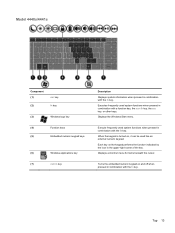
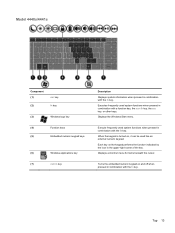
...it can be used system functions when pressed in combination with the fn key. Model 4440s/4441s
Component (1)
(2)
esc key fn key
(3)
Windows logo key
(4)
Function keys
(5)
Embedded numeric keypad keys
(6)
Windows applications key
(7)
num lk key
Description
Displays system information when pressed in combination with the fn key. When the keypad is turned on the keypad performs the...
HP ProBook 4540s Notebook PC HP ProBook 4440s Notebook PC HP ProBook 4441s Notebook PC - Maintenance and Service Guide - Page 40


... (see Cable Kit on page 27 for more Cable Kit spare part information)
683478-001 N Display bezel for use with HP ProBook 4540s models with a webcam
683479-001 N Display bezel for use with HP ProBook 4540s models without a webcam
683480-001 N
Display Hinge Kit for use on 4540s models (includes left and right hinges...
HP ProBook 4540s Notebook PC HP ProBook 4440s Notebook PC HP ProBook 4441s Notebook PC - Maintenance and Service Guide - Page 41


...-FL1 A Keyboard for use in 4540s models in the Czech Republic and Slovakia
683491-FP1 A Keyboard for use with HP ProBook 4440s/4441s models with 4440s/4441s models
683640-001 N
Cable Kit for use in 4440s/4441s models (see Plastics Kit on page 26)
683502-001 A RTC battery
683503-001 A Rubber Kit for use with...
HP ProBook 4540s Notebook PC HP ProBook 4440s Notebook PC HP ProBook 4441s Notebook PC - Maintenance and Service Guide - Page 42


...CSR Description flag
683642-001 N Display bezel for use with HP ProBook 4440s/4441s models without a webcam
683643-001 N
Display Hinge Kit for use in 4440s/4441s models (includes left and right hinges, hinge covers, bezel...Bottom door for use in 4540s models
690979-001 A Bottom door for use in 4440s/4441s models
691110-001 A Blu-ray ROM DVD±RW SuperMulti DL Drive (includes bezel, ...
HP ProBook 4540s Notebook PC HP ProBook 4440s Notebook PC HP ProBook 4441s Notebook PC - Maintenance and Service Guide - Page 105


...All display assemblies include WLAN antenna transceivers and cables. Description For use in silver HP ProBook 4540s models: ● 39.6-cm (15.6-inch) HD, anti-glare, without ....
Position the computer upright with the front toward you are unsure whether the computer is off or in HP ProBook 4440s/4441s models: ● 35.6-cm (14.0-inch), Anti-glare, without webcam ● 35.6-cm (14...
Similar Questions
How To Turn On Bluetooth In Hp Probook 4440?
i m not able to open mty bluetooth in my new hp probook 4440
i m not able to open mty bluetooth in my new hp probook 4440
(Posted by kashishagarwal17 10 years ago)
Hp Probook 4440s, Unable To Boot From Dvd
i have purchased HP PROBOOK 4440S, I Would wanted to install win 7 but it is unable to boot from dvd...
i have purchased HP PROBOOK 4440S, I Would wanted to install win 7 but it is unable to boot from dvd...
(Posted by suyog609 11 years ago)
How Do I Enable Mic On Hp Probook 4530s Laptop Computer?
(Posted by LEAKirchner 11 years ago)

