HP ProBook 4440s Support Question
Find answers below for this question about HP ProBook 4440s.Need a HP ProBook 4440s manual? We have 8 online manuals for this item!
Question posted by fpricsharb on July 5th, 2014
How To Activate Fingerprint Reader On Hp Probook 4540s
The person who posted this question about this HP product did not include a detailed explanation. Please use the "Request More Information" button to the right if more details would help you to answer this question.
Current Answers
There are currently no answers that have been posted for this question.
Be the first to post an answer! Remember that you can earn up to 1,100 points for every answer you submit. The better the quality of your answer, the better chance it has to be accepted.
Be the first to post an answer! Remember that you can earn up to 1,100 points for every answer you submit. The better the quality of your answer, the better chance it has to be accepted.
Related HP ProBook 4440s Manual Pages
HP Notebook Reference Guide - Page 8


...Computer Setup Automatic DriveLock 55 Entering an Automatic DriveLock password 55 Removing Automatic DriveLock protection 56 Using the fingerprint reader (select models only 57 Using Internet security software ...58 Using antivirus software ...58 Using firewall software ...58 ...61 Updating programs and drivers ...62 Using SoftPaq Download Manager ...63 Using HP Software Setup utility 64
viii
HP Notebook Reference Guide - Page 60


... the computer:
● If a webcam is installed or connected to the computer, and if the Face Recognition program is installed.
● If a fingerprint reader is installed or connected to the HP website at http://www.hpshopping.com. Computer risk
Security feature
Unauthorized use Computrace. If the computer is installed.
Standard security features provided...
HP Notebook Reference Guide - Page 67


For the location of a designated finger. Using the fingerprint reader (select models only) 57 In order to use the fingerprint reader, you to use the fingerprint reader to fill in password fields on your computer, see "Getting to Know Your Computer". See the HP ProtectTools software Help for any application that allows you must set up a user account...
HP Notebook Reference Guide - Page 91


... face recognition 50 finding more information 1 fingerprint reader 57 firewall software 6, 58
G GPS 9 graphics modes, switching 29
H hard drive
external 39 HP 3D DriveGuard 44 hard drive light 44 HDMI... designations 74 low battery level 25
M maintenance
Disk Cleanup 43 Disk Defragmenter 43 media activity controls 14 media hotkeys 14 modems connecting a modem cable 10 connecting a modem cable
adapter...
HP ProtectTools Getting Started - Page 12


... user credentials such as a Windows password, fingerprint, face images, smart card, proximity card, or contactless card. Privacy Manager for HP ProtectTools (select models ● only)
&#...of HP ProtectTools modules. HP ProtectTools features
The following table details the key features of communication when using email and Microsoft Office documents.
2 Chapter 1 Introduction to activate self-...
HP ProtectTools Getting Started - Page 35


... be presented to select a lower sensitivity setting.
If your system 25 Configuring your fingerprint is allowed
to enhance visual feedback: ◦ Optimized-The fingerprint reader activates when needed.
To allow SpareKey authentication for the first time. ◦ Conserve power-The fingerprint reader is slower to respond, but this setting uses the
most power. You may need...
HP ProtectTools Getting Started - Page 54


...of the following conditions have enrolled scenes previously, click Enroll a new scene.
44 Chapter 5 HP ProtectTools Security Manager NOTE: If you click Save. Click OK. 3. index or middle fingers...Started Wizard: 1. Enrolling your fingerprints
If the administrator selected Fingerprints on the Choose your credentials screen and if your computer has a fingerprint reader built in or connected, the...
HP ProtectTools Getting Started - Page 60


... data can also be performed when
you audio feedback when a fingerprint
has been swiped, playing different sounds for the storage file.
To display only good-quality swipes, clear the check box. HP ProtectTools Security Manager must be restored from the menu. ● Fingerprint Scan Feedback-Displayed only when a fingerprint reader is not backed up data.
4.
HP ProtectTools Getting Started - Page 99


... users to authenticate themselves in as a mouse, keyboard, TouchPad, and fingerprint reader, are otherwise denied. ● Administrators and trusted users can be excluded from the restrictions... on the basis of group membership or for HP ProtectTools (select models only)
HP ProtectTools Device Access Manager controls access to data by Device Access Manager....
HP ProtectTools Getting Started - Page 127


... of the Drive Encryption features are applied. Administrative Console A central location where administrators can activate Drive Encryption. automatic shredding Scheduled shredding that the user sets in HP ProtectTools. If it is authorized to perform a task such as a fingerprint, to identify a user. Glossary 117 Drive Encryption is located on the hard drive. background...
Getting Started HP Notebook - Page 15


... power button down the power button will result in Hibernation, press the button
briefly to the HP Notebook Reference Guide.
Component (1)
Power button
(2)
Speakers (2)
Description ● When the computer is off the computer. Buttons, speakers, and fingerprint reader (select models only)
NOTE: Refer to the illustration that most closely matches your power settings...
Getting Started HP Notebook - Page 17


...press the button to turn off but does not establish a wireless connection.
(5)
Fingerprint reader (select models only)
Allows a fingerprint logon to Windows, instead of unsaved information. To learn more about your power ...the power button will result in Hibernation, press the button briefly to the HP Notebook Reference Guide. Top 9
Produce sound.
CAUTION: Pressing and holding down...
HP ProBook 4540s Notebook PC HP ProBook 4440s Notebook PC HP ProBook 4441s Notebook PC - Maintenance and Service Guide - Page 5


...identification ...8 Display ...8 Top ...9 TouchPad ...9 Lights ...10 Buttons, speakers, and fingerprint reader (select models only 11 Keys ...12 Model 4540s ...12 Model 4440s/4441s 13 Front ...14 Left ...15 Right ...16
3 Illustrated parts catalog ...17 Service tag ...17 Computer major components ...18 Model 4540s ...18 Model 4440s/4441s ...22 Display components ...25 Plastics Kit ...26 Cable Kit...
HP ProBook 4540s Notebook PC HP ProBook 4440s Notebook PC HP ProBook 4441s Notebook PC - Maintenance and Service Guide - Page 6


...56 Heat shield ...59 Fan ...61 Heat sink ...63 Processor ...66 Top cover ...67 Fingerprint reader board ...75 Speaker assembly ...76 Function board/Power button board assembly 79 Audio board ...81 ......84 System board ...85 RTC battery ...88 Optical drive extension board (4540s models only 90 Hard drive extension board (4540s models only 92 Power cable ...94 Latch assembly ...95 Display assembly ...
HP ProBook 4540s Notebook PC HP ProBook 4440s Notebook PC HP ProBook 4441s Notebook PC - Maintenance and Service Guide - Page 13
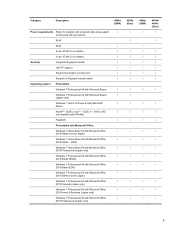
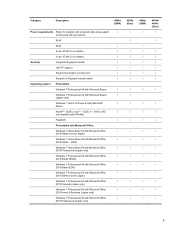
...security lock
√
Support no fingerprint reader option
√
Operating system Preinstalled:
Windows 7 Professional 64 with Microsoft Basics
√
Windows 7 Professional 32 with Microsoft Basics
√
(Japan only)
Windows 7 Home Premium 64 with Microsoft Office
√
2010 Professional (Japan only)
4540s (Disc)
√ √
4440s (UMA)
√
√
√...
HP ProBook 4540s Notebook PC HP ProBook 4440s Notebook PC HP ProBook 4441s Notebook PC - Maintenance and Service Guide - Page 19
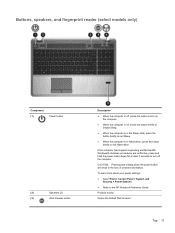
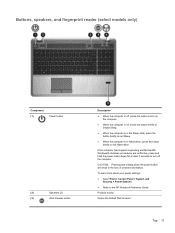
... in the Sleep state, press the
button briefly to exit Sleep. ● When the computer is off, press the button to the HP Notebook Reference Guide. Buttons, speakers, and fingerprint reader (select models only)
Component (1)
Power button
(2)
Speakers (2)
(3)
Web browser button
Description ● When the computer is in the loss of unsaved information...
HP ProBook 4540s Notebook PC HP ProBook 4440s Notebook PC HP ProBook 4441s Notebook PC - Maintenance and Service Guide - Page 40


...use with HP ProBook 4540s models with a webcam
683479-001 N Display bezel for use with HP ProBook 4540s models without a webcam
683480-001 N
Display Hinge Kit for use on 4540s models (...4540s models
683484-001 N Fan
683485-001 N Fingerprint reader assembly for use in 4540s models (includes cable, bracket, and screws)
683486-001 N Function board/power button board assembly for use in 4540s...
HP ProBook 4540s Notebook PC HP ProBook 4440s Notebook PC HP ProBook 4441s Notebook PC - Maintenance and Service Guide - Page 41


...
683505-001 N Speaker assembly for use in 4540s models
683506-001 N Top cover for use in 4540s models with a fingerprint reader (includes touchpad)
683507-001 N Top cover for use in 4540s models without a fingerprint reader (includes touchpad)
683508-001 N Webcam module
683639-001 N Base enclosure for use with 4440s/4441s models
683640-001 N
Cable Kit for use in...
HP ProBook 4540s Notebook PC HP ProBook 4440s Notebook PC HP ProBook 4441s Notebook PC - Maintenance and Service Guide - Page 42


... with HP ProBook 4440s/4441s models without a webcam
683643-001 N
Display Hinge Kit for use in 4440s/4441s ...4440s/4441s models with a fingerprint reader (includes touchpad)
683667-001 N Top cover for use in 4440s/4441s models without a fingerprint reader (includes touchpad)
684631-001 N 43.9-cm (17.3-inch) display assembly, HD+ anti-glare, with webcam
687696-001 N Heat shield for use in 4540s...
HP ProBook 4540s Notebook PC HP ProBook 4440s Notebook PC HP ProBook 4441s Notebook PC - Maintenance and Service Guide - Page 105


... the computer. 3. Description For use in silver HP ProBook 4540s models: ● 39.6-cm (15.6-inch) HD, anti-glare, without webcam ● 39.6-cm (15.6-inch) HD, anti-glare, with webcam ● 39.6-cm (15.6-inch) HD, anti-glare, with webcam and WWAN For use in HP ProBook 4440s/4441s models: ● 35.6-cm (14.0-inch...

