HP ProBook 4420s Support Question
Find answers below for this question about HP ProBook 4420s - Notebook PC.Need a HP ProBook 4420s manual? We have 3 online manuals for this item!
Question posted by luckychun on May 1st, 2014
How To Open Dvd Tray Hp Probook S
The person who posted this question about this HP product did not include a detailed explanation. Please use the "Request More Information" button to the right if more details would help you to answer this question.
Current Answers
There are currently no answers that have been posted for this question.
Be the first to post an answer! Remember that you can earn up to 1,100 points for every answer you submit. The better the quality of your answer, the better chance it has to be accepted.
Be the first to post an answer! Remember that you can earn up to 1,100 points for every answer you submit. The better the quality of your answer, the better chance it has to be accepted.
Related HP ProBook 4420s Manual Pages
End User License Agreement - Page 2


... CD or DVD) or an equivalent solution delivered in any Microsoft operating system software contained in such recovery solution shall be licensed for the original Software Product identified by HP as eligible ...5. You shall not remove any term or condition of such license. entirely by HP unless HP provides other terms along with the update or supplement.
UPGRADES. This EULA applies to...
HP ProBook 4320s, 4321s, 4420s, and 4421s Notebook PCs - Maintenance and Service Guide - Page 1


and performing computer disassembly procedures. troubleshooting computer problems; HP ProBook 4320s Notebook PC HP ProBook 4321s Notebook PC HP ProBook 4420s Notebook PC HP ProBook 4421s Notebook PC
Maintenance and Service Guide
SUMMARY This guide is a troubleshooting reference used for maintaining and servicing the computer. It provides comprehensive information on identifying computer ...
HP ProBook 4320s, 4321s, 4420s, and 4421s Notebook PCs - Maintenance and Service Guide - Page 9


... 1 Product description
Category Product Name
Processors
Chipsets Graphics Panels
Description
HP ProBook
4320s
HP ProBook4
320s / 4321s
HP ProBook
4420s
HP ProBook
4421s
UMA
Discrete
UMA
Discrete
HP ProBook 4320s Notebook PC
√
√
NOTE: Discrete not for use in the People's Republic of China.
HP ProBook 4321s Notebook PC
√
NOTE: For use in ) HD (1366×768...
HP ProBook 4320s, 4321s, 4420s, and 4421s Notebook PCs - Maintenance and Service Guide - Page 10
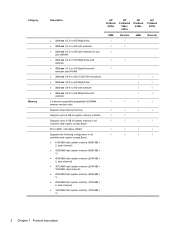
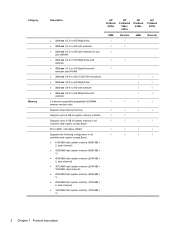
...-MB ×
1) ● 2048-MB total system memory (1024-MB ×
2, dual channel) ● 1024-MB total system memory (1024-MB ×
1)
HP ProBook
4320s
HP ProBook4
320s / 4321s
HP ProBook
4420s
HP ProBook
4421s
UMA
Discrete
UMA
Discrete
√
√
√
√
√
√
√
√
√
√
√
√
√
√
√
√
√...
HP ProBook 4320s, 4321s, 4420s, and 4421s Notebook PCs - Maintenance and Service Guide - Page 11
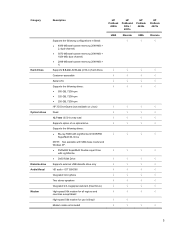
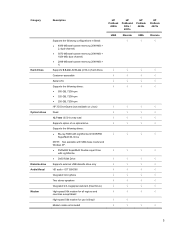
...; DVD±RW SuperMulti Double-Layer Drive
with LightScribe ● DVD ROM...tray load Supports option of no optical drive Supports the following drives: ● 500-GB, 7200-rpm ● 320-GB, 7200-rpm ● 250-GB, 7200-rpm HP 3D DriveGuard (not available on Linux) Fixed 12.7-mm (0.50-in Brazil Modem cable not included
HP ProBook
4320s
HP ProBook4
320s / 4321s
HP ProBook
4420s
HP ProBook...
HP ProBook 4320s, 4321s, 4420s, and 4421s Notebook PCs - Maintenance and Service Guide - Page 12
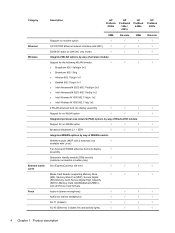
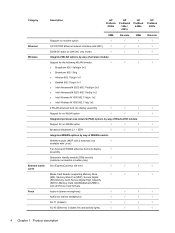
Category Ethernet Wireless
External media cards Ports
Description
HP ProBook
4320s
HP ProBook4
320s / 4321s
HP ProBook
4420s
HP ProBook
4421s
UMA
Discrete
UMA
Discrete
Supports no modem option
√
√
√
√
10/100/1000 Ethernet network interface card (NIC)
√
√
√
√
...
HP ProBook 4320s, 4321s, 4420s, and 4421s Notebook PCs - Maintenance and Service Guide - Page 13


Category
Description
HP ProBook
4320s
HP ProBook4
320s / 4321s
HP ProBook
4420s
HP ProBook
4421s
UMA
Discrete
UMA
Discrete
USB 2.0 (3)
√
√
√
√
Combo eSATA/USB 2.0 (1)
√
√
√
√
HDMI
√
√
√
√
VGA (Dsub 15-...
HP ProBook 4320s, 4321s, 4420s, and 4421s Notebook PCs - Maintenance and Service Guide - Page 14
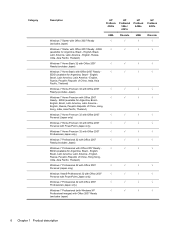
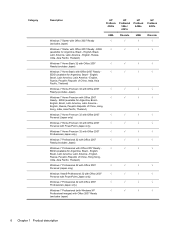
...- English,
Brazil, Latin America, Latin America - English, Brazil, Latin America, Latin America - English, Brazil,
Latin America, Latin America - Category
Description
HP ProBook
4320s
HP ProBook4
320s / 4321s
HP ProBook
4420s
HP ProBook
4421s
UMA
Discrete
UMA
Discrete
Windows 7 Starter with Office 2007 Ready (excludes Japan)
√
√
√
√
Windows 7 Starter with...
HP ProBook 4320s, 4321s, 4420s, and 4421s Notebook PCs - Maintenance and Service Guide - Page 15
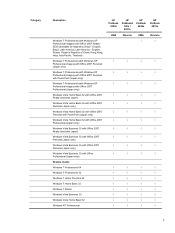
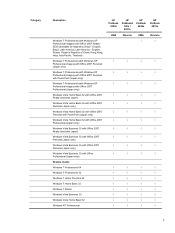
...
Windows 7 Home Premium 32
Windows 7 Home Basic 32
Windows 7 Starter
Windows Vista Business 32
Windows Vista Home Basic 32
Windows XP Professional
HP ProBook
4320s
HP ProBook4
320s / 4321s
HP ProBook
4420s
HP ProBook
4421s
UMA
Discrete
UMA
Discrete
√
√
√
√
√
√
√
√
√
√
√
√
√
√
√
√...
HP ProBook 4320s, 4321s, 4420s, and 4421s Notebook PCs - Maintenance and Service Guide - Page 16
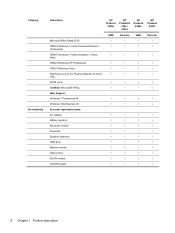
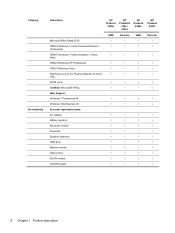
Category Serviceability
Description
HP ProBook
4320s
HP ProBook4
320s / 4321s
HP ProBook
4420s
HP ProBook
4421s
UMA
Discrete
UMA
Discrete
Microsoft Office Ready DVD
√
√
√
√
DRDVD Windows 7 Home Premium/Windows 7
√
√
√
√
Professional
DRDVD Windows 7 Starter/Windows 7 Home Basic
√
√
√
√
DRDVD ...
HP ProBook 4320s, 4321s, 4420s, and 4421s Notebook PCs - Maintenance and Service Guide - Page 19


Blinking: QuickLook is being opened or closed . ● On: The computer is on. ● Blinking: The computer is in Standby. ● ... wireless
local area network (WLAN) device and/or a Bluetooth® device, is on . Top components 11
Blinking: The Web browser is being opened or closed . On: Caps lock is on . ● Amber: All wireless devices are off . ● Off: The TouchPad is on....
HP ProBook 4320s, 4321s, 4420s, and 4421s Notebook PCs - Maintenance and Service Guide - Page 134
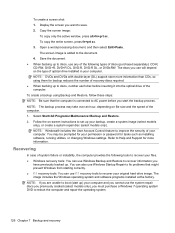
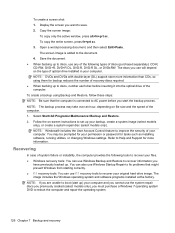
Open a word-processing document, and then select Edit>Paste. The screen image is connected to save. 2. Select Start>All Programs>Maintenance>Backup and Restore. 2. NOTE: Windows® includes the User Account Control feature to the document. 4. Display the screen you want to AC power before you must purchase a Windows 7 operating system DVD to...
HP ProBook 4320s, 4321s, 4420s, and 4421s Notebook PCs - Maintenance and Service Guide - Page 135


...Vista
Overview
To protect your computer.
Personal files must purchase a Windows 7 Operating System DVD to restore the contents of system failure, you must be restored from a backup. ...information using the Windows 7 Operating System Operating System DVD and the Driver Recovery disc (both purchased separately). NOTE: If the HP Recovery partition is displayed on -screen instructions. NOTE...
HP ProBook 4320s, 4321s, 4420s, and 4421s Notebook PCs - Maintenance and Service Guide - Page 136
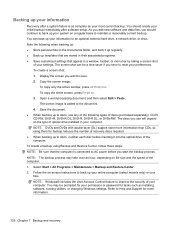
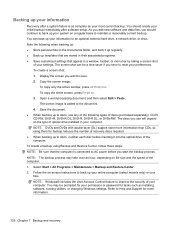
.... To create a screen shot: 1. To copy the entire screen, press fn+prt sc. 3. Open a word-processing document, and then select Edit > Paste. NOTE: DVDs and DVDs with double-layer (DL) support store more information than CDs, so using Backup and Restore Center, ... on file size and the speed of discs (purchased separately): CD-R, CD-RW, DVD+R, DVD+R DL, DVD-R, DVD-R DL, or DVD±RW.
HP ProBook 4320s, 4321s, 4420s, and 4421s Notebook PCs - Maintenance and Service Guide - Page 137


... Windows Vista 129 For additional information, refer to the "Using a Windows Vista operating system DVD (purchased separately)" section in this guide. 3.
You may be prompted for your permission or...a search for the presence of the Windows partition and the HP Recovery partition. NOTE: If the Windows partition and the HP Recovery partition have been deleted, you have created and any ...
HP ProBook 4320s, 4321s, 4420s, and 4421s Notebook PCs - Maintenance and Service Guide - Page 138
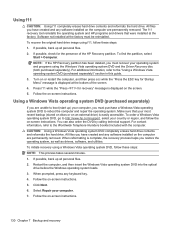
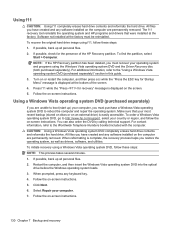
... files. 2. If possible, check for Startup Menu" message is easily accessible. Make sure that were installed at the bottom of the HP Recovery partition. CAUTION: Using a Windows Vista operating system DVD completely erases hard drive contents and reformats the hard drive. Using f11
CAUTION: Using f11 completely erases hard drive contents and...
HP ProBook 4320s, 4321s, 4420s, and 4421s Notebook PCs - Maintenance and Service Guide - Page 139


... Windows XP
Overview
To protect your information, use the Windows® Backup utility (select models only) to restore your computer. Open a word-processing document, click Edit > Paste. In case of system instability, HP recommends that appear in a window, toolbar, or menu bar by taking a screen shot
of your settings. You can use...
HP ProBook 4320s, 4321s, 4420s, and 4421s Notebook PCs - Maintenance and Service Guide - Page 140
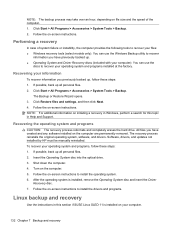
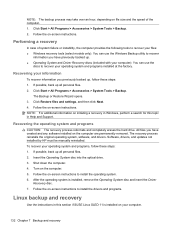
... Click Start > All Programs > Accessories > System Tools > Backup. The Backup or Restore Wizard opens. 3.
To recover your information
To recover information you previously backed up all personal files. 2. Insert...Support. Follow the on the computer. 5. Software, drivers, and updates not installed by HP must be manually reinstalled. NOTE: The backup process may take over an hour, depending on...
HP ProBook 4320s, 4321s, 4420s, and 4421s Notebook PCs - Maintenance and Service Guide - Page 159
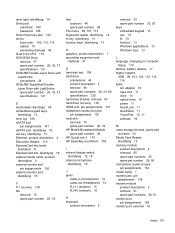
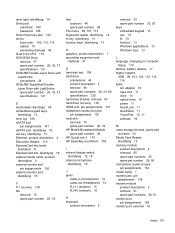
...Dual Core CPU 110 DVD-ROM Drive removal 57 spare part number 29, 33, 57 specifications 121 DVD±RW Double-Layer Drive with LightScribe precautions 44 DVD±RW SuperMulti ...pin assignments 135 heat sink removal 74 spare part number 26, 74 HP Mobile Broadband Module spare part number 36 HP QuickLook 2 110 HP SpareKey enrollment 108
I internal display switch,
identifying 12, 18 internal...
HP ProBook 4320s, 4321s, 4420s, and 4421s Notebook PCs - Maintenance and Service Guide - Page 161
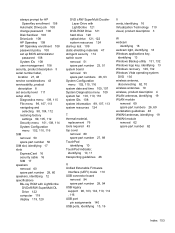
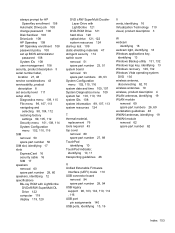
... DriveLock 108 change password 108 Disk Sanitizer 108 DriveLock 108 HP Sparekey 108 HP Sparekey enrollment 108 password policy 108 set up BIOS administrator
...Backup utility 131, 132 Windows logo key, identifying 13 Windows recovery 129, 132 Windows Vista operating system
DVD 130 wireless antenna,
disconnecting 62, 70 wireless antennas 19 wireless, product description 4 WLAN antennas, identifying ...
Similar Questions
Hp Probook 4420s Screen Is Flickering
hp probook 4420s screen is flickering- no flickering noticed when conected to external monitor
hp probook 4420s screen is flickering- no flickering noticed when conected to external monitor
(Posted by suppinangady 9 years ago)
How To Open Bluetooth In Hp Probook 6450b Notebook Pc Os Xp
(Posted by kacomc 9 years ago)
How To Open Windows 8 Hp Probook 4440s Disk Tray
(Posted by jbw60STILLh 10 years ago)
How To Turn On In-built Webcam On Hp Probook 4420s Laptop ?
How to turn on in-built webcam on HP Probook 4420S Laptop ?
How to turn on in-built webcam on HP Probook 4420S Laptop ?
(Posted by tvasu 11 years ago)
My Hp Probook 4420s Laptop Stops Charging When It Is 87%. What Can I Do?
my hp probook 4420s laptop stops charging when it is 87%. What can i do?
my hp probook 4420s laptop stops charging when it is 87%. What can i do?
(Posted by khandakarashik 12 years ago)

