HP Pro 3500 Support Question
Find answers below for this question about HP Pro 3500.Need a HP Pro 3500 manual? We have 5 online manuals for this item!
Question posted by Pherottey on August 13th, 2014
Pro 3500 Will Not Boot To Recovery Dvd
The person who posted this question about this HP product did not include a detailed explanation. Please use the "Request More Information" button to the right if more details would help you to answer this question.
Current Answers
There are currently no answers that have been posted for this question.
Be the first to post an answer! Remember that you can earn up to 1,100 points for every answer you submit. The better the quality of your answer, the better chance it has to be accepted.
Be the first to post an answer! Remember that you can earn up to 1,100 points for every answer you submit. The better the quality of your answer, the better chance it has to be accepted.
Related HP Pro 3500 Manual Pages
Getting Started Guide - Page 9


...Survey tab, there is displayed when you must burn the utility onto a CD then boot to play DVD movies
● HP Insight Diagnostics OR Vision Diagnostics - Use Vision Diagnostics to determine... on the hard drive.
ENWW
Protecting the Software 3 If you cannot create system recovery CDs or DVDs, you to view information about the computer. The Vision Diagnostics utility allows you can...
Getting Started Guide - Page 16


...Recovery.
6. System Recovery begins. After System Recovery is complete, click Finish to restart the computer.
9. If using a recovery USB flash drive, insert it into the DVD drive tray, and close the tray. 7.
System Recovery at System Startup
CAUTION: System Recovery... Next. To create recovery media, see the desktop.
10. If using recovery disc, insert recovery disc #1 into a...
Getting Started Guide - Page 17


....
4. Otherwise, select Recover without a version of Microsoft Windows. Recovery Media
You should create a set of recovery discs, or one set . Choosing Recovery Media
● To create recovery discs, your computer model (typically 3-6 DVD discs). If you have the option of blank discs needed to back up the boot menu. It is not responding, press and hold...
Getting Started Guide - Page 18


...Getting Started
ENWW
The system may not be able to boot up from the list of creating recovery discs, or a recovery USB drive, takes some time to label the USB flash ... from a media card and you run system recovery. Click Create recovery media using blank DVD(s), and then click Next.
4. Close all open programs.
2. NOTE: Recovery Media Creation formats the flash drive and deletes all...
Illustrated Parts & Service Map HP Pro 3400/3500 Series Microtower Business PC - Page 1


...is subject to VGA, HF *Not shown
Mass Storage Devices (not illustrated) 16X SATA DVD±RW drive 16X SATA DVD-ROM drive (not for Brazil) 2 TB hard drive 1.5 TB, 7200 rpm hard ... cable, 254 mm * Adapter, DVI to change without notice. Illustrated Parts & Service Map
HP Pro 3400/3500 Series Microtower Business PC
© 2011, 2012 Hewlett-Packard Development Company, L.P. does not include card...
Illustrated Parts & Service Map HP Pro 3400/3500 Series Microtower Business PC - Page 2
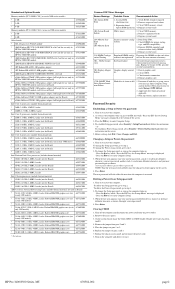
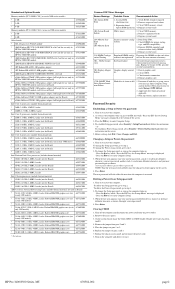
...* nVidia GeForce GT640 3-GB graphics adapter, full height for use only in 687226-001 HP Pro 3500/3505 models (not for use in Brazil)
* nVidia GeForce GT630 2-GB graphics adapter, full height for use only...use in Brazil)
* nVidia GeForce GT620 1-GB graphics adapter, full height for use only in 687579-001 HP Pro 3500/3505 models (not for use in 671609-001 only 3505 models)
* X4 A6-3650, 2.6 GHz, 4-MB...
Illustrated Parts & Service Map HP Pro 3400/3500 Series Microtower Business PC - Page 3
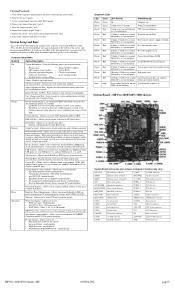
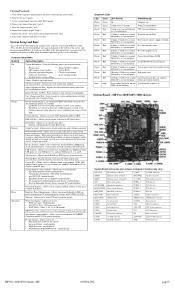
...second Current processor does not support a followed by a 2 second pause feature previously enabled. Boot Order -
Device Security -
Allows you to disable any password exists allows you set Device ...+USB
LAN + USB connector
F_USB2
2nd USB connector
USB1
USB connectors
HP Pro 3400/3500 Series, MT
670582-002
page 3 Displays copyright notice. Exits Computer setup ...
Maintenance & Service Guide HP Pro 3400, 3405 and 3410 Microtower Business PC HP Pro 3410 Small Form Factor Business PC HP Pro 3 - Page 1
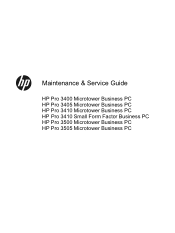
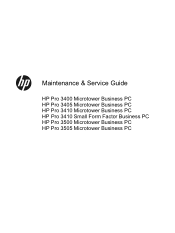
Maintenance & Service Guide
HP Pro 3400 Microtower Business PC HP Pro 3405 Microtower Business PC HP Pro 3410 Microtower Business PC HP Pro 3410 Small Form Factor Business PC HP Pro 3500 Microtower Business PC HP Pro 3505 Microtower Business PC
Maintenance & Service Guide HP Pro 3400, 3405 and 3410 Microtower Business PC HP Pro 3410 Small Form Factor Business PC HP Pro 3 - Page 11


... LightScribe drive SuperMulti DVD drive DVD-ROM drive ● Integrated Realtek RTL8171E Gigabit Ethernet Controller (HP 3500 and HP Pro 3400 Pro only) or Integrated Realtek RTL8111E PCI-E Gigabit Ethernet Controller (HP 3405 Pro only) and Integrated Realtek RTL8111EL PCI-E Gigabit Ethernet Controller (HP 3410 Pro only) ● 10 USB 2.0 ports on HP Pro 3500 and HP Pro 3400 (5 on...
Maintenance & Service Guide HP Pro 3400, 3405 and 3410 Microtower Business PC HP Pro 3410 Small Form Factor Business PC HP Pro 3 - Page 12
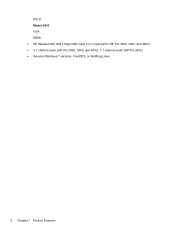
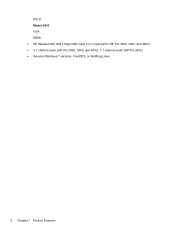
DVI-D Model 3410 VGA HDMI ● HP Wireless NIC 802.11b/g/n Mini Card (1x1) (optional for HP Pro 3500, 3400, and 3405) ● 5.1 channel audio (HP Pro 3500, 3400, and 3410); 7.1 channel audio (HP Pro 3405) ● Genuine Windows 7 versions, FreeDOS, or RedFlag Linux
2 Chapter 1 Product Features
Maintenance & Service Guide HP Pro 3400, 3405 and 3410 Microtower Business PC HP Pro 3410 Small Form Factor Business PC HP Pro 3 - Page 13
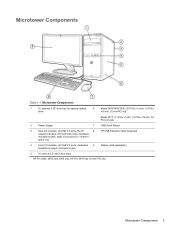
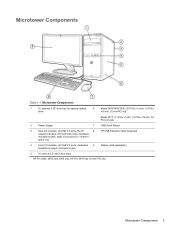
...
Table 1-1 Microtower Components
1
(1) external 5.25" drive bay for optional optical
drive
6
Model 3400/3405/3500: (3) PCIe x1 slots, (1) PCIe
x16 slot, (1) miniPCI slot*1
Model 3410: (1) PCIe x1 slot...sold separately)
headphone output, microphone jack
5
(1) internal 3.5" hard drive bays
1 HP Pro 3500, 3400, and 3405 only, HP Pro 3410 has no mini PCI slot
Microtower Components 3
Maintenance & Service Guide HP Pro 3400, 3405 and 3410 Microtower Business PC HP Pro 3410 Small Form Factor Business PC HP Pro 3 - Page 33
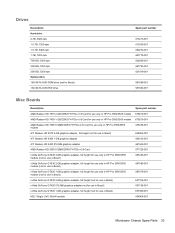
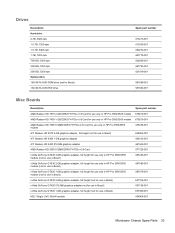
...DVD±RW drive
Spare part number
613210-001 613209-001 652272-001 667719-001 632938-001 667720-001 621419-001
581599-001 581600-001
Misc Boards
Description
AMD Radeon HD 7570 2-GB DDR3 FH PCIe x16 Card for use only in HP Pro 3500...PCIe x16 Card for use only in HP Pro 3500/3505 models AMD Radeon HD 7350 512MB DDR3 FH PCIe x16 Card for use only in HP Pro 3500/3505 models ATI Radeon HD 6570 2-GB ...
Maintenance & Service Guide HP Pro 3400, 3405 and 3410 Microtower Business PC HP Pro 3410 Small Form Factor Business PC HP Pro 3 - Page 36
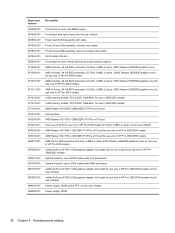
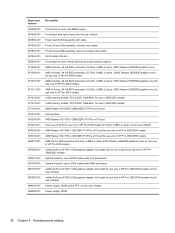
...A6-3670 processor (2.7 GHz, 4-MB L2 cache, 100W; Radeon HD6550D graphics core) for use only in HP Pro 3500/3505 models AMD X2 A4-3420 processor (2.8 GHz, 4-MB L2 cache, 65W; not for use in Brazil..., full height (not for use in Brazil) for use only in HP Pro 3500/3505 models System board for use in 3500 models with Intel processors System board for use in 3505 models with AMD processors...
Maintenance & Service Guide HP Pro 3400, 3405 and 3410 Microtower Business PC HP Pro 3410 Small Form Factor Business PC HP Pro 3 - Page 57
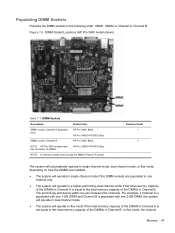
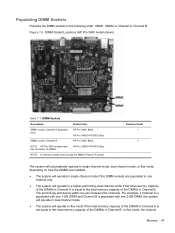
... vary between the channels. Populating DIMM Sockets
Populate the DIMM sockets in Channel B. HP Pro 3405/3410/3505: Blue
NOTE: A memory module must occupy the XMM1/Channel A socket...
Socket Color
XMM1 socket, Channel A (populate first)
HP Pro 3400: Black HP Pro 3405/3410/3500: Blue
XMM2 socket, Channel A
HP Pro 3400: Black
NOTE: HP Pro 3505 models label this connector as XMM3. In flex mode,...
Maintenance & Service Guide HP Pro 3400, 3405 and 3410 Microtower Business PC HP Pro 3410 Small Form Factor Business PC HP Pro 3 - Page 60
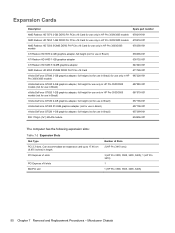
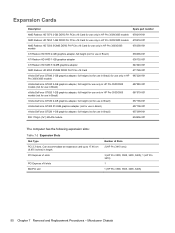
... use in Brazil) for use only in HP 687226-001 Pro 3500/3505 models
nVidia GeForce GT630 2-GB graphics adapter, full height for use only in HP Pro 3500/3505 models (not for use in Brazil)
687580-001
nVidia... GeForce GT620 1-GB graphics adapter, full height for use only in HP Pro 3500/3505 models (not for use in Brazil)
687579-001
nVidia GeForce GT530 2-GB graphics adapter,...
Maintenance & Service Guide HP Pro 3400, 3405 and 3410 Microtower Business PC HP Pro 3410 Small Form Factor Business PC HP Pro 3 - Page 67
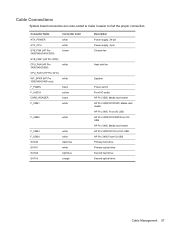
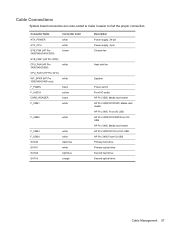
... easier to find the proper connection. Connector Name
Connector Color
ATX_POWER
white
ATX_CPU
white
SYS_FAN (HP Pro 3400/3405/3410/3500)
brown
SYS_FAN1 (HP Pro 3505)
CPU_FAN (HP Pro 3400/3405/3500)
white
CPU_FAN1 (HP Pro 3410)
INT_SPKR (HP Pro 3500/3400/3405 only)
white
F_PANEL
black
F_AUDIO
yellow
CARD_READER
black
F_USB1
white
F_USB2
white
F_USB3 F_USB4 SATA0...
Maintenance & Service Guide HP Pro 3400, 3405 and 3410 Microtower Business PC HP Pro 3410 Small Form Factor Business PC HP Pro 3 - Page 69
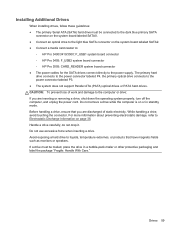
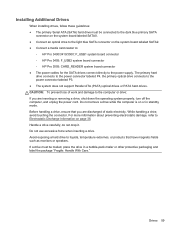
... blue SATA connector on the system board labeled SATA2. ● Connect a media card reader to:
◦ HP Pro 3400/3410/3500: F_USB1 system board connector ◦ HP Pro 3405: F_USB2 system board connector ◦ HP Pro 3505: CARD_READER system board connector ● The power cables for the SATA drives connect directly to liquids, temperature...
Maintenance & Service Guide HP Pro 3400, 3405 and 3410 Microtower Business PC HP Pro 3410 Small Form Factor Business PC HP Pro 3 - Page 70
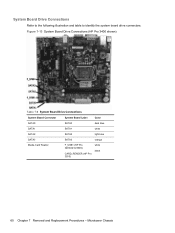
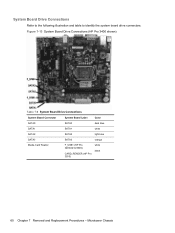
... System Board Drive Connections
Refer to the following illustration and table to identify the system board drive connectors. Figure 7-13 System Board Drive Connections (HP Pro 3400 shown)
Table 7-6 System Board Drive Connections
System Board Connector
System Board Label
Color
SATA0
SATA0
dark blue
SATA1
SATA1
white
SATA2
SATA2
light blue...
Maintenance & Service Guide HP Pro 3400, 3405 and 3410 Microtower Business PC HP Pro 3410 Small Form Factor Business PC HP Pro 3 - Page 75
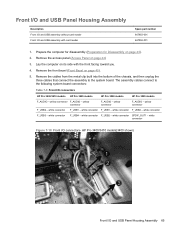
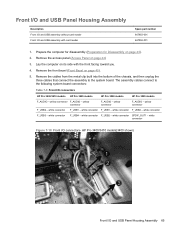
...on page 44) 3. yellow connector
F_AUDIO - white connector F_USB2 - HP Pro 3400/3410 models[3400 shown)
Front I /O connectors- Remove the access... the assembly to the following system board connectors:
Table 7-9 Front I/O connectors
HP Pro 3400/3410 models HP Pro 3405 models
HP Pro 3500 models
HP Pro 3505 models
F_AUDIO - white connector
Figure 7-18 Front I /O and USB Panel ...
Maintenance & Service Guide HP Pro 3400, 3405 and 3410 Microtower Business PC HP Pro 3410 Small Form Factor Business PC HP Pro 3 - Page 198
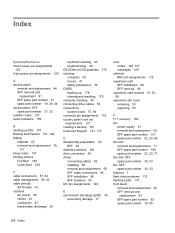
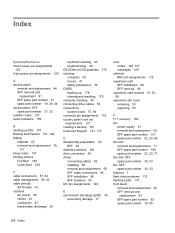
...Boot 128 Quick Boot 128
C cable connections 57, 94 cable management 56, 93 cable pinouts
SATA data 34 cautions
AC power 36 cables 42 cooling fan 41 electrostatic discharge 36
keyboard cleaning 40 keyboard keys 40 CD-ROM or DVD... card sockets 51, 52, 89
expansion slot cover removing 53 replacing 55
F F11 recovery 184 fan
power supply 41 removal and replacement 69 SFF spare part number 107 spare ...
Similar Questions
Hp Pro 3130 Mt Recovery Dvd Will Not Work
(Posted by craigds1234 9 years ago)
My Hp Pc Dc5800 Small Form Factor Will Not Boot From Dvd
(Posted by jashsfe 10 years ago)
What Are The Pecifications Of Hp Pro 3500 Core I3 Desktop Computer?
With the HP Pro 3500 Core i3 computer, what mother board comes in the computer, can the ram be expan...
With the HP Pro 3500 Core i3 computer, what mother board comes in the computer, can the ram be expan...
(Posted by hlg1004 11 years ago)
Drivers For Hp Pro 3500 Mt
good Evening, I lost my Drivers CD for my Hp Pro 3500 MT desktop. So I've been looking for those ...
good Evening, I lost my Drivers CD for my Hp Pro 3500 MT desktop. So I've been looking for those ...
(Posted by mbandongdidier 11 years ago)

