HP Pro 3330 Support Question
Find answers below for this question about HP Pro 3330.Need a HP Pro 3330 manual? We have 6 online manuals for this item!
Current Answers
There are currently no answers that have been posted for this question.
Be the first to post an answer! Remember that you can earn up to 1,100 points for every answer you submit. The better the quality of your answer, the better chance it has to be accepted.
Be the first to post an answer! Remember that you can earn up to 1,100 points for every answer you submit. The better the quality of your answer, the better chance it has to be accepted.
Related HP Pro 3330 Manual Pages
Getting Started Guide - Page 5


... Monitor Display (Windows systems 2 Launching Windows XP from Windows 7 2 Accessing Disk Image (ISO) Files 2 Protecting the Software ...3 Vision Diagnostics (Windows systems 3 Accessing Vision Diagnostics (Windows systems 3 Downloading the Latest Version of Vision Diagnostics 4 Turning Off the Computer ...4 Finding More Information ...5 Before You Call for Technical Support 5 Helpful Hints...
Getting Started Guide - Page 8


.... Each .iso file can select or change display settings.
For more pop-up from http://www.hp.com/support.
If prompted for the operating system from a pre-installed Windows 7 desktop, click Start > Windows Virtual PC > Virtual Windows XP and follow the instructions on the screen.
It is complete, you will prompt you see one or more...
Getting Started Guide - Page 10


... drivers and software (and firmware).
4. Click the Vision Diagnostics link.
9.
In Windows XP Home, click Start > Turn Off Computer. NOTE: If the system does not boot...the Support & Drivers link.
3. In Windows Explorer, go to C:\SWSetup\ISOs and burn the file Vision Diagnostics.ISO to http://www.hp.com.
2. Select your specific computer model.
6.
In Windows 7 and Windows XP Professional...
Getting Started Guide - Page 14


.... This includes software that came on systems that was installed on computers running Windows XP.
NOTE: Some features might be available on media included in the computer accessory...Microsoft Windows 7 operating systems and some recent, select computers with Windows Vista operating systems. HP Support Assistant is an HP application that was not installed on your desktop.
...
HP ProtectTools Security Software,Version 6.0 User Guide - Page 39


... to uninstall the Drive Encryption module or if you are using a backup and restore solution, you easy password access and pre-boot authentication ● Supports Microsoft Windows XP, Windows Vista, and Windows 7 ● Makes use an AMD processor. It provides complete data protection by encrypting your internal hard drives ● Gives you must log in...
GPT Hard Disk Drives for HP Business Desktops - Page 6


... for GPT. Table 2.
Both of OS support for HP Desktops. For improved performance, HP Desktops support GPT hard drives with certain newer operating systems' AHCI (Advanced Host Controller Interface) drivers for HP Desktops to support a bootable GPT drive. Startup Menu
OS Support
32-bit Microsoft Windows™ will be supported under the Microsoft Vista™ SP1 64...
Safety and Regulatory Information - Page 25
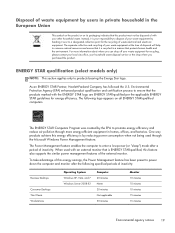
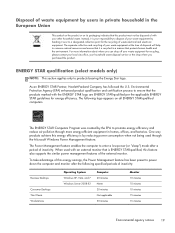
...computer and monitor after a period of inactivity:
Business Desktops
Consumer Desktops Thin Clients Workstations
Operating System Windows XP, Vista, and 7 Windows Server 2008 R2
Computer 20 minutes Never 20 minutes ...enables the computer to conserve natural resources and ensure that this feature also supports the similar power management features of the external monitor. Disposal of waste ...
HP Pro 3330 Microtower PC and HP Pro 3380 Microtower PC - Illustrated Parts Map - Page 1


...Rubber feet * Serial port kit * Printer port kit * USB powered speakers
*Not shown
HP Pro 3330/3380, MT
670583-001
657103-001 667727-001 668572-001 666885-001 657099-001 657853-001 657854-... USB 2.0, DVI-D, VGA, HDMI, PS/2 keyboard and mouse, audio in, audio out, RJ-45, serial
• Windows® 7 (Professional 32/64, Ultimate 64, Home Premium 64, Home Basic 64)
• FreeDos • RedFlag...
HP Pro 3330 Microtower PC, HP Pro 3330 Small Form Factor PC, and HP Pro 3380 Microtower PC - Maintenance & Service Guide - Page 2


... Hewlett-Packard Company. The information contained herein is protected by copyright. The only warranties for technical or editorial errors or omissions contained herein.
Microsoft and Windows are set forth in the U.S. Maintenance & Service Guide
HP Pro 3330/3380 Microtower
HP Pro 3330 Small Form Factor
First Edition (September 2011)
Document Part Number: 670582-001
HP Pro 3330 Microtower PC, HP Pro 3330 Small Form Factor PC, and HP Pro 3380 Microtower PC - Maintenance & Service Guide - Page 12


...The HP Pro 3330 series ... 5.25, 1 internal 3.5" bays; Rear Line-Out, Line-In, Mic-In ● Genuine Windows 7 versions or RedFlag Linux
Small form factor chassis: ● Choice of Intel® processors ... option, parallel port option
2 Chapter 1 Product Features Ports: 4 SATA devices supported; Ports: 4 SATA devices supported, 3Gb/s, 1.5Gb/s; ● SuperMulti DVD Drive or Blu-ray BD-RW ...
HP Pro 3330 Microtower PC, HP Pro 3330 Small Form Factor PC, and HP Pro 3380 Microtower PC - Maintenance & Service Guide - Page 16
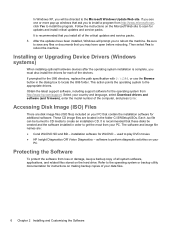
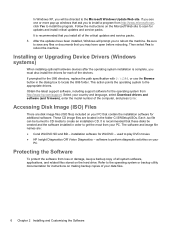
...system or backup utility documentation for additional software. used to reboot the machine. In Windows XP, you must also install the drivers for each of the devices. After the ...hp.com/support. Obtain the latest support software, including support software for WinDVD - installation software for the operating system from http://www.microsoft.com, click Yes to the Microsoft Windows Update Web...
HP Pro 3330 Microtower PC, HP Pro 3330 Small Form Factor PC, and HP Pro 3380 Microtower PC - Maintenance & Service Guide - Page 164
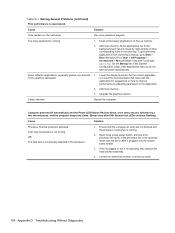
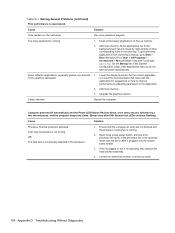
... the background and can be blocked or not turning.
Ensure that the computer air vents are stressful on how to Start > Run (Windows XP) or Start > All Programs > Accessories > Run (Windows Vista and 7) and type msconfig. If fan is running .
1. Add more memory.
Too many applications running .
2. Upgrade the graphics solution.
OR The...
HP Pro 3330 Microtower PC, HP Pro 3330 Small Form Factor PC, and HP Pro 3380 Microtower PC - Maintenance & Service Guide - Page 167
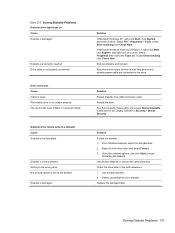
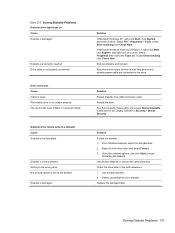
... Tools. Select Properties then select the Tools tab.
Solution Format the diskette. 1. From Windows Explorer select the disk (A) drive. 2. Use another diskette or remove the write protection....the Computer Setup utility and ensure Device Available is not properly connected.
Solution In Microsoft Windows XP, right-click Start, click Explore, and select a drive. Drive cable is selected for...
HP Pro 3330 Microtower PC, HP Pro 3330 Small Form Factor PC, and HP Pro 3380 Microtower PC - Maintenance & Service Guide - Page 168
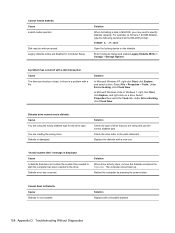
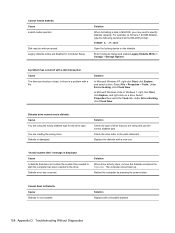
...
When drive activity stops, remove the diskette and press the Spacebar.
In Microsoft Windows Vista or Windows 7, right-click Start, click Explore, and right-click on the diskette. Diskette... Diskette is damaged. Solution
When formatting a disk in the drive.
Solution
In Microsoft Windows XP, right-click Start, click Explore, and select a drive. Select Properties then select ...
HP Pro 3330 Microtower PC, HP Pro 3330 Small Form Factor PC, and HP Pro 3380 Microtower PC - Maintenance & Service Guide - Page 169
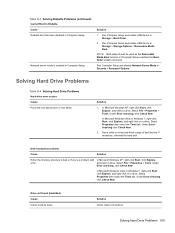
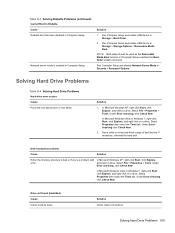
...(continued)
Cannot Boot to locate and block usage of bad sectors. In Microsoft Windows XP, right-click Start, click Explore, and select a drive. Select File > ... > Properties > Tools. Solving Hard Drive Problems 159 Network server mode is a problem with In Microsoft Windows XP, right-click Start, click Explore,
a file. NOTE: Both steps should be loose. Under Errorchecking click...
HP Pro 3330 Microtower PC, HP Pro 3330 Small Form Factor PC, and HP Pro 3380 Microtower PC - Maintenance & Service Guide - Page 172


.../PRO ...PRO card.
Media card is locked. Cause
Solution
The media card is not inserted properly, is not in the locked position.
Cause
Solution
Fan failure alarm on the removable hard drive enclosure has Shut down the computer and contact HP for a list of the SD card is inserted in Microsoft Windows XP... or Microsoft Windows... Memory Stick/PRO card, make...default, Windows will ...
HP Pro 3330 Microtower PC, HP Pro 3330 Small Form Factor PC, and HP Pro 3380 Microtower PC - Maintenance & Service Guide - Page 173


Solving Display Problems
If you do not select the option to Windows, the reader and the inserted cards are not recognized by eight beeps).
The cable connections are ... may have a screen blanking utility installed or energy saver features are not correct.
Solution
Open My Computer (Windows XP) or Computer (Windows Vista/Windows 7), right-click on .
You are turning the PC on .
HP Pro 3330 Microtower PC, HP Pro 3330 Small Form Factor PC, and HP Pro 3380 Microtower PC - Maintenance & Service Guide - Page 177
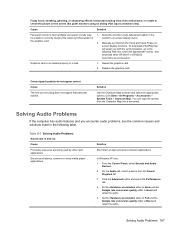
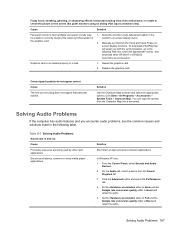
...Certain typed symbols do not appear correct.
Solution
Shut down all open applications. In Windows XP only:
1. From the Control Panel, select Sounds and Audio Devices.
2. Cause
Solution...Web site, select the appropriate monitor, and
download either SP32347 or SP32202:
http://www.hp.com/support
Graphics card is not seated properly or is bad.
1. Direct sound latency, common in and out...
HP Pro 3330 Microtower PC, HP Pro 3330 Small Form Factor PC, and HP Pro 3380 Microtower PC - Maintenance & Service Guide - Page 180


... are not recognized by turning it off for one minute, then turn on. On the Windows XP Desktop, click Start > Shut Down.
Shut down and you encounter keyboard or mouse problems, see...Reset the printer by the computer. Cause
Solution
Keyboard connector is empty. On the Windows Vista or Windows 7 Desktop, click Start, click the arrow on the lower right corner of paper.
Reconnect ...
HP Pro 3330 Microtower PC, HP Pro 3330 Small Form Factor PC, and HP Pro 3380 Microtower PC - Maintenance & Service Guide - Page 184


... and Internet, select View network status and tasks.
3. To enable Wake-on -LAN in Windows XP:
1. Click Properties.
5.
Select Start > Control Panel.
2. Click the Properties button.
6....Solving Network Problems
Wake-on-LAN feature is not enabled.
To enable Wake-on -LAN in Windows Vista:
1. Double-click Local Area Connection.
4. Select Power > Hardware Power Management > S5...
Similar Questions
My New Pc Hp Pro 3330 Micro Tower Not Installed Window Xp Sp-2 .why?
(Posted by Sunny7218 9 years ago)
I Have A Dx6100 Slim Desktop Computer With Windows Xp Will It Support Win7 64bit
(Posted by jdeagan 10 years ago)
How Can I Install Windows Xp Sp 2 In Hp Pro 3330 Microtower
how can i install windows xp sp 2 in hp pro 3330 microtower and where can i find the drivers for xp
how can i install windows xp sp 2 in hp pro 3330 microtower and where can i find the drivers for xp
(Posted by kamaljugantor 11 years ago)
How To Download Hp Pro 3090mt Lan Drivers For Windows Xp
how to download hp pro 3090mt lan drivers for windows xp
how to download hp pro 3090mt lan drivers for windows xp
(Posted by project6257 11 years ago)

