HP Pro 3330 Support Question
Find answers below for this question about HP Pro 3330.Need a HP Pro 3330 manual? We have 6 online manuals for this item!
Question posted by tapastuku on November 21st, 2012
Hp Pro 3330 Problem With Fedora 15 During Custom Partition Installation
Hi ,
I am facing problem during Fedora 15 installation with custom partition but when I am providing with option like" To use whole disk" , it is working fine.
Please help me.
Tapas
Current Answers
There are currently no answers that have been posted for this question.
Be the first to post an answer! Remember that you can earn up to 1,100 points for every answer you submit. The better the quality of your answer, the better chance it has to be accepted.
Be the first to post an answer! Remember that you can earn up to 1,100 points for every answer you submit. The better the quality of your answer, the better chance it has to be accepted.
Related HP Pro 3330 Manual Pages
HP ProtectTools Security Software,Version 6.0 User Guide - Page 5


... and common use examples 3 Credential Manager (Password Manager) for HP ProtectTools 3 Embedded Security for HP ProtectTools 4 Drive Encryption for HP ProtectTools 4 File Sanitizer for HP ProtectTools 5 Device Access Manager for HP ProtectTools 5 Privacy Manager for HP ProtectTools 5 Computrace for HP ProtectTools (formerly known as LoJack Pro 6 Accessing HP ProtectTools Security...
HP ProtectTools Security Software,Version 6.0 User Guide - Page 11


... with the assumption that you have already installed the applicable HP ProtectTools software modules. ENWW
1 HP Professional Desktop systems do not currently support fingerprint devices. NOTE: The instructions in the Start > All Programs > HP menu.
1 Introduction to security
HP ProtectTools security software provides security features that help protect against unauthorized access to be...
HP ProtectTools Security Software,Version 6.0 User Guide - Page 59


... Embedded Security for HP ProtectTools (if necessary)
To install Embedded Security for HP ProtectTools protects against unauthorized access to enable and initialize the embedded security chip. ENWW
Setup procedures 49 Accept the UAC warning.
3. This software module provides the following 2 sections to user data or credentials. Most HP commercial desktop computers include the...
Safety and Regulatory Information - Page 17


... the policy that are designed to provide reasonable protection against harmful interference in accordance with the limits for help. Modifications
The FCC requires the user to be determined by turning the equipment off and on . Note to CATV system installer
This reminder is provided to call the CATV systems installer's attention to section 820-93...
Safety and Regulatory Information - Page 26


... is not supported on Linux workstations. CAUTION: Using the Energy Save Monitor feature with Wake On ....org). ENERGY STAR is committed to providing our customers with legal requirements such as REACH (...HP is not supported on Linux or FreeDOS Desktop PCs. For disposal or recycling information, please contact your computer, select Start > Control Panel, and then double-click Power Options...
HP Pro 3330 Microtower PC and HP Pro 3380 Microtower PC - Illustrated Parts Map - Page 1


... for use in models with Intel processors 3 Front USB and I/O assembly * Speaker with rubber rivets * Card reader, 15-in-1 * Card reader, bezel blank * Card reader, bezel * Mouse, PS2, optical, black * Mouse, USB, laser, black * Mouse, USB, optical, black * Rubber feet * Serial port kit * Printer port kit * USB powered speakers
*Not shown
HP Pro 3330/3380...
HP Pro 3330 Microtower PC and HP Pro 3380 Microtower PC - Illustrated Parts Map - Page 2


...PDIF audio connector
BAT
RTC battery socket
PCIEX1_1
PCIe x1 expansion slot
HP Pro 3330/3380, MT
670583-001
page 2 Standard and Optional Boards
Memory modules (PC3-10600, CL9) * 1 GB * ... followed CPU thermal shutdown by a 2 second pause
3 blinks, 1 blink every second Processor not installed followed by a 2 second pause
4 blinks, 1 blink every second Power failure (power supply overload...
HP Pro 3330 Microtower PC and HP Pro 3380 Microtower PC - Illustrated Parts Map - Page 3


...installed BIOS-controlled storage devices. The following main system specifications:
• Product name
• Installed...
If 304, possible system board problem.
501-Display Adapter Failure
Graphics display... port). HP Pro 3330/3380, MT...number
• Hard Disk -
Power
OS Power ...IDs - Advanced
Power-On Options - Onboard Devices -
Determine ... 5, 10, 15, or 20 seconds...
HP Pro 3330 Microtower PC, HP Pro 3330 Small Form Factor PC, and HP Pro 3380 Microtower PC - Maintenance & Service Guide - Page 1


Maintenance & Service Guide
HP Pro 3330/3380 Microtower HP Pro 3330 Small Form Factor
HP Pro 3330 Microtower PC, HP Pro 3330 Small Form Factor PC, and HP Pro 3380 Microtower PC - Maintenance & Service Guide - Page 2


... and services.
The information contained herein is protected by copyright.
Microsoft and Windows are set forth in the U.S. and other countries. Maintenance & Service Guide
HP Pro 3330/3380 Microtower
HP Pro 3330 Small Form Factor
First Edition (September 2011)
Document Part Number: 670582-001 This document contains proprietary information that is subject to another language without...
HP Pro 3330 Microtower PC, HP Pro 3330 Small Form Factor PC, and HP Pro 3380 Microtower PC - Maintenance & Service Guide - Page 9


...Keyboard and Mouse Problems 170 Solving Hardware Installation Problems 171 Solving Network Problems ...173 Solving Memory Problems ...177 Solving Processor Problems ...178 Solving CD-ROM and DVD Problems 179 Solving USB Flash Drive Problems 181 Solving Front Panel Component Problems 181 Solving Internet Access Problems ...182 Solving Software Problems ...185 Contacting Customer Support ...185...
HP Pro 3330 Microtower PC, HP Pro 3330 Small Form Factor PC, and HP Pro 3380 Microtower PC - Maintenance & Service Guide - Page 11


1 Product Features
Identifying the Chassis
HP Pro 3330 Series MT
HP Pro 3330 SFF
NOTE: The drive configuration shown above may be different than your computer model.
A Torx T-15 or flat blade screwdriver is needed for many of the installation procedures described in this guide.
Identifying the Chassis 1 Serviceability Features
The computers include features that make them easy to...
HP Pro 3330 Microtower PC, HP Pro 3330 Small Form Factor PC, and HP Pro 3380 Microtower PC - Maintenance & Service Guide - Page 12


... 5.25, 1 external Media Card Reader bay, 2 internal 3.5" bays; Feature Overview
The HP Pro 3330 series includes the following features:
Microtower chassis: ● Choice of Intel® processors ●..., 2 PCI ● Optional 16-1 card reader ● DVI-D and VGA video ports ● Legacy I /O: 2 PS/2, 1 serial port, 2nd serial port option, parallel port option
2 Chapter 1 Product Features...
HP Pro 3330 Microtower PC, HP Pro 3330 Small Form Factor PC, and HP Pro 3380 Microtower PC - Maintenance & Service Guide - Page 23


...is enabled. Network Boot
Enables/disables the computer's ability to boot from an operating system installed on a network server. (Feature available on the system board.) Default is enabled. Computer... 11 ● Internal USB Ports ◦ USB Port 1 ◦ USB Port 2 NOTE: The HP Pro 3330/3380 includes a USB port disable feature that when enabled, requires that you to enable the ports. From...
HP Pro 3330 Microtower PC, HP Pro 3330 Small Form Factor PC, and HP Pro 3380 Microtower PC - Maintenance & Service Guide - Page 34
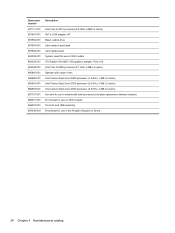
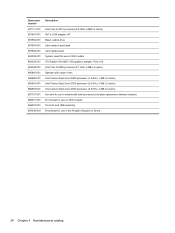
... i5 2310 processor (2.9-GHz, 6-MB L3 cache) DVI to VGA adapter, HF Bezel, optical drive Card reader bezel blank Card reader bezel System board for use in 3330 models ATI Radeon HD 6450 1-GB graphics adapter, PCIe x16 Intel Core i5 2390 processor (2.7 GHz, 3-MB L3 cache) Speaker with rubber rivets Intel...
HP Pro 3330 Microtower PC, HP Pro 3330 Small Form Factor PC, and HP Pro 3380 Microtower PC - Maintenance & Service Guide - Page 157
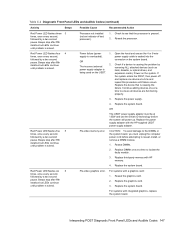
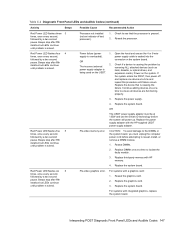
...install, or remove a DIMM module.
1. Replace DIMMs one device at 135W and use the Smart ID technology before attempting to the DIMMs or the system board, you must be at a time and
repeat this procedure until problem...memory with integrated graphics, replace the system board. For systems with the HP-supplied USDT power supply adapter.
Interpreting POST Diagnostic Front Panel LEDs and ...
HP Pro 3330 Microtower PC, HP Pro 3330 Small Form Factor PC, and HP Pro 3380 Microtower PC - Maintenance & Service Guide - Page 170


...disk/NTLDR missing message.
Install system files for the device's SATA port in a multi-hard drive configuration.
Cause
Solution
The system may have automatically recognized a newly installed...Installation Problems on page 171 section. Run the Computer Setup utility and enable the hard drive entry in Advanced > Power-On Options...drive format using fdisk: If NTFS formatting, use a ...
HP Pro 3330 Microtower PC, HP Pro 3330 Small Form Factor PC, and HP Pro 3380 Microtower PC - Maintenance & Service Guide - Page 187
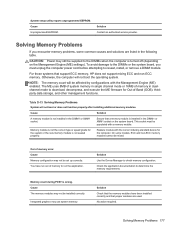
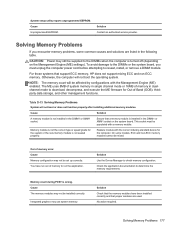
... will not boot the operating system.
Cause The memory modules may use system memory.
Solving Memory Problems 177 Solving Memory Problems
If you must be affected by configurations with the correct industry-standard device for Out-of memory to reseat, install, or remove a DIMM module.
Replace module with the Management Engine (ME) enabled.
Otherwise...
HP Pro 3330 Microtower PC, HP Pro 3330 Small Form Factor PC, and HP Pro 3380 Microtower PC - Maintenance & Service Guide - Page 195
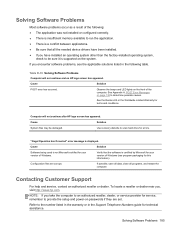
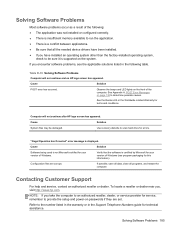
... the applicable solutions listed in the Support Telephone Numbers guide for technical assistance. Contacting Customer Support
For help and service, contact an authorized reseller or dealer. Solving Software Problems 185 If you have installed an operating system other than the factory-installed operating system,
check to be damaged.
Verify that all programs, and restart the...
HP Pro 3330 Microtower PC, HP Pro 3330 Small Form Factor PC, and HP Pro 3380 Microtower PC - Maintenance & Service Guide - Page 207
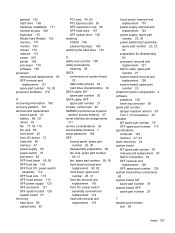
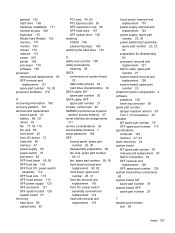
... 159 hardware installation 171 Internet access 182 keyboard 170 Media Card Reader 162 memory 177 monitor 163 mouse 170 network 173 power 155 printer 169 processor 178 software 185 processor removal and replacement 82 SFF removal and
replacement 121 spare part number 19, 25 processor problems 178
R recovering information 190 recovery partition 191...
Similar Questions
How To Create Partition In Hp Pro 3330 Microtower Windows 7 Pc
how to create partition in HP Pro 3330 Microtower windows 7 pc
how to create partition in HP Pro 3330 Microtower windows 7 pc
(Posted by jaswindertoura10 10 years ago)
Is The Hp Pro 3330 Microtower Business Type Of Hp Product
Is the Hp pro 3330 microtower business type of hp product
Is the Hp pro 3330 microtower business type of hp product
(Posted by Mohammedabdasaf 10 years ago)
How To Install Hp Pro 3330 Mt Pc Network Driver And Network Driver Link
(Posted by vinothdragon7 11 years ago)
How Can I Install Windows Xp Sp 2 In Hp Pro 3330 Microtower
how can i install windows xp sp 2 in hp pro 3330 microtower and where can i find the drivers for xp
how can i install windows xp sp 2 in hp pro 3330 microtower and where can i find the drivers for xp
(Posted by kamaljugantor 11 years ago)

