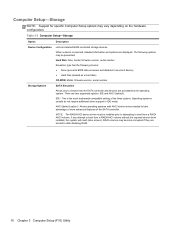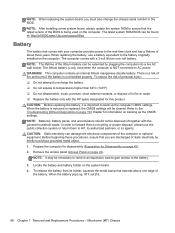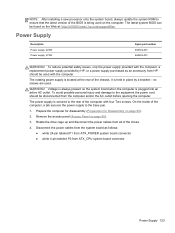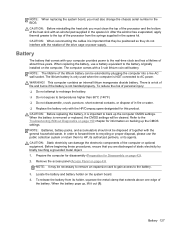HP Pro 3330 Support Question
Find answers below for this question about HP Pro 3330.Need a HP Pro 3330 manual? We have 6 online manuals for this item!
Question posted by devikoo on March 24th, 2014
Hp Pro 3330 How To Install Bios
Current Answers
Answer #1: Posted by cooltechagent on March 25th, 2014 3:27 AM
It is already flashed on the rom chip.
If you want to upgrade the BIOS version, you can get it from the link below:
http://h20565.www2.hp.com/hpsc/swd/public/readIndex?sp4ts.oid=5160082&lang=en&cc=us
Select the operating system and download install the latest BIOS
Thanks,
CoolAgent
Related HP Pro 3330 Manual Pages
Similar Questions
how to create partition in HP Pro 3330 Microtower windows 7 pc
Is the Hp pro 3330 microtower business type of hp product
how can i install windows xp sp 2 in hp pro 3330 microtower and where can i find the drivers for xp