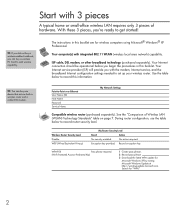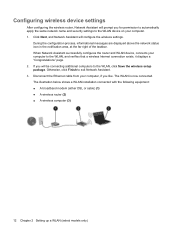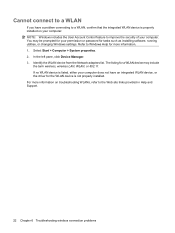HP Presario F700 Support Question
Find answers below for this question about HP Presario F700 - Notebook PC.Need a HP Presario F700 manual? We have 19 online manuals for this item!
Question posted by roofmass2 on January 25th, 2012
No Sound Output Device Is Installed
Have tried many repair and new drivers nothing working, went to device manager cannot see a speaker, sound device ...nothing disappeared. Don't have re boot disk, purchaseed at Staples they want $150.00 to re install, no way
Current Answers
Related HP Presario F700 Manual Pages
Similar Questions
Hp Presario F700 Laptop Does Not Power On
(Posted by nick7willia 9 years ago)
I Need Ops. Manual For My Hp 2000 Notebook Pc ( Sn 584037-001) Can't Find It.
looked in your man search ,there are dozens. which one is mine no other info on my PC ident. page.
looked in your man search ,there are dozens. which one is mine no other info on my PC ident. page.
(Posted by johnbell1 10 years ago)
Presario F700
when i was start a laptop , the power is on,the led light is also blink but my screen does not open....
when i was start a laptop , the power is on,the led light is also blink but my screen does not open....
(Posted by princeayyappas 11 years ago)
No Audio Output Device Installed
i cant get my sound to work on my lp. i tried to download the audio driver and that wont work.
i cant get my sound to work on my lp. i tried to download the audio driver and that wont work.
(Posted by dccr45 13 years ago)