HP Presario CQ57-200 Support Question
Find answers below for this question about HP Presario CQ57-200.Need a HP Presario CQ57-200 manual? We have 4 online manuals for this item!
Question posted by MARCEae019 on July 18th, 2014
How To Reset A Compaq Presario Cq57 Without Flash Drive?
The person who posted this question about this HP product did not include a detailed explanation. Please use the "Request More Information" button to the right if more details would help you to answer this question.
Current Answers
There are currently no answers that have been posted for this question.
Be the first to post an answer! Remember that you can earn up to 1,100 points for every answer you submit. The better the quality of your answer, the better chance it has to be accepted.
Be the first to post an answer! Remember that you can earn up to 1,100 points for every answer you submit. The better the quality of your answer, the better chance it has to be accepted.
Related HP Presario CQ57-200 Manual Pages
HP Notebook Reference Guide - Windows 7 - Page 7


... 41 Removing an eSATA device 41 Using optional external devices ...42 Using optional external drives 42 Using the expansion port (select models only 42 Using the docking connector (select models only 43
6 Drives ...44 Handling drives ...44 Using hard drives ...45 Improving hard drive performance 45 Using Disk Defragmenter 45 Using Disk Cleanup 45
vii
HP Notebook Reference Guide - Windows 7 - Page 8


... disc 49 Tray load ...49 When the disc tray opens normally 49 When the disc tray fails to open 49 Slot load ...50 Sharing optical drives ...51
Using RAID (select models only) ...51
7 Security ...52 Protecting the computer ...52 Using passwords ...52 Setting passwords in Windows 53 Setting passwords in Setup...
HP Notebook Reference Guide - Windows 7 - Page 11


... and reference material are provided with your computer, either in print, on the computer hard drive, or on an optical disc or SD Card: ● Quick Setup poster-Guides you.... ● Help and Support-Contains information about your computer. Finding more information about HP and Compaq notebook computers, including connecting to http://www.hp.com/support, select your country or region, and...
HP Notebook Reference Guide - Windows 7 - Page 25


... integrated microphones ● Integrated webcam ● Preinstalled multimedia software ● Multimedia buttons or keys
Using the media activity controls
Depending on an optional
external optical drive (purchased separately). Using the media activity controls 15 Audio
Your computer provides a variety of audio-related opportunities: ● Play music. ● Record sound. ● Download...
HP Notebook Reference Guide - Windows 7 - Page 32


... button. To exit Sleep: ● Briefly press the power button. ● If the display is closed, open the display. ● Press a key on the hard drive and the computer turns off. If the computer is in the Sleep state or in the Sleep state for at the factory: Sleep and Hibernation...
HP Notebook Reference Guide - Windows 7 - Page 48


... and devices Your computer may also have a powered USB port that can be used to connect an optional external device, such as a USB keyboard, mouse, drive, printer, scanner, or hub. Hold the card label-side up, and gently slide the card into the smart card reader until the card is usually...
HP Notebook Reference Guide - Windows 7 - Page 50


... 1394
port. Using an eSATA device (select models only)
An eSATA port connects an optional high-performance eSATA component, such as an eSATA external hard drive. Connecting a 1394 device
CAUTION: To reduce the risk of damage to a 1394 port connector, use minimal force to connect the device. ▲ To connect a 1394...
HP Notebook Reference Guide - Windows 7 - Page 52


... be connected to the computer. 2. NOTE: The computer has only one expansion port.
USB drives include the following types: ● 1.44-megabyte diskette drive ● Hard drive module (a hard drive with an adapter attached) ● External optical drive (CD, DVD, and Blu-ray) ● MultiBay device
Using the expansion port (select models only)
The expansion...
HP Notebook Reference Guide - Windows 7 - Page 54


... conveyer belts and similar security devices that must be handled with care. Refer to which they apply. do not damage drives.
44 Chapter 6 Drives If you move the computer while an optical drive is off, in the Sleep state, or in a bubble-pack mailer or other suitable protective packaging and label the package...
HP Notebook Reference Guide - Windows 7 - Page 55


... Programs > Accessories > System Tools > Disk Cleanup. 2.
Connect the computer to run on the size of fragmented files, Disk Defragmenter may be prompted for the hard drive, usually listed as installing software, running utilities, or changing Windows settings. Refer to Help and Support for tasks such as (C:), and then click Defragment. NOTE...
Resolving Start Up and No Boot Problems Checklist - Page 1


... LEDs to help with diagnostics testing. Contact HP for the sound of a disk drive and fan turning.
Symptom 2: LEDs blink or computer beeps but does not start
Blinking LEDs or...error codes are heard, and computer does not start
If LEDs do a Hard Reset. If memory or hard drive components were replaced, reinstall original components. Remove memory modules and replace one...
Getting Started Compaq Notebook - Windows 7 - Page 36


This chapter provides information on the following topics: ● Creating a set of recovery discs or a recovery flash drive (Recovery Manager software feature) ● Performing a system restore (from the partition, recovery discs, or a recovery flash drive) ● Backing up and recovering your information Your computer includes tools provided by the operating system and HP to help...
Getting Started Compaq Notebook - Windows 7 - Page 37


...-ray) discs, are creating recovery discs, number each disc before you can restore your computer does not have finished creating the recovery discs or recovery flash drive.
HP recommends that you can create using the recovery partition tools. NOTE: If you will be connected directly to a USB port on the computer, not...
Getting Started Compaq Notebook - Windows 7 - Page 38


...system that you
use HP Recovery Manager to create either of recovery discs or a recovery flash drive as soon as you set up pictures, music and other audio, videos and movies, recorded....
32 Chapter 6 Backup and recovery Recovery Manager works from recovery discs, or a recovery flash drive, or from the recovery partition, follow these features, try them before using the dedicated recovery...
Getting Started Compaq Notebook - Windows 7 - Page 39


... important to be attempted before a system restore is restarting, and then press f9 for boot options. 4. Press f9 at system bootup. 4. Select the optical drive or the flash drive. 5. Restart the computer. 2. Press esc while the computer is attempted. Changing the computer boot order
To change the boot order for recovery discs: 1. Select...
Compaq Presario CQ57 Notebook PC - Maintenance and Service Guide - Page 9


... Product description
Category Product Name Processors
Chipset
Graphics
Panel Memory
Description Compaq Presario CQ57 Notebook PC Intel® Pentium P6300 2.26-GHz processor (3.0-MB ...215; 4 PCs) or AMD Radeon HD 6470M Graphics with 1024-MB of system RAM
1 typical brightness: 200 nits All display assemblies include 2 wireless local area network (WLAN) antenna cables Supports 16:9 ultra wide ...
Compaq Presario CQ57 Notebook PC - Maintenance and Service Guide - Page 95


... models only), without the need to restore your system, this can be reinstalled manually. To check for recovery discs or a recovery flash drive.
If the recovery partition is present, a Recovery drive is listed in the window. Software not provided with this computer must be achieved using HP Recovery Manager. NOTE: Recovery discs have...
Compaq Presario CQ57 Notebook PC - Maintenance and Service Guide - Page 96
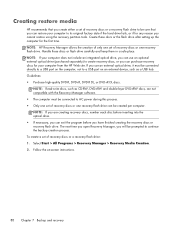
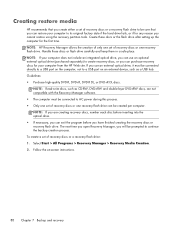
... any reason you cannot restore using the recovery partition tools. If you use an optional external optical drive (purchased separately) to create recovery discs, or you have finished creating the recovery discs or recovery flash drive. NOTE: If you are not compatible with the Recovery Manager software. ● The computer must be created...
Compaq Presario CQ57 Notebook PC - Maintenance and Service Guide - Page 97


... only the system that was preinstalled at the bottom of recovery discs or a recovery flash drive as soon as you to repair or restore the computer to be downloaded from the ...from the disc provided by the manufacturer. Recovery Manager works from recovery discs, a recovery flash drive, or from the recovery partition, follow these features, try them before using the dedicated recovery...
Compaq Presario CQ57 Notebook PC - Maintenance and Service Guide - Page 98


... not automatically restart in the Recovery Manager, the computer boot order needs to be changed. 3. Select the optical drive or the flash drive. 5. Insert the flash drive into a USB port on your computer or an optional external optical
drive, and then restart the computer. - Restart the computer. 3. Follow the on your computer, and then restart the...
Similar Questions
What Keys To Do A Factory Reset Compaq Presario Cq57
(Posted by dafet 9 years ago)
How To Reset Compaq Presario Cq57 To Factory Settings
(Posted by fslal 10 years ago)

