HP Presario CQ57-200 Support Question
Find answers below for this question about HP Presario CQ57-200.Need a HP Presario CQ57-200 manual? We have 4 online manuals for this item!
Question posted by nicjo on November 2nd, 2013
How To Remove Lcd From Compaq Presario Cq57
The person who posted this question about this HP product did not include a detailed explanation. Please use the "Request More Information" button to the right if more details would help you to answer this question.
Current Answers
There are currently no answers that have been posted for this question.
Be the first to post an answer! Remember that you can earn up to 1,100 points for every answer you submit. The better the quality of your answer, the better chance it has to be accepted.
Be the first to post an answer! Remember that you can earn up to 1,100 points for every answer you submit. The better the quality of your answer, the better chance it has to be accepted.
Related HP Presario CQ57-200 Manual Pages
HP Notebook Reference Guide - Windows 7 - Page 5


... ...5 Connecting to an existing WLAN 5 Setting up a new WLAN ...6 Protecting your WLAN ...7 Roaming to another network 7 Using HP Mobile Broadband (select models only 7 Inserting a SIM ...8 Removing a SIM ...8 Using Bluetooth wireless devices ...9 Bluetooth and Internet Connection Sharing (ICS 9 Using GPS (select models only) ...9 Connecting to a local area network (LAN) (select models only...
HP Notebook Reference Guide - Windows 7 - Page 7


... and devices ...31 Using Digital Media Slot cards (select models only 31 Inserting a digital card ...31 Removing a digital card ...32 Using PC Cards (select models only 32 Configuring a PC Card ...33 Inserting a PC Card ...33 Removing a PC Card ...34 Using ExpressCards (select models only 35 Configuring an ExpressCard 35 Inserting an ExpressCard...
HP Notebook Reference Guide - Windows 7 - Page 8


... 47
Using optical drives (select models only 47 Identifying the installed optical drive 47 Inserting an optical disc ...48 Tray load ...48 Slot load ...48 Removing an optical disc 49 Tray load ...49 When the disc tray opens normally 49 When the disc tray fails to open 49 Slot load ...50...
HP Notebook Reference Guide - Windows 7 - Page 11


... access this guide may not be available on your computer.
It also provides important electrical and mechanical safety information. Finding more information about HP and Compaq notebook computers, including connecting to http://www.hp.com/support, select your country or region, and follow the on the Web at http://www.hp...
HP Notebook Reference Guide - Windows 7 - Page 17


... of a subscriber identity module (SIM).
If the SIM is automatically connected to the new network. For information on inserting and removing the SIM, refer to Inserting a SIM on page 8 and Removing a SIM on the network. If Windows does not recognize the new network, follow the same procedure you used with your WLAN...
HP Notebook Reference Guide - Windows 7 - Page 18


.... 1. Close the display. 3. Replace the battery. 8. Reconnect external power and external devices. 9. Removing a SIM
NOTE: To identify the SIM slot location, refer to the connector, use minimal force when... into the slot until it is inserted incorrectly, it from the AC outlet. 5. Remove the battery. 6. Remove the battery. 6. Shut down the computer. Inserting a SIM
NOTE: To identify the...
HP Notebook Reference Guide - Windows 7 - Page 32


... video degradation, loss of audio or video playback functionality, or loss of information, do not initiate Sleep or Hibernation while reading from external power and remove the battery.
Windows XP-Select Start > Turn Off Computer > Stand By.
HP Notebook Reference Guide - Windows 7 - Page 36


... the computer.
To run Battery Check: 1. Maximizing battery discharge time
Battery discharge time varies depending on the features you use while on the display. ● Remove the battery from the computer when it is the sole power source for Battery Check to external power for the computer reaches a low or critical...
HP Notebook Reference Guide - Windows 7 - Page 37


.... ● Before you are not using them. ● Disconnect unused external devices that are not plugged into an external power source. ● Stop, disable, or remove any unsaved information. Turn off wireless and local area network (LAN) connections and exit modem applications when
you leave your work , initiate Sleep or Hibernation...
HP Notebook Reference Guide - Windows 7 - Page 38


... battery
WARNING! If the capacity is less than 50 percent, recharge the battery before using it if it has been stored for more than 2 weeks, remove the battery and store it separately. do not dispose of in fire or water. Replacing the battery
In Windows 7, Battery Check in a cool, dry place...
HP Notebook Reference Guide - Windows 7 - Page 40


... power: ● The computer does not turn on. ● The display does not turn on, the AC adapter is not functioning and should be replaced. Remove the battery from the computer. 3. Shut down the computer. 2. To test the AC adapter: 1. Turn on the computer.
● If the power lights turn on...
HP Notebook Reference Guide - Windows 7 - Page 42


...programs associated with the digital card. 2. Then
follow the on the card (1), and then remove it from the slot (2).
-
Using PC Cards (select models only)
A PC Card is a credit ... in the notification area, at the far right of the taskbar. Click the remove hardware icon in on -screen instructions. 3. Removing a digital card
CAUTION: To reduce the risk of loss of the slot. Pull...
HP Notebook Reference Guide - Windows 7 - Page 43


Configuring a PC Card
To reduce the risk of loss of the slot (2).
The insert must be removed before you are instructed by
the PC Card manufacturer. Pull the insert out of support for other software, such as card services, socket services, or ...
HP Notebook Reference Guide - Windows 7 - Page 44
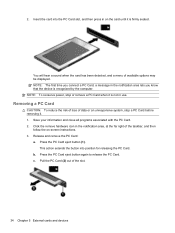
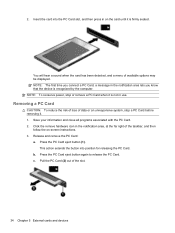
...firmly seated. Save your information and close all programs associated with the PC Card. 2. Click the remove hardware icon in use. Press the PC Card eject button again to release the PC Card. This ...connect a PC Card, a message in on -screen instructions. 3. b. NOTE: To conserve power, stop or remove a PC Card when it is not in the notification area, at the far right of data or an unresponsive ...
HP Notebook Reference Guide - Windows 7 - Page 46
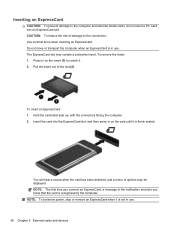
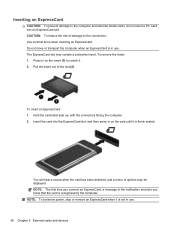
...transport the computer when an ExpressCard is not in use . The ExpressCard slot may be displayed. To remove the insert: 1. CAUTION: To reduce the risk of the slot (2). Press in on the card...is in use .
36 Chapter 5 External cards and devices NOTE: To conserve power, stop or remove an ExpressCard when it is recognized by the computer. NOTE: The first time you connect an ExpressCard...
HP Notebook Reference Guide - Windows 7 - Page 47


... information and close all programs associated with the smart card reader (select models only).
Removing an ExpressCard
CAUTION: To reduce the risk of loss of data or an unresponsive system... smart card security features, refer to both smart cards and Java™ Cards. Click the remove hardware icon in on -screen instructions. 3. Using smart cards (select models only)
NOTE: The...
Resolving Start Up and No Boot Problems Checklist - Page 1


... to the notebook. Connect a different AC power adapter and remove battery. Disconnect all peripheral devices and remove all temporary setting before troubleshooting the problem.
1. Symptom 1: LED lights ...power adapter, then restart notebook. If there is the built-in LCD display or graphics
card.
Remove all CD/DVDs, SD cards, USB devices, peripherals and do not connect ...
Compaq Presario CQ57 Notebook PC - Maintenance and Service Guide - Page 9


typical brightness: 200 nits All display assemblies include 2 wireless local area network (WLAN) antenna ...-definition DVD playback with 1024-MB of system RAM
1 1 Product description
Category Product Name Processors
Chipset
Graphics
Panel Memory
Description Compaq Presario CQ57 Notebook PC Intel® Pentium P6300 2.26-GHz processor (3.0-MB L3 cache, dual core, 35 W) Intel Pentium P6200 2....
Compaq Presario CQ57 Notebook PC - Maintenance and Service Guide - Page 104


.... For disposal or recycling information, contact your area for computer battery disposal. When you remove these components, handle them carefully. Specific details, such as screw sizes, quantities, and .... Disposal of mercury may be exercised when removing and handling the backlight to avoid damaging this chapter are the liquid crystal display (LCD) panel and the backlight.
NOTE: The ...
Compaq Presario CQ57 Notebook PC - Maintenance and Service Guide - Page 109


Release the LCD panel (3) from the LCD panel. 20. Remove the LCD panel. 24.
Display 101 Release the tape (4) that secure the LCD panel to the display rear panel.
23. Remove the screws (2) that secures the LCD panel to the display rear panel. 21. Recycle the LCD panel and backlight. Disconnect the display cable (1) from the display rear panel...
Similar Questions
What Can I Remove From Compaq Presario Cq57 Hard Drive
(Posted by roas 10 years ago)
Can I Run Windows Xp On A Compaq Presario Cq57 439
(Posted by dddca162 10 years ago)

