HP Presario CQ57-200 Support Question
Find answers below for this question about HP Presario CQ57-200.Need a HP Presario CQ57-200 manual? We have 4 online manuals for this item!
Question posted by Chrisshor on December 11th, 2013
Presario Cq57 How To Set Up External Monitor
The person who posted this question about this HP product did not include a detailed explanation. Please use the "Request More Information" button to the right if more details would help you to answer this question.
Current Answers
There are currently no answers that have been posted for this question.
Be the first to post an answer! Remember that you can earn up to 1,100 points for every answer you submit. The better the quality of your answer, the better chance it has to be accepted.
Be the first to post an answer! Remember that you can earn up to 1,100 points for every answer you submit. The better the quality of your answer, the better chance it has to be accepted.
Related HP Presario CQ57-200 Manual Pages
HP Notebook Reference Guide - Windows 7 - Page 6


... (select models only 20
4 Power management ...21 Shutting down the computer ...21 Setting power options ...22 Using power-saving states 22 Initiating and exiting Sleep 22 Initiating ... Identifying low battery levels 26 Resolving a low battery level 27 Resolving a low battery level when external power is available ....... 27 Resolving a low battery level when a charged battery is available ......
HP Notebook Reference Guide - Windows 7 - Page 27


... allows video conferencing and desktop sharing so that connects an external VGA display device such as an external VGA monitor or a VGA projector to take a photo or record a video. NOTE: For best results when recording, speak directly into the microphone. You can collaborate in a setting free of the display. For information on using the...
HP Notebook Reference Guide - Windows 7 - Page 28


... an HDMI cable (purchased separately). 18 Chapter 3 Multimedia
The DisplayPort delivers higher performance than the VGA external monitor port and improves digital connectivity. ▲ To connect a digital display device, connect the device cable to the external monitor port.
NOTE: For product-specific instructions on switching the screen image, refer to your Getting Started guide...
HP Notebook Reference Guide - Windows 7 - Page 32


... of information, do not initiate Sleep or Hibernation while reading from external power and remove the battery. Setting power options
Using power-saving states
The computer has two power-saving.... ● Windows 7-Select Start, click the arrow next to a hibernation file on external power. When Sleep is set at the factory to memory, letting you can be changed using Power Options in the ...
HP Notebook Reference Guide - Windows 7 - Page 33


... Start, click the arrow next to the Shut down the shift key and select Hibernate.
NOTE: If you have set at the far right of inactivity when running on battery or external power.
Power plans can be required on wakeup, you must enter your Windows password before your work returns to the...
HP Notebook Reference Guide - Windows 7 - Page 35


... to step 5.
5.
Computer battery life varies, depending on power management settings, programs running on external AC power, the computer switches to battery power if the AC adapter is... Check tool to test battery performance ● Information on the computer, display brightness, external devices connected to the computer, and other factors. For information on battery types, specifications...
HP Notebook Reference Guide - Windows 7 - Page 36


... storage capacity naturally degrades.
Some low-battery alerts and system responses can be connected to external power for Battery Check to Using the power meter on page 23.
26 Chapter 4 Power...battery in a cool, dry location. ● Windows 7-Select the Power saver setting in the notification area, at the factory.
Managing low battery levels
The information in this section describes ...
HP Notebook Reference Guide - Windows 7 - Page 37


...connections and exit modem applications when
you are not using them. ● Disconnect unused external devices that you are not using. ● Decrease screen brightness. ● Before ... are not plugged into an external power source. ● Stop, disable, or remove any unsaved information. Conserving battery power
● Select low power-use settings through Power Options in Windows Control...
HP Notebook Reference Guide - Windows 7 - Page 66


... on the computer, observe these guidelines: ● Run Windows Update as soon as you set of user-defined security criteria. If not, firewall software solutions are installed on a system,...after the computer left the factory. Installing an optional security cable
NOTE: A security cable is monitored and compared with printer or file sharing on your computer. Use the update link
at Start ...
HP Notebook Reference Guide - Windows 7 - Page 79


...software 45 DisplayPort, connecting 18
docking connector 43 drive light 46 drive media 22 drivers 33 drives
external 42 handling 44 hard 42 optical 42 using 45
E electrostatic discharge 68 entering a power-on ...defined 35 inserting 36 removing 37 removing insert 36 external AC power, using 29 external devices 42 external drive 42 external monitor port 17
F finding more information 1
Index 69
HP Notebook Reference Guide - Windows 7 - Page 80


... modems connecting a modem cable 10 connecting a modem cable
adapter 10 selecting a location setting 11
N network cable, connecting 13 network icon 2
inserting 33 removing 34 removing insert 33 software and drivers 33 supported types 32 ports DisplayPort 18 expansion 42 external monitor 17 HDMI 18 Intel Wireless Display 19 VGA 17 power battery 25...
Resolving Start Up and No Boot Problems Checklist - Page 1


... devices and remove all temporary setting before troubleshooting the problem.
1.
Symptom 3: LEDs glow, fan noise may be heard briefly, display remains black, and computer fails to startup or boot
Usually occurs if a component is installed incorrectly, or there is a device conflict or failure.
Connect an external monitor to purchase a replacement
battery or...
Getting Started Compaq Notebook - Windows 7 - Page 15


... computer is on headphones, earbuds, or a headset. Connects an optional computer headset microphone, stereo array microphone, or monaural microphone. Connects a network cable.
Left side
Component (1)
(2)
External monitor port Vents (2)
(3)
RJ-45 (network) jack
(4)
HDMI port (select models only)
(5)
USB port
(6)
Audio-in the Sleep state. ● Off: The computer is off during...
Getting Started Compaq Notebook - Windows 7 - Page 22


... if a monitor is connected to the computer, this feature is enabled at the top of the keyboard.
Most external monitors receive video information from the computer using the external VGA video standard... screen brightness level. If this key alternates the screen image from computer display to monitor display to specific keys at the factory. brightness down
Screen brightness up
Increases the...
Getting Started Compaq Notebook - Windows 7 - Page 47


...out (headphone) jack, identifying 9
B backing up
customized window, toolbar, and menu bar settings 34
personal files 34 battery bay 11, 37 battery release latch 11 battery, replacing 21... 9 display image, switching 16 display switch, internal 10 drive light 9
E esc key, identifying 7 external monitor port 9
F f11 32 fn key, identifying 7
H hard drive
installing 24 removing 23 hard drive bay...
Getting Started Compaq Notebook - Windows 7 - Page 48


... 9
O operating environment 40 operating system
Microsoft Certificate of Authenticity label 37
Product Key 37 optical drive, identifying 8
P pinching TouchPad gesture 20 pointing devices, setting
preferences 17 ports
external monitor 9 HDMI 9 USB 8, 9 power button, identifying 6 power connector, identifying 8 power light, identifying 5, 9 Product Key 37 product name and number, computer 37
RJ-45...
Compaq Presario CQ57 Notebook PC - Maintenance and Service Guide - Page 9


...Product description
Category Product Name Processors
Chipset
Graphics
Panel Memory
Description Compaq Presario CQ57 Notebook PC Intel® Pentium P6300 2.26-GHz processor (3.0-MB L3...215; 4 PCs) or AMD Radeon HD 6470M Graphics with 1024-MB of system RAM
1 typical brightness: 200 nits All display assemblies include 2 wireless local area network (WLAN) antenna cables Supports 16:9 ultra wide ...
Compaq Presario CQ57 Notebook PC - Maintenance and Service Guide - Page 18
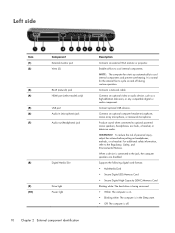
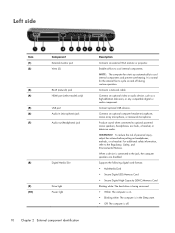
... off . Connect optional USB devices. When a device is normal for the internal fan to the jack, the computer speakers are disabled. Left side
Item (1) (2)
Component External monitor port Vents (2)
(3)
RJ-45 (network) jack
(4)
HDMI port (select models only)
(5)
USB port
(6)
Audio-in the Sleep state. ● Off: The computer is on headphones...
Compaq Presario CQ57 Notebook PC - Maintenance and Service Guide - Page 110


... LightScribe
precautions 29 removal 36 spare part number 18, 21,
26, 36
E electrostatic discharge 29 equipment guidelines 32 esc key 7 Ethernet, product description 2 external media cards, product
description 3 external monitor port 10
F fan/heat sink assembly
removal 72 spare part numbers 17, 27,
72 feet, locations 34 fn key 7
G graphics, product description 1 grounding...
Compaq Presario CQ57 Notebook PC - Maintenance and Service Guide - Page 111


... number 17, 23,
26, 37, 43 pointing device, product
description 3 ports
external monitor 10 HDMI 10 monitor port 10 product description 3 USB 10, 11 power button 6 power button board ...removal 52 spare part number 16, 26, 52 power connector 11 power connector cable removal 56 spare part number 17, 25 power cord set...
Similar Questions
How To Connect External Monitor To Compaq Presario Cq57 Laptop
(Posted by daowl89 10 years ago)
Compaq Presario Cq57 Screen Is Broken Can I Connect It To External Monitor
(Posted by Vojtoua 10 years ago)
Compaq Presario Cq57 Wont Switch To External Monitor
(Posted by wiclu 10 years ago)
Can I Hook Up And External Monitor Without A Docking Station
can I hook up and external monitor without a docking station
can I hook up and external monitor without a docking station
(Posted by tjdaddy1 11 years ago)
How Do I Switch Over To External Monitor Hooked Up To My Hp Mini Computer?
I have hooked up an external monitor to my laptop via DVI external monitor port but was unable to ge...
I have hooked up an external monitor to my laptop via DVI external monitor port but was unable to ge...
(Posted by paikchan 12 years ago)

