HP ProBook 6360b Support Question
Find answers below for this question about HP ProBook 6360b.Need a HP ProBook 6360b manual? We have 5 online manuals for this item!
Question posted by tjdaddy1 on January 4th, 2013
Can I Hook Up And External Monitor Without A Docking Station
can I hook up and external monitor without a docking station
Current Answers
There are currently no answers that have been posted for this question.
Be the first to post an answer! Remember that you can earn up to 1,100 points for every answer you submit. The better the quality of your answer, the better chance it has to be accepted.
Be the first to post an answer! Remember that you can earn up to 1,100 points for every answer you submit. The better the quality of your answer, the better chance it has to be accepted.
Related HP ProBook 6360b Manual Pages
End User License Agreement - Page 2


....
3. The initial user of the Software Product may no longer use . All intellectual property rights in the form of a hard disk drive-based solution, an external media-based recovery solution (e.g. This EULA is automatically terminated. Any software recovery solution provided with /for restoring the hard disk of the Software Product to...
HP ProtectTools Security Software 2010 - Page 12


.... The hard drive encryption process is transparent and works in the internal drive bay or docking station.
The encryption process can be encrypted, Drive Encryption for HP ProtectTools. If the notebook is... allowed to work normally. The time it can continue to run, and even booting from external devices such as optical drives
12 During Pre-Boot no software is a quick and simple ...
HP ProtectTools Security Software 2010 - Page 17


... enables the Computrace agent, which remains active in your computer even if the hard drive is instead meant to the network.
LoJack Pro permits remote monitoring, management, and tracking of
17 Absolute's recovery team will be set up to open and read a given document, email or instant message. The result is...
Installing Microsoft Windows on an HP ProBook or EliteBook Notebook PC and creating an image - White Paper - Page 2


...61623; HP EliteBook 8560p Notebook PC HP ProBook 6360b Notebook PC P ProBook 6460b Notebook PC HP ProBook 6560b Notebook PC
WARNING Before proceeding with applicable HP ...-
HP Driver Recovery DVD (DRDVD)
1 Typically provided on select HP Elitebook and HP ProBook Notebook PC models. Instructions are needed to Drivers/OS enhancements provided by HP
-
Media...
HP ProtectTools Getting Started - Windows 7 and Windows Vista - Page 3


... (select models only 6 Achieving key security objectives ...8 Protecting against targeted theft 8 Restricting access to sensitive data 8 Preventing unauthorized access from internal or external locations 8 Creating strong password policies 9 Additional security elements ...10 Assigning security roles ...10 Managing HP ProtectTools passwords 10 Creating a secure password 12 Backing...
HP ProtectTools Getting Started - Windows 7 and Windows Vista - Page 10


... options hidden from users.
● Configure Device Access Manager configurations and user access.
● Add and remove HP ProtectTools users and view user status using external storage media, and from introducing viruses into Password Manager. Module
Key features
HP ProtectTools Administrative Console (for administrators)
● Set up and configure levels of...
HP ProtectTools Getting Started - Windows 7 and Windows Vista - Page 11


HP ProtectTools features 3
Computrace for HP ProtectTools (purchased separately)
● Provides secure asset tracking.
● Monitors user activity, as well as hardware and software changes.
● Remains active even if the hard drive is useful in protecting user file and folder ...
HP ProtectTools Getting Started - Windows 7 and Windows Vista - Page 13


...for HP ProtectTools is not removed from the computer by a USB drive or any other external storage media.
It can be configured to run either manually or automatically on a user-... 5 The IT manager uses Device Access Manager to enable access for some employees while blocking external access for HP ProtectTools allows an administrator to restrict and manage access to USB flash drives ...
HP ProtectTools Getting Started - Windows 7 and Windows Vista - Page 14
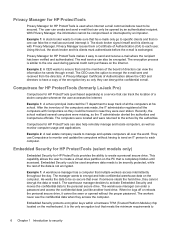
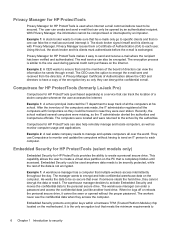
...one can also help remotely manage and locate computers, as well as monitor computer usage and applications. They use Computrace to encrypt and hide confidential warehouse data on the motherboard.... The manager wants to monitor and update the computers without the proper password. The warehouse manager decides to activate ...
HP ProtectTools Getting Started - Windows 7 and Windows Vista - Page 16
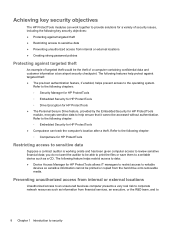
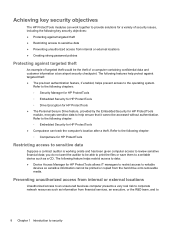
...track the computer's location after a theft. Preventing unauthorized access from internal or external locations
Unauthorized access to an unsecured business computer presents a very real risk to... been given computer access to a writable device such as information from internal or external locations ● Creating strong password policies
Protecting against targeted theft
An example of targeted...
HP ProtectTools Getting Started - Windows 7 and Windows Vista - Page 27
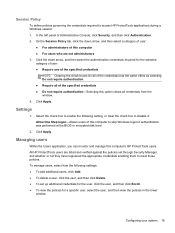
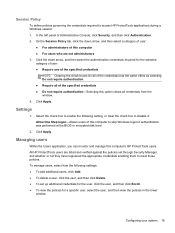
...
window. Click Apply. To manage users, select from the window. 4.
Configuring your system 19 Settings
1. Click Apply. Managing users
Within the Users application, you can monitor and manage this computer's HP ProtectTools users. All HP ProtectTools users are not administrators 3. On the Session Policy tab, click the down arrow, and then...
HP ProtectTools Getting Started - Windows 7 and Windows Vista - Page 100
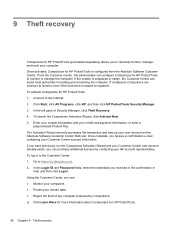
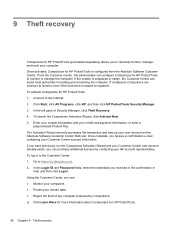
... already exists, you can configure Computrace for HP ProtectTools to function even if the hard drive is misplaced or stolen, the Customer Center can : ● Monitor your computers. ● Protect your Customer Center account information. To activate Computrace for HP ProtectTools is configured from the Absolute Software Customer Center. 9 Theft recovery...
HP ProtectTools Getting Started - Windows 7 and Windows Vista - Page 119
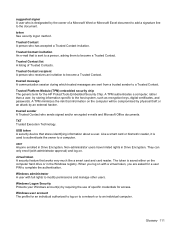
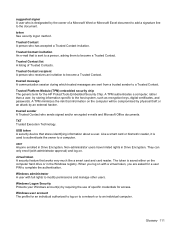
....
trusted sender A Trusted Contact who has accepted a Trusted Contact invitation. user Anyone enrolled in Drive Encryption. Windows Logon Security Protects your Windows account(s) by an external hacker.
Trusted Contact A person who sends signed and/or encrypted e-mails and Microsoft Office documents.
USB token A security device that works very much like a smart...
HP ProBook 6360b Notebook PC - Maintenance and Service Guide - Page 1


HP ProBook 6360b Notebook PC
Maintenance and Service Guide
HP ProBook 6360b Notebook PC - Maintenance and Service Guide - Page 9


1 Product description
Category Product Name Processors
Chipset Graphics Panel
Memory
Description HP ProBook 6360b Notebook PC Intel® Core™ i7 processor, Dual Core 2nd Generation Intel Core i7-2620M, 2.70GHz (Turbo up to 3.40GHz) 4MB L3 Cache, 4 threads ...
HP ProBook 6360b Notebook PC - Maintenance and Service Guide - Page 12


... be configured with ground pin, supports 3-pin DC connector) Category
External media card Ports
Docking Keyboard/pointing devices
Power requirements
4
Chapter 1 Product description
Description Subscriber... × 1200 external resolution at 75-GHz (hot plug with auto-detect) 1394a 3-pin AC power Docking connector HP 90W Docking Station HP 120W Advanced Docking Station Full-size keyboard ...
HP ProBook 6360b Notebook PC - Maintenance and Service Guide - Page 16
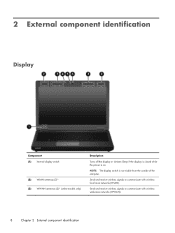
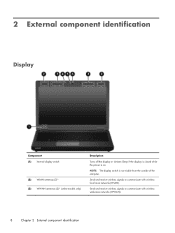
... wireless local area networks (WLAN). Send and receive wireless signals to communicate with wireless wide-area networks (WWAN).
8
Chapter 2 External component identification
NOTE: The display switch is on. 2 External component identification
Display
Component (1) Internal display switch
(2) WLAN antennas (2)* (3) WWAN antennas (2)* (select models only)
Description
Turns off the display...
HP ProBook 6360b Notebook PC - Maintenance and Service Guide - Page 25
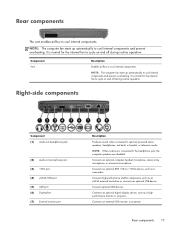
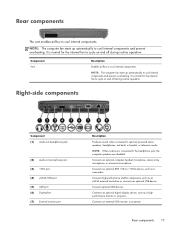
... array microphone, or monaural microphone. Right-side components
Component (1) Audio-out (headphone) jack
(2) Audio-in (microphone) jack (3) 1394 port (4) eSATA/USB port (5) USB port (6) DisplayPort (7) External monitor port
Description Produces sound when connected to cool internal components. Connects an optional IEEE 1394 or 1394a device, such as a highperformance...
HP ProBook 6360b Notebook PC - Maintenance and Service Guide - Page 153
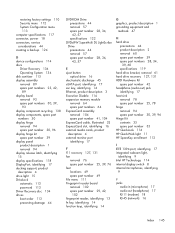
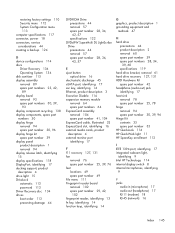
...removal 94 display release latch, identifying 15 display specifications 118 DisplayPort, identifying 17 docking support, product description 4 drive light 15 DriveLock automatic 112 password 112 Driver ... 41, 104 ExpressCard cable, illustrated 32 ExpressCard slot, identifying 16 external media cards, product description 4 external monitor port identifying 17
F f11 recovery 127, 131 fan
removal 76 ...
HP ProBook 6360b Notebook PC - Maintenance and Service Guide - Page 154


...Card reader slot 116 USB port 116
ports 1394 17 DisplayPort 17 eSATA 17 external monitor 17 product description 4 USB 16, 17
Power button board removal 100 spare ...description 1 removal 80 spare part numbers 25, 80 product description audio 3 chipset 1 display panel 1 docking support 4 Ethernet 3 external media cards 4 graphics 1 hard drives 2 keyboard 4 memory module 1 microphone 3 modem module 3 ...
Similar Questions
Hp Laptop Probook 4520s How To Play Over External Speakers
(Posted by nothba 10 years ago)
Hewlett Packard Laptop Probook 6460b How To Unlock Keyboard
(Posted by beEl 10 years ago)
Hp Elitebook What Function Key Activate Monitors Docking Station
(Posted by yanivlb 10 years ago)

