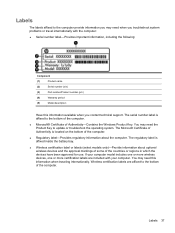HP Presario CQ57-200 Support Question
Find answers below for this question about HP Presario CQ57-200.Need a HP Presario CQ57-200 manual? We have 4 online manuals for this item!
Question posted by Jnilsmban on October 24th, 2014
Where Is The Number Lock Key On My Presario Cq57
Current Answers
Answer #1: Posted by TommyKervz on October 24th, 2014 9:50 PM
http://answers.microsoft.com/en-us/windows/forum/windows_7-hardware/windows-7-how-to-turn-off-numlock-at-the-logon/0feb11e6-bd9e-48fa-bbb3-84ff28d9c6fd
Related HP Presario CQ57-200 Manual Pages
Similar Questions
Please, may you demonstrate me how to use Number-lock on my HP 430 laptop?