HP Presario CQ57-200 Support Question
Find answers below for this question about HP Presario CQ57-200.Need a HP Presario CQ57-200 manual? We have 4 online manuals for this item!
Question posted by helggrey on April 30th, 2014
Where Is The Number Lock Key On A Compaq Cq57 Laptop
The person who posted this question about this HP product did not include a detailed explanation. Please use the "Request More Information" button to the right if more details would help you to answer this question.
Current Answers
There are currently no answers that have been posted for this question.
Be the first to post an answer! Remember that you can earn up to 1,100 points for every answer you submit. The better the quality of your answer, the better chance it has to be accepted.
Be the first to post an answer! Remember that you can earn up to 1,100 points for every answer you submit. The better the quality of your answer, the better chance it has to be accepted.
Related HP Presario CQ57-200 Manual Pages
HP Notebook Reference Guide - Windows 7 - Page 2


... of Microsoft Corporation. The only warranties for technical or editorial errors or omissions contained herein.
Third Edition: January 2011
First Edition: April 2010
Document Part Number: 607194-003
Product notice
This reference guide describes features that are U.S. Java is a trademark owned by its proprietor and used by Hewlett-Packard Company under...
HP Notebook Reference Guide - Windows 7 - Page 11


... not be available on your computer, including product-specific features, backup and recovery, maintenance, and specifications. ● Help and Support-Contains information about HP and Compaq notebook computers, including connecting to http://www.hp.com/support, select your new computer 1 To access the notices, select Start > Help and Support > User Guides...
HP Notebook Reference Guide - Windows 7 - Page 13


Indicates that network devices are off
Using the wireless button
NOTE: A computer may have a wireless button, a wireless switch, or a wireless action key on the keyboard. Wireless (disconnected)
Indicates that all wireless devices are not connected to a network. Network status (disconnected)
Not connected to create a connection with an ...
HP Notebook Reference Guide - Windows 7 - Page 17


...key for each computer on HP Mobile Broadband and how to activate service with mobile network provider service, HP Mobile Broadband gives you the freedom to stay connected to the Internet, send e-mail, or connect to your corporate network whether you , such as a personal identification number... may need the HP Mobile Broadband Module serial number to protect your WLAN:
● Firewall-Checks...
HP Notebook Reference Guide - Windows 7 - Page 22


..., the country/region selection for USA or UK is displayed.)
7. The New Location window opens.
5. Enter the area code, a carrier code (if necessary), and the number for each location in other countries or regions. The Phone and Modem Options window opens.
10. Click Printers and Other Hardware.
3. Click the Dialing Rules...
HP Notebook Reference Guide - Windows 7 - Page 23


... 8-pin, RJ-45 network cable (purchased separately). The Phone and Modem Options window opens. 11.
7. Enter the area code, a carrier code (if necessary), and the number for USA or UK is displayed.)
8. For example, you select a country or region that includes dialing rules for places within your new location setting.
Connecting...
HP Notebook Reference Guide - Windows 7 - Page 25


...9679; Create multimedia presentations. ● Transmit sound and images with the fn key) ● Media action keys Refer to the Getting Started guide for information about your computer's media activity controls...● Integrated webcam ● Preinstalled multimedia software ● Multimedia buttons or keys
Using the media activity controls
Depending on your computer model, you may have the...
HP Notebook Reference Guide - Windows 7 - Page 63


... forget your Windows user or administrator password. Using passwords 53
NOTE: To reduce the risk of being locked out of the power-on password at the first password check before the "Press the ESC key for Startup Menu" message is entered. NOTE: This password cannot be accessed until a Windows user password or...
HP Notebook Reference Guide - Windows 7 - Page 66


... sent to and from the system is installed on your home network
to Internet games, interfere with a set up your computer. 1. Insert the key (1) into the cable lock (2).
56 Chapter 7 Security To be sure that protects only the computer it may look slightly different from Microsoft as soon as possible after the...
HP Notebook Reference Guide - Windows 7 - Page 67


Remove the key and keep it in password fields on your computer with a swipe of a designated finger. Using the ...you to create credentials for instructions.
In order to use your computer. 3. Insert the cable lock into the security cable slot on the computer (3), and then lock the cable lock with a password on your fingerprint scanner to use the fingerprint reader, you must set up ...
Getting Started Compaq Notebook - Windows 7 - Page 43
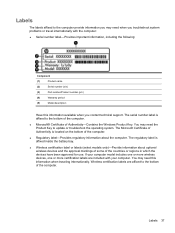
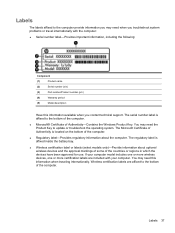
... label-Provides important information, including the following:
Component
(1)
Product name
(2)
Serial number (s/n)
(3)
Part number/Product number (p/n)
(4)
Warranty period
(5)
Model description
Have this information when traveling internationally. Labels 37 You may need the Product Key to update or troubleshoot the operating system.
Labels
The labels affixed to the computer...
Getting Started Compaq Notebook - Windows 7 - Page 47


... 5 power 6 right TouchPad 5
C caps lock light, identifying 5 Certificate of Authenticity label 37...keys
action 7 esc 7 fn 7 Windows applications 7 Windows logo 7
L labels
Bluetooth 37 Microsoft Certificate of
Authenticity 37 regulatory 37 serial number 37 wireless certification 37 WLAN 37 latch, battery release 11 lights caps lock 5 drive 9 power 5, 9 webcam 10 wireless 5
M media controls, keys...
Getting Started Compaq Notebook - Windows 7 - Page 48


...8, 9 power button, identifying 6 power connector, identifying 8 power light, identifying 5, 9 Product Key 37 product name and number, computer 37
RJ-45 (network) jack, identifying 9
S screen brightness keys 16 screen image, switching 16 scrolling TouchPad gesture 20 security cable slot, identifying 8 serial number 37 serial number, computer 37 setup of WLAN 14 slots
Digital Media 9 security cable...
Compaq Presario CQ57 Notebook PC - Maintenance and Service Guide - Page 5


... component identification 5 Display ...5 Button ...6 Keys ...7 Lights ...8 TouchPad ...9 Left side ...10 Right side ...11 Bottom ...12
3 Illustrated parts catalog 13 Service tag ...13 Computer major components 15 Cable Kit ...19 Display assembly subcomponents 20 Mass storage devices ...21 Miscellaneous parts ...22 Plastics Kit ...23 Sequential part number listing 24
4 Removal and replacement...
Compaq Presario CQ57 Notebook PC - Maintenance and Service Guide - Page 9


typical brightness: 200 nits All display assemblies include 2 wireless local area network (WLAN) antenna ...diode (LED), SVA BrightView (1366×768) display; 1 Product description
Category Product Name Processors
Chipset
Graphics
Panel Memory
Description Compaq Presario CQ57 Notebook PC Intel® Pentium P6300 2.26-GHz processor (3.0-MB L3 cache, dual core, 35 W) Intel Pentium P6200 2.13...
Compaq Presario CQ57 Notebook PC - Maintenance and Service Guide - Page 44


... then shut it down into the battery bay until it is seated. (The battery release
latch will automatically lock into place.)
Optical drive
NOTE: The optical drive spare part kit includes a bezel and bracket. Disconnect all...tabs on the rear edge of the battery with LightScribe
Spare part number 646126-001
Before removing the optical drive, follow these steps:
1. Shut down the computer.
Compaq Presario CQ57 Notebook PC - Maintenance and Service Guide - Page 85


...through the operating system.
2.
Processor
NOTE: This section applies only to turn the processor locking screw one-half turn the computer on page 72)
Remove the processor:
1. Disconnect all...are unsure whether the computer is also available in the Thermal Material Kit, spare part number 646135-001. NOTE: The processor spare part kit includes replacement thermal material. Description Intel...
Compaq Presario CQ57 Notebook PC - Maintenance and Service Guide - Page 110


... components 12 button components 6 buttons
power 6 TouchPad 9 TouchPad on/off 9
C Cable Kit
contents 19 spare part number 16, 19, 25 cables, service considerations 28 caps lock light 8 chipset, product description 1
components bottom 12 button 6 display 5 keys 7 left-side 10 lights 8 right-side 11 TouchPad 9
computer feet, locations 34 computer major components 15 computer...
Compaq Presario CQ57 Notebook PC - Maintenance and Service Guide - Page 111


...-out 10 headphone 10 microphone 10 network 10 RJ-45 10
K key components 7 keyboard
product description removal 45 spare part numbers
45
3 16, 26,
keys Action 7 esc 7 fn 7 Windows applications 7 Windows logo 7
L left-side components 10 light components 8 lights
AC adapter 11 caps lock 8 drive 10 optical drive 11 power 8, 10 TouchPad 8, 9 webcam 5 wireless...
Compaq Presario CQ57 Notebook PC - Maintenance and Service Guide - Page 112


... on/off button 9 TouchPad zone 9 transporting guidelines 31
U USB board
removal 55 spare part number USB port 10, 11
17, 26
V vents 10, 12 video, product description 2
W ...light 5 webcam/microphone module
removal 62 spare part number 20, 27, 62 Windows applications key 7 Windows logo key 7 wireless antenna locations 5 removal 66 spare part number 20, 25, 66 wireless light 8 wireless, product...
Similar Questions
Where Is The Number Lock Key On A Compaq Presario Cq57
(Posted by Dooltns 9 years ago)
Where Is The Number Lock Key On A Compaq Presario Cq57 Laptop
(Posted by dila 10 years ago)
How To Turn Off Number Lock On Compaq Presario Cq57
(Posted by petkoc 10 years ago)
How To Use Number-lock Key On My Hp 430 Keyboard
Please, may you demonstrate me how to use Number-lock on my HP 430 laptop?
Please, may you demonstrate me how to use Number-lock on my HP 430 laptop?
(Posted by mahlimiphuihnam 11 years ago)

