HP Presario CQ57-200 Support Question
Find answers below for this question about HP Presario CQ57-200.Need a HP Presario CQ57-200 manual? We have 4 online manuals for this item!
Question posted by dila on April 8th, 2014
Where Is The Number Lock Key On A Compaq Presario Cq57 Laptop
The person who posted this question about this HP product did not include a detailed explanation. Please use the "Request More Information" button to the right if more details would help you to answer this question.
Current Answers
There are currently no answers that have been posted for this question.
Be the first to post an answer! Remember that you can earn up to 1,100 points for every answer you submit. The better the quality of your answer, the better chance it has to be accepted.
Be the first to post an answer! Remember that you can earn up to 1,100 points for every answer you submit. The better the quality of your answer, the better chance it has to be accepted.
Related HP Presario CQ57-200 Manual Pages
HP Notebook Reference Guide - Windows 7 - Page 2


... 2011 Hewlett-Packard Development Company, L.P. Bluetooth is a U.S. Nothing herein should be available on your computer. Third Edition: January 2011
First Edition: April 2010
Document Part Number: 607194-003
Product notice
This reference guide describes features that are U.S. The only warranties for technical or editorial errors or omissions contained herein. HP shall...
HP Notebook Reference Guide - Windows 7 - Page 11


...-Guides you through setting up your new computer 1 To access the notices, select Start > Help and Support > User Guides. Finding more information about HP and Compaq notebook computers, including connecting to http://www.hp.com/support, select your computer, including product-specific features, backup and recovery, maintenance, and specifications. ● Help...
HP Notebook Reference Guide - Windows 7 - Page 13


... (disconnected)
Indicates that one or more WLAN devices are off
Using the wireless button
NOTE: A computer may have a wireless button, a wireless switch, or a wireless action key on the keyboard.
Creating a wireless connection 3 Indicates that all wireless devices are not connected to a network.
Network status (connected)
Connected to the wired network. Network...
HP Notebook Reference Guide - Windows 7 - Page 17


...mobile network provider service, HP Mobile Broadband gives you , such as a personal identification number (PIN), as well as network information. If Windows does not recognize the new network,... service provider. It also generates different sets of the serial number. Refer to dynamically generate a new key for data that is automatically connected to activate mobile broadband service...
HP Notebook Reference Guide - Windows 7 - Page 22


... home or work ) for accessing an outside line (if necessary).
8.
Click Phone and Modem Options.
4. Enter the area code, a carrier code (if necessary), and the number for the new location setting.
12 Chapter 2 Networking (select models only) For example, you could add a setting named "Work" that represents your preference from the...
HP Notebook Reference Guide - Windows 7 - Page 23


... (LAN) requires an 8-pin, RJ-45 network cable (purchased separately).
To connect the network cable: 1. Enter the area code, a carrier code (if necessary), and the number for USA or UK is displayed.)
8. If the network cable contains noise suppression circuitry (1), which prevents interference from TV and radio reception, orient the circuitry...
HP Notebook Reference Guide - Windows 7 - Page 25


...9679; Create multimedia presentations. ● Transmit sound and images with the fn key) ● Media action keys Refer to the Getting Started guide for information about your computer model, you... forward, or rewind a media file: ● Media buttons ● Media hotkeys (specific keys pressed in combination with instant messaging programs. ● Stream radio programs. ● Create (burn...
HP Notebook Reference Guide - Windows 7 - Page 63


..., changed, or deleted.
While the Log On window is displayed, the computer cannot be used to computer contents. NOTE: To reduce the risk of being locked out of the power-on password at the first password check before the "Press the ESC...
HP Notebook Reference Guide - Windows 7 - Page 66


Updates to act as a deterrent, but it is monitored and compared with printer or file sharing on a network, or block authorized e-mail attachments. Insert the key (1) into the cable lock (2).
56 Chapter 7 Security Installing critical security updates
CAUTION: Microsoft sends out alerts regarding critical updates. Installing an optional security cable
NOTE: A security cable...
HP Notebook Reference Guide - Windows 7 - Page 67


... reader, you to use the fingerprint reader to log on the computer (3), and then lock the cable lock with a swipe of a designated finger. Refer to the metallic sensor.
Using the fingerprint... a small metallic sensor that you to fill in password fields on select computer models. Remove the key and keep it in one of the following areas of your computer: ● Near the bottom of...
Getting Started Compaq Notebook - Windows 7 - Page 43
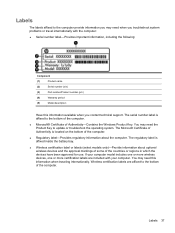
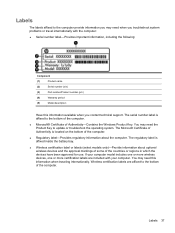
... internationally. The serial number label is located on the bottom of the computer.
● Regulatory label-Provides regulatory information about optional wireless devices and the approval markings of some of the countries or regions in which the devices have been approved for use. You may need the Product Key to the bottom...
Getting Started Compaq Notebook - Windows 7 - Page 47


... 5 power 6 right TouchPad 5
C caps lock light, identifying 5 Certificate of Authenticity label 37...keys
action 7 esc 7 fn 7 Windows applications 7 Windows logo 7
L labels
Bluetooth 37 Microsoft Certificate of
Authenticity 37 regulatory 37 serial number 37 wireless certification 37 WLAN 37 latch, battery release 11 lights caps lock 5 drive 9 power 5, 9 webcam 10 wireless 5
M media controls, keys...
Getting Started Compaq Notebook - Windows 7 - Page 48


...8, 9 power button, identifying 6 power connector, identifying 8 power light, identifying 5, 9 Product Key 37 product name and number, computer 37
RJ-45 (network) jack, identifying 9
S screen brightness keys 16 screen image, switching 16 scrolling TouchPad gesture 20 security cable slot, identifying 8 serial number 37 serial number, computer 37 setup of WLAN 14 slots
Digital Media 9 security cable...
Compaq Presario CQ57 Notebook PC - Maintenance and Service Guide - Page 5


... component identification 5 Display ...5 Button ...6 Keys ...7 Lights ...8 TouchPad ...9 Left side ...10 Right side ...11 Bottom ...12
3 Illustrated parts catalog 13 Service tag ...13 Computer major components 15 Cable Kit ...19 Display assembly subcomponents 20 Mass storage devices ...21 Miscellaneous parts ...22 Plastics Kit ...23 Sequential part number listing 24
4 Removal and replacement...
Compaq Presario CQ57 Notebook PC - Maintenance and Service Guide - Page 9


... Product description
Category Product Name Processors
Chipset
Graphics
Panel Memory
Description Compaq Presario CQ57 Notebook PC Intel® Pentium P6300 2.26-GHz processor (3.0-MB...215; 4 PCs) or AMD Radeon HD 6470M Graphics with 1024-MB of system RAM
1 typical brightness: 200 nits All display assemblies include 2 wireless local area network (WLAN) antenna cables Supports 16:9 ultra wide ...
Compaq Presario CQ57 Notebook PC - Maintenance and Service Guide - Page 44


....
If you are unsure whether the computer is seated. (The battery release
latch will automatically lock into the battery bay until it down the computer.
Description DVD±RW and CD-RW ... Combo Drive with the notches on the rear edge of the battery with LightScribe
Spare part number 646126-001
Before removing the optical drive, follow these steps:
1. Disconnect the power from ...
Compaq Presario CQ57 Notebook PC - Maintenance and Service Guide - Page 85


...locking screw one-half turn the computer on page 72)
Remove the processor:
1. Use a flat-bladed screw driver to the computer.
3. NOTE: The processor spare part kit includes replacement thermal material. Replacement thermal material is off or in the Thermal Material Kit, spare part number...(1.0-MB L2 cache, 800-MHz FSB)
Spare part number 635500-001 625831-001 625830-001 636636-001 534419-...
Compaq Presario CQ57 Notebook PC - Maintenance and Service Guide - Page 110


... components 12 button components 6 buttons
power 6 TouchPad 9 TouchPad on/off 9
C Cable Kit
contents 19 spare part number 16, 19, 25 cables, service considerations 28 caps lock light 8 chipset, product description 1
components bottom 12 button 6 display 5 keys 7 left-side 10 lights 8 right-side 11 TouchPad 9
computer feet, locations 34 computer major components 15 computer...
Compaq Presario CQ57 Notebook PC - Maintenance and Service Guide - Page 111


...-out 10 headphone 10 microphone 10 network 10 RJ-45 10
K key components 7 keyboard
product description removal 45 spare part numbers
45
3 16, 26,
keys Action 7 esc 7 fn 7 Windows applications 7 Windows logo 7
L left-side components 10 light components 8 lights
AC adapter 11 caps lock 8 drive 10 optical drive 11 power 8, 10 TouchPad 8, 9 webcam 5 wireless...
Compaq Presario CQ57 Notebook PC - Maintenance and Service Guide - Page 112


... on/off button 9 TouchPad zone 9 transporting guidelines 31
U USB board
removal 55 spare part number USB port 10, 11
17, 26
V vents 10, 12 video, product description 2
W ...light 5 webcam/microphone module
removal 62 spare part number 20, 27, 62 Windows applications key 7 Windows logo key 7 wireless antenna locations 5 removal 66 spare part number 20, 25, 66 wireless light 8 wireless, product...
Similar Questions
How To Turn Off Num Lock On Compaq Presario Cq57 Laptop
(Posted by jsaorge 9 years ago)
How To Turn Off Number Lock On Compaq Presario Cq57
(Posted by petkoc 10 years ago)
How To Find The Serial Number On A Compaq Presario Cq57 Laptop
(Posted by WILLIxe 10 years ago)

