HP Presario CQ57-200 Support Question
Find answers below for this question about HP Presario CQ57-200.Need a HP Presario CQ57-200 manual? We have 4 online manuals for this item!
Question posted by mrtoa on March 22nd, 2014
Which Key Activates Mousepad On Compaq Cq57
The person who posted this question about this HP product did not include a detailed explanation. Please use the "Request More Information" button to the right if more details would help you to answer this question.
Current Answers
There are currently no answers that have been posted for this question.
Be the first to post an answer! Remember that you can earn up to 1,100 points for every answer you submit. The better the quality of your answer, the better chance it has to be accepted.
Be the first to post an answer! Remember that you can earn up to 1,100 points for every answer you submit. The better the quality of your answer, the better chance it has to be accepted.
Related HP Presario CQ57-200 Manual Pages
HP Notebook Reference Guide - Windows 7 - Page 6


3 Multimedia ...15 Using the media activity controls ...15 Audio ...15 Adjusting the volume ...16 Checking audio functions on the computer 16 Webcam (select models only) ...17 Using SkyRoom (select models only ...
HP Notebook Reference Guide - Windows 7 - Page 11


.../support, select your new computer 1 To access the notices, select Start > Help and Support > User Guides. 1 Introduction
This guide contains general information about HP and Compaq notebook computers, including connecting to a wireless network, multimedia, power management, security, and so on the Web at http://www.hp.com/ergo. ● Regulatory, Safety...
HP Notebook Reference Guide - Windows 7 - Page 13


... (connected)
Network (disconnected)
Indicates that all wireless devices are off
Using the wireless button
NOTE: A computer may have a wireless button, a wireless switch, or a wireless action key on .
Network status (connected)
Connected to a network. The term wireless button is used throughout this guide to refer to a network. Network (disabled/ disconnected)
Indicates that...
HP Notebook Reference Guide - Windows 7 - Page 17


...Web site at http://www.hp.com/go/mobilebroadband (U.S.
Refer to dynamically generate a new key for data that is not preinstalled, it may be included with the HP Mobile Broadband ... like coffee shops and airports may need the HP Mobile Broadband Module serial number to activate mobile broadband service. Wireless radio signals travel outside the range of another network
When you ...
HP Notebook Reference Guide - Windows 7 - Page 25


... forward, or rewind a media file: ● Media buttons ● Media hotkeys (specific keys pressed in combination with the fn key) ● Media action keys Refer to the Getting Started guide for information about your computer's media activity controls. Using the media activity controls 15 Audio
Your computer provides a variety of audio-related opportunities: ● Play...
HP Notebook Reference Guide - Windows 7 - Page 26


..., select Start > Control Panel > Hardware and Sound > Sound. NOTE: Volume can adjust the volume using the following: ● Volume buttons ● Volume hotkeys ● Volume keys WARNING! Save the file to the Regulatory, Safety, and Environmental Notices. When the Sound and Audio Device Properties window opens, click the Sounds tab. Select...
HP Notebook Reference Guide - Windows 7 - Page 32


... or an external media card. To exit Sleep: ● Briefly press the power button. ● If the display is closed, open the display. ● Press a key on the hard drive and the computer turns off. Windows XP-Press ctrl+alt+delete.
Click Shut Down, and then click Turn Off. ● Press...
HP Notebook Reference Guide - Windows 7 - Page 33


... before your work will return to the screen. To initiate Hibernation: ▲ Windows 7-Select Start, click the arrow next to the Shut down the shift key and select Hibernate. Different power meter icons indicate whether the computer is a collection of the taskbar. ● Windows 7-Select Start > Control Panel > System and Security...
HP Notebook Reference Guide - Windows 7 - Page 63


... account.
NOTE: To reduce the risk of being locked out of the power-on password at the first password check before the "Press the ESC key for Startup Menu" message is displayed, you must enter the administrator password to access Setup Utility. CAUTION: If you forget your Windows user or administrator...
HP Notebook Reference Guide - Windows 7 - Page 64


To save your administrator password, and then press enter. Use the arrow keys to select Security > Set Administrator Password, and then press enter.
●...the Enter Password prompt, type your changes and exit Setup Utility, use the arrow keys to select Exit > Exit Saving Changes.
While the "Press the ESC key for Startup Menu" message is displayed in the Enter Password field, and then ...
HP Notebook Reference Guide - Windows 7 - Page 65


...software
Firewalls are designed to prevent unauthorized access to computer viruses.
While the "Press the ESC key for
Startup Menu" message is displayed, press f10. 2.
For more information about computer viruses... of the screen, press esc. A firewall can be a software program you use the arrow keys to date. Entering a power-on your password, and then press enter. Open Setup Utility by...
HP Notebook Reference Guide - Windows 7 - Page 66


... an optional security cable
NOTE: A security cable is monitored and compared with printer or file sharing on your computer. When a firewall is blocked.
Insert the key (1) into the cable lock (2).
56 Chapter 7 Security
HP Notebook Reference Guide - Windows 7 - Page 67


...only) 57 Locating the fingerprint reader
The fingerprint reader is located in a safe place. Remove the key and keep it in one of the following areas of your computer: ● Near the bottom...of the display Depending on select computer models. After you swipe your computer with the key.
4. Both orientations require that requires a user name and password. Refer to the fingerprint software ...
HP Notebook Reference Guide - Windows 7 - Page 68
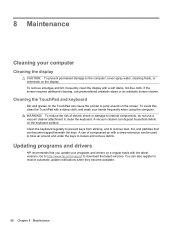
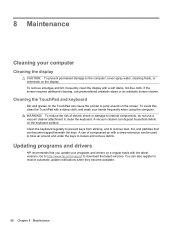
...to clean the keyboard.
You can cause the pointer to jump around and under the keys to blow air around on the display. To reduce the risk of compressed air with ...CAUTION: To prevent permanent damage to receive automatic update notifications when they become trapped beneath the keys. If the screen requires additional cleaning, use a vacuum cleaner attachment to download the latest ...
HP Notebook Reference Guide - Windows 7 - Page 70


... devices on or restart the computer, and then press esc while the "Press the ESC key for the types of peripherals installed, the startup sequence of the computer, and the amount of...keyboard or mouse connected to a USB port can prevent the computer from operating properly. Use the arrow keys to select a language, and then press enter. 4. Changing the language of system and extended memory...
HP Notebook Reference Guide - Windows 7 - Page 71


..., and then follow the on-screen instructions. Using Setup Utility 61 Use the tab key and the arrow keys to the main Setup Utility screen, press esc, and then
follow the on-screen instructions...● To exit Setup Utility menus without changing any settings, use the up arrow or the down arrow key. ● To close open dialog boxes and return to select File > Ignore Changes and Exit, and ...
HP Notebook Reference Guide - Windows 7 - Page 72


... all settings in the lower-left corner of the screen. 2. Use a pointing device or the arrow keys to enter Setup Utility. 3. Exiting Setup Utility
● To exit Setup Utility and save your changes ... security settings are not visible, press esc to return to the menu display. Then use the arrow keys to select Exit > Exit Saving Changes, and then press enter.
● To exit Setup Utility ...
HP Notebook Reference Guide - Windows 7 - Page 80


...Wireless Display 19 Internet connection setup 6
J Java Card
defined 37 inserting 38 removing 38
K keys
media 15 volume 16
L legacy support, USB 60 lights, drive 46 local area network (... Defragmenter 45 managing a power-on password 55 managing an administrator password 54 media action keys 15 media activity controls 15 media hotkeys 15 MediaSmart 20 modems connecting a modem cable 10 connecting a ...
Getting Started Compaq Notebook - Windows 7 - Page 22


.... brightness down
Screen brightness up
Increases the screen brightness level. NOTE: The action key feature is connected to the computer, this key to activate the assigned function. If this feature in Setup Utility, you must press fn and an action key to activate the assigned function. 4 Keyboard and pointing devices
● Using the keyboard ●...
Compaq Presario CQ57 Notebook PC - Maintenance and Service Guide - Page 9


typical brightness: 200 nits All display assemblies include 2 wireless local area network (WLAN) antenna cables...diode (LED), SVA BrightView (1366×768) display; 1 Product description
Category Product Name Processors
Chipset
Graphics
Panel Memory
Description Compaq Presario CQ57 Notebook PC Intel® Pentium P6300 2.26-GHz processor (3.0-MB L3 cache, dual core, 35 W) Intel Pentium P6200 2.13...
Similar Questions
Where Is The Number Lock Key On A Compaq Cq57 Laptop
(Posted by helggrey 10 years ago)
Where Is The Number Lock Key On A Compaq Presario Cq57 Laptop
(Posted by dila 10 years ago)
Where Is The Numlock Key On The Compaq Presario Cq57 Laptop
(Posted by dandevi 10 years ago)

