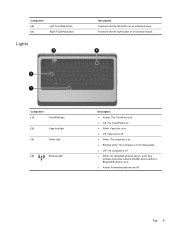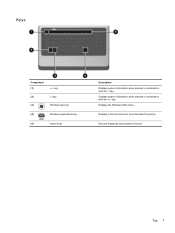HP Presario CQ57-200 Support Question
Find answers below for this question about HP Presario CQ57-200.Need a HP Presario CQ57-200 manual? We have 4 online manuals for this item!
Question posted by Cofin06 on January 22nd, 2014
How To Take Off The Function Lock Off A Compaq Presario Cq57 Laptop
The person who posted this question about this HP product did not include a detailed explanation. Please use the "Request More Information" button to the right if more details would help you to answer this question.
Current Answers
Related HP Presario CQ57-200 Manual Pages
Similar Questions
How To Turn Off Num Lock On Compaq Presario Cq57 Laptop
(Posted by jsaorge 9 years ago)
Where Is The Number Lock Key On A Compaq Presario Cq57 Laptop
(Posted by dila 10 years ago)
How To Take A Compaq Presario Cq57 Laptop Off Of Number Lock
(Posted by jedonal 10 years ago)
How To Turn Off Function Keys Compaq Presario Cq57
(Posted by hollylesli 10 years ago)