HP Presario CQ57-200 Support Question
Find answers below for this question about HP Presario CQ57-200.Need a HP Presario CQ57-200 manual? We have 4 online manuals for this item!
Question posted by neatoho on June 10th, 2014
Cq57-339wm Webcam Wont Come On
The person who posted this question about this HP product did not include a detailed explanation. Please use the "Request More Information" button to the right if more details would help you to answer this question.
Current Answers
There are currently no answers that have been posted for this question.
Be the first to post an answer! Remember that you can earn up to 1,100 points for every answer you submit. The better the quality of your answer, the better chance it has to be accepted.
Be the first to post an answer! Remember that you can earn up to 1,100 points for every answer you submit. The better the quality of your answer, the better chance it has to be accepted.
Related HP Presario CQ57-200 Manual Pages
HP Notebook Reference Guide - Windows 7 - Page 3


iii The computer and the AC adapter comply with the skin or a soft surface, such as pillows or rugs or clothing, to come into contact with the user-accessible surface temperature limits defined by the International Standard for Safety of overheating the computer, do not place the computer ...
HP Notebook Reference Guide - Windows 7 - Page 6


3 Multimedia ...15 Using the media activity controls ...15 Audio ...15 Adjusting the volume ...16 Checking audio functions on the computer 16 Webcam (select models only) ...17 Using SkyRoom (select models only 17 Video ...17 VGA ...17 DisplayPort ...18 HDMI ...18 Configuring audio for HDMI 19 Intel Wireless ...
HP Notebook Reference Guide - Windows 7 - Page 25


... computer's media activity controls.
3 Multimedia
Your computer may have the following : ● One or two integrated speakers ● One or two integrated microphones ● Integrated webcam ● Preinstalled multimedia software ● Multimedia buttons or keys
Using the media activity controls
Depending on an optional
external optical drive (purchased separately). Using the...
HP Notebook Reference Guide - Windows 7 - Page 27


...or select Start > Control Panel > Sounds, Speech, and Audio Devices > Sounds and Audio Devices.
Webcam (select models only) 17
For more of the following features: ● Capturing and sharing video &#... instant message software ● Taking still photos For information on how to access the webcam, refer to the computer. To check the recording functions on your desktop.
3. Using...
HP Notebook Reference Guide - Windows 7 - Page 78
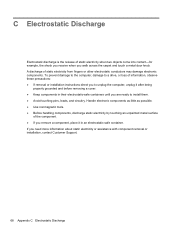
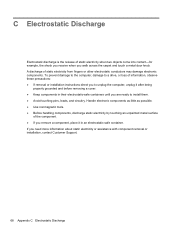
If you walk across the carpet and touch a metal door knob. C Electrostatic Discharge
Electrostatic discharge is the release of static electricity when two objects come into contact-for example, the shock you receive when you need more information about static electricity or assistance with component removal or installation, contact Customer ...
HP Notebook Reference Guide - Windows 7 - Page 81


... plans 23 using power-saving states 22 using the power meter 23
V VGA port, connecting 17 video 17 volume
adjusting 16 buttons 16 keys 16
W webcam 17 Windows, passwords set in 53 wireless
action key 3 button 3 icons 2 protecting 7 set up 6 switch 3 Wireless Assistant software 4 wireless connection, creating 2 wireless devices, turning on...
Getting Started Compaq Notebook - Windows 7 - Page 3


... the computer, do not allow another hard surface, such as an adjoining optional printer, or a soft surface, such as pillows or rugs or clothing, to come into contact with the skin or a soft surface, such as pillows or rugs or clothing, during operation. iii Use the computer only on your lap...
Getting Started Compaq Notebook - Windows 7 - Page 8


... the hard drive and memory modules
● How to perform a backup and recovery
● How to help you perform various tasks. Finding information
The computer comes with several resources to contact customer support
● Computer specifications
HP Notebook Reference Guide
● Power management features
To access this guide:
● Battery disposal...
Getting Started Compaq Notebook - Windows 7 - Page 16


... Help and Support.
10 Chapter 2 Getting to your computer To see wireless regulatory notices, refer to communicate with wireless local area networks (WLAN).
To use .
(3)
Webcam
Records video and captures still photographs.
Display
Component
Description
(1)
WLAN antennas (2)*
Send and receive wireless signals to the section of the computer.
NOTE: Select computer...
Getting Started Compaq Notebook - Windows 7 - Page 47


... removing 23 hard drive bay, identifying 11 HDMI port, identifying 9 headphone (audio-out) jack, identifying 9 Help and Support action key 16
I input power 39 integrated webcam light,
identifying 10 internal microphone,
identifying 10 Internet connection setup 14 ISP, using 13
J jacks
audio-in (microphone) 9 audio-out (headphone) 9 network 9 RJ-45 (network...
Getting Started Compaq Notebook - Windows 7 - Page 48


... recovery
discs 33 recovery discs 31 Recovery Manager 32 recovery, system 32 regulatory information
regulatory label 37 wireless certification labels 37 restore points 35
W webcam light, identifying 10 webcam, identifying 10 Windows applications key,
identifying 7 Windows logo key, identifying 7 wireless certification label 37 wireless key, identifying 17 wireless light 5 wireless network (WLAN...
Compaq Presario CQ57 Notebook PC - Maintenance and Service Guide - Page 9


...Product description
Category Product Name Processors
Chipset
Graphics
Panel Memory
Description Compaq Presario CQ57 Notebook PC Intel® Pentium P6300 2.26-GHz processor (3.0-MB ...215; 4 PCs) or AMD Radeon HD 6470M Graphics with 1024-MB of system RAM
1 typical brightness: 200 nits All display assemblies include 2 wireless local area network (WLAN) antenna cables Supports 16:9 ultra wide ...
Compaq Presario CQ57 Notebook PC - Maintenance and Service Guide - Page 10


...-RW Super Multi Double-Layer Combo Drive with LightScribe Single digital microphone HD audio HP-branded Altec/Lansing speakers Supports Microsoft Premium requirements HP VGA webcam (select models only, fixed, no tilt with Windows® 7
Starter OS) ● 2048-MB total system memory (2048×1 or 1024×2) ● 1024-MB...
Compaq Presario CQ57 Notebook PC - Maintenance and Service Guide - Page 13
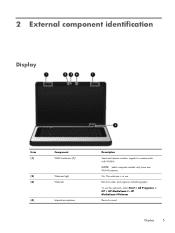
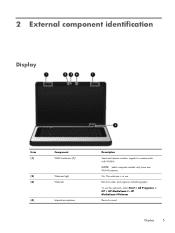
...: Select computer models only have one WLAN antenna.
On: The webcam is in use the webcam, select Start > All Programs > HP > HP MediaSmart > HP MediaSmart Webcam. Records video and captures still photographs. 2 External component identification
Display
Item (1)
(2) (3)
(4)
Component WLAN antennas (2)*
Webcam light Webcam
Internal microphone
Description
Send and receive wireless signals to...
Compaq Presario CQ57 Notebook PC - Maintenance and Service Guide - Page 23


... part number
15.6-in, high definition (HD), light-emitting diode (LED), BrightView display assembly (includes microphone and wireless antenna transceivers and cables):
Equipped with webcam
645095-001
Not equipped with webcam
645094-001
NOTE: For more display assembly spare part information, see Display assembly subcomponents on page 20. Computer major components 15
Compaq Presario CQ57 Notebook PC - Maintenance and Service Guide - Page 28
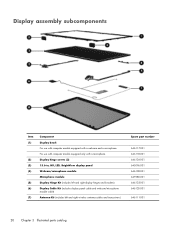
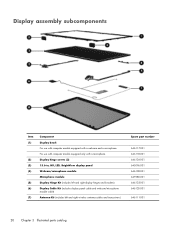
... module Microphone module Display Hinge Kit (includes left and right display hinges and brackets) Display Cable Kit (includes display panel cable and webcam/microphone module cable) Antenna Kit (includes left and right wireless antenna cables and transceivers)
Spare part number
646117-001 646118-001 646124-001 645096-001 ...
Compaq Presario CQ57 Notebook PC - Maintenance and Service Guide - Page 33


... 1x1 WiFi Adapter
645094-001
15.6-in, HD, LED, BrightView display assembly not equipped with a webcam (includes microphone and wireless antenna transceivers and cables)
645095-001
15.6-in, HD, LED, BrightView display...See Cable Kit on page 19 for use with computer models equipped with a webcam and a microphone
646118-001
Display bezel for more Cable Kit spare part information.
646120-001...
Compaq Presario CQ57 Notebook PC - Maintenance and Service Guide - Page 35


... with computer models equipped with an Intel processor (includes replacement thermal paste and pads)
646136-001
Top cover (includes TouchPad and TouchPad cable)
646138-001
Webcam/microphone module
646174-001
System board for use only with computer models equipped with an Intel Celeron processor and a graphics subsystem with UMA video memory...
Compaq Presario CQ57 Notebook PC - Maintenance and Service Guide - Page 68


... unsure whether the computer is off or in , HD, LED, BrightView display assembly (includes microphone and wireless antenna transceivers and cables)
Equipped with webcam
645095-001
Not equipped with webcam
645094-001
Before removing the display assembly, follow these steps:
1. Disconnect the display panel cable (1) from the system board.
2. Remove the battery...
Compaq Presario CQ57 Notebook PC - Maintenance and Service Guide - Page 69
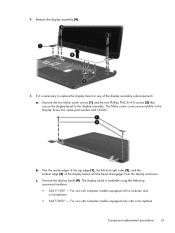
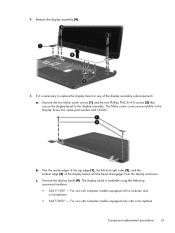
..., spare part number 646134-001. For use with computer models equipped with a microphone Component replacement procedures 61
c. For use with computer models equipped only with a webcam and a microphone ● 646118-001 - If it is available using the following spare part numbers: ● 646117-001 - Remove the two Mylar screw covers (1) and...
Similar Questions
My Compaq Presario Cq57-339wm Notebook Wont Turn On
(Posted by Mommjcml 10 years ago)
My Webcam Wont Come On. Keeps Saying Webcam Not Connected. Hp Dv6 600se
each time i try to activate my webcam, it keep saying webcam not connected. could it be a hardware o...
each time i try to activate my webcam, it keep saying webcam not connected. could it be a hardware o...
(Posted by enimakure 11 years ago)

