HP Presario CQ57-200 Support Question
Find answers below for this question about HP Presario CQ57-200.Need a HP Presario CQ57-200 manual? We have 4 online manuals for this item!
Question posted by Andipjdloui on December 9th, 2013
Compaq Presario Cq57 Monitor Where To Find Serial
The person who posted this question about this HP product did not include a detailed explanation. Please use the "Request More Information" button to the right if more details would help you to answer this question.
Current Answers
There are currently no answers that have been posted for this question.
Be the first to post an answer! Remember that you can earn up to 1,100 points for every answer you submit. The better the quality of your answer, the better chance it has to be accepted.
Be the first to post an answer! Remember that you can earn up to 1,100 points for every answer you submit. The better the quality of your answer, the better chance it has to be accepted.
Related HP Presario CQ57-200 Manual Pages
HP Notebook Reference Guide - Windows 7 - Page 11


.... ● Help and Support-Contains information about the operating system, drivers, troubleshooting tools, and technical support.
1 Introduction
This guide contains general information about HP and Compaq notebook computers, including connecting to the poster for computer users. Finding more information about your new computer 1 For country- It also provides important electrical and...
HP Notebook Reference Guide - Windows 7 - Page 17


...data transmitted over larger areas than it may need the HP Mobile Broadband Module serial number to activate mobile broadband service. Refer to the Getting Started guide for data... the SIM is a mobile phone network provider.
A SIM contains basic information about the security of the serial number. Using HP Mobile Broadband (select models only) 7 Some networks use a combination of Wi-Fi...
HP Notebook Reference Guide - Windows 7 - Page 27


... in real time. The webcam software enables you to experiment with the following external video ports: ● VGA ● DisplayPort ● HDMI
VGA
The external monitor port, or VGA port, is a video tool that allows video conferencing and desktop sharing so that connects an external VGA display device such as an...
HP Notebook Reference Guide - Windows 7 - Page 28


... to any compatible digital or audio component.
The DisplayPort delivers higher performance than the VGA external monitor port and improves digital connectivity. ▲ To connect a digital display device, connect the device cable to the external monitor port. DisplayPort
The DisplayPort connects a digital display device such as a high-definition television, or to an...
HP Notebook Reference Guide - Windows 7 - Page 48


... then pull it is a hardware interface that supports USB 1.0, 1.1, 2.0, or 3.0 devices. These instructions may require additional support software, which is seated.
2. Using a USB device
Universal Serial Bus (USB) is used to connect the device.
38 Chapter 5 External cards and devices
Follow the on-screen instructions for logging on the manufacturer's Web...
HP Notebook Reference Guide - Windows 7 - Page 66


... permanently resolve the problem, reconfigure the firewall. To be sure that protects only the computer it may not prevent the computer from the system is monitored and compared with printer or file sharing on . ● Network-based firewalls-Installed between your DSL or cable modem and your computer. 1. Your computer or...
HP Notebook Reference Guide - Windows 7 - Page 79


... 42 ExpressCard configuring 35 defined 35 inserting 36 removing 37 removing insert 36 external AC power, using 29 external devices 42 external drive 42 external monitor port 17
F finding more information 1
Index 69
HP Notebook Reference Guide - Windows 7 - Page 80


... cable, connecting 13 network icon 2
inserting 33 removing 34 removing insert 33 software and drivers 33 supported types 32 ports DisplayPort 18 expansion 42 external monitor 17 HDMI 18 Intel Wireless Display 19 VGA 17 power battery 25 conserving 27 options 22 power button 21 power meter 23 power plans customizing...
Resolving Start Up and No Boot Problems Checklist - Page 1


..., and computer fails to startup or boot
Usually occurs if a component is installed incorrectly, or there is a device conflict or failure.
Connect an external monitor to check if the problem is no other user-initiated troubleshooting
actions until error codes are heard, and computer does not start up testing.
...
Getting Started Compaq Notebook - Windows 7 - Page 9


...● Europe, Middle East, Africa: Hewlett-Packard, POD, Via G. or - or -
Box 200, Alexandra Post Office, Singapore 911507
Please include your product number, warranty period (found on the CD/DVD...find the expressly provided HP Limited Warranty applicable to your product located with your serial number label), name, and postal address. or - Di Vittorio, 9, 20063, Cernusco s/Naviglio (MI),...
Getting Started Compaq Notebook - Windows 7 - Page 15


...jack
(8)
Digital Media Slot
(9)
Drive light
(10)
Power light
Description Connects an external VGA monitor or projector. NOTE: The computer fan starts up automatically to the Regulatory, Safety, and ... When a device is on headphones, earbuds, or a headset. Left side
Component (1)
(2)
External monitor port Vents (2)
(3)
RJ-45 (network) jack
(4)
HDMI port (select models only)
(5)
USB ...
Getting Started Compaq Notebook - Windows 7 - Page 22


...computer using the external VGA video standard. The icons on both the computer and the monitor. For example, if a monitor is disabled in Setup Utility. To use an action key, press and hold this... key alternates the screen image from computer display to monitor display to the system. You can also alternate images among display devices connected to simultaneous...
Getting Started Compaq Notebook - Windows 7 - Page 43
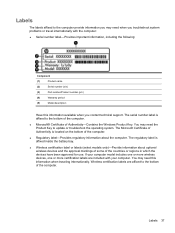
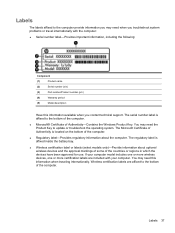
... problems or travel internationally with your computer.
Labels
The labels affixed to the computer provide information you may need when you contact technical support. The serial number label is affixed inside the battery bay.
● Wireless certification label or labels (select models only)-Provide information about the computer.
Getting Started Compaq Notebook - Windows 7 - Page 47


..., switching 16 display switch, internal 10 drive light 9
E esc key, identifying 7 external monitor port 9
F f11 32 fn key, identifying 7
H hard drive
installing 24 removing 23 hard... Windows applications 7 Windows logo 7
L labels
Bluetooth 37 Microsoft Certificate of
Authenticity 37 regulatory 37 serial number 37 wireless certification 37 WLAN 37 latch, battery release 11 lights caps lock 5 drive 9 ...
Getting Started Compaq Notebook - Windows 7 - Page 48


...optical drive, identifying 8
P pinching TouchPad gesture 20 pointing devices, setting
preferences 17 ports
external monitor 9 HDMI 9 USB 8, 9 power button, identifying 6 power connector, identifying 8 power light,... image, switching 16 scrolling TouchPad gesture 20 security cable slot, identifying 8 serial number 37 serial number, computer 37 setup of WLAN 14 slots
Digital Media 9 security cable...
Compaq Presario CQ57 Notebook PC - Maintenance and Service Guide - Page 9


typical brightness: 200 nits All display assemblies include 2 wireless local area network (WLAN) antenna ...-definition DVD playback with 1024-MB of system RAM
1 1 Product description
Category Product Name Processors
Chipset
Graphics
Panel Memory
Description Compaq Presario CQ57 Notebook PC Intel® Pentium P6300 2.26-GHz processor (3.0-MB L3 cache, dual core, 35 W) Intel Pentium P6200 2....
Compaq Presario CQ57 Notebook PC - Maintenance and Service Guide - Page 10


...: ● 500-GB, 5400-rpm ● 320-GB, 5400-rpm ● 250-GB, 5400-rpm Fixed Serial ATA 12.7-mm tray load DVD±RW and CD-RW Super Multi Double-Layer Combo Drive with LightScribe Single digital ... (2.5-in) hard drives in 9.5-mm (.37-in), and 7.0-mm (.28-in) thicknesses Customer-accessible Serial ATA Supports the following configurations: ● 8192-MB total system memory (4096×2;
Compaq Presario CQ57 Notebook PC - Maintenance and Service Guide - Page 18
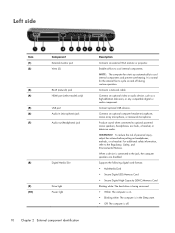
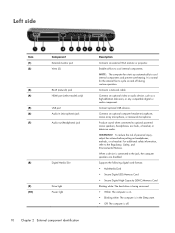
...fan to the jack, the computer speakers are disabled.
Left side
Item (1) (2)
Component External monitor port Vents (2)
(3)
RJ-45 (network) jack
(4)
HDMI port (select models only)
... light Power light
10 Chapter 2 External component identification
Description
Connects an external VGA monitor or projector. Produce sound when connected to the Regulatory, Safety, and Environmental Notices...
Compaq Presario CQ57 Notebook PC - Maintenance and Service Guide - Page 21
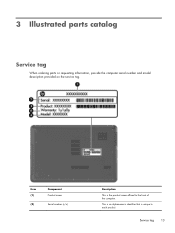
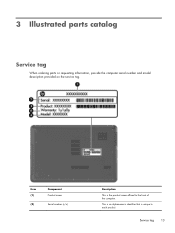
This is an alphanumeric identifier that is the product name affixed to each product. Service tag 13 Item (1)
(2)
Component Product name
Serial number (s/n)
Description This is unique to the front of the computer.
3 Illustrated parts catalog
Service tag
When ordering parts or requesting information, provide the computer serial number and model description provided on the service tag.
Similar Questions
Windows 7 Can't Find Wireless Driver For Compaq Presario Cq57
(Posted by osaja 10 years ago)
Can I Run Windows Xp On A Compaq Presario Cq57 439
(Posted by dddca162 10 years ago)
How To Install Win Xp To Compaq Presario Cq57
HOW TO INSTALL WIN XP TO COMPAQ PRESARIO CQ57
HOW TO INSTALL WIN XP TO COMPAQ PRESARIO CQ57
(Posted by jbomini 12 years ago)


