HP Presario CQ57-200 Support Question
Find answers below for this question about HP Presario CQ57-200.Need a HP Presario CQ57-200 manual? We have 4 online manuals for this item!
Question posted by samspmyre on November 14th, 2013
Compaq Cq57 Can I Format The Hard Drive To Restore Factory
The person who posted this question about this HP product did not include a detailed explanation. Please use the "Request More Information" button to the right if more details would help you to answer this question.
Current Answers
There are currently no answers that have been posted for this question.
Be the first to post an answer! Remember that you can earn up to 1,100 points for every answer you submit. The better the quality of your answer, the better chance it has to be accepted.
Be the first to post an answer! Remember that you can earn up to 1,100 points for every answer you submit. The better the quality of your answer, the better chance it has to be accepted.
Related HP Presario CQ57-200 Manual Pages
HP Notebook Reference Guide - Windows 7 - Page 7


... eSATA device 41 Removing an eSATA device 41 Using optional external devices ...42 Using optional external drives 42 Using the expansion port (select models only 42 Using the docking connector (select models only 43
6 Drives ...44 Handling drives ...44 Using hard drives ...45 Improving hard drive performance 45 Using Disk Defragmenter 45 Using Disk Cleanup 45
vii
HP Notebook Reference Guide - Windows 7 - Page 11


...> Help and Support. For country- 1 Introduction
This guide contains general information about HP and Compaq notebook computers, including connecting to http://www.hp.com/support, select your country or region, ... to the poster for computer users. This guide is located in print, on the computer hard drive, or on an optical disc or SD Card: ● Quick Setup poster-Guides you through...
HP Notebook Reference Guide - Windows 7 - Page 32


...NOTE: You cannot initiate any type of inactivity when running on battery power or on the hard drive and the computer turns off. Power settings and timeouts can initiate Sleep in the sequence ... or if the battery reaches a critical battery level while in the Sleep state for at the factory to use the preceding shutdown procedures, try the following ways: ● Briefly press the power...
HP Notebook Reference Guide - Windows 7 - Page 72


...and Exit, and then press enter. Most BIOS updates on the computer, you restore the factory settings. Determining the BIOS version
To determine whether available BIOS updates contain later BIOS ... versions of the screen. 2. To return all settings in Setup Utility
NOTE: Restoring defaults will not change the hard drive mode. Then use the arrow keys to select Exit > Exit Saving Changes, and...
HP Notebook Reference Guide - Windows 7 - Page 81


... selecting 61 restoring factory settings 62 sharing optical drives 51 shutdown 21 SIM inserting 8 removing 8 SkyRoom 17 Sleep exiting 22 initiating 22 slot-load optical drive 48 smart card defined 37 inserting 38 removing 38 SoftPaqs, downloading 59 software Disk Cleanup 45 Disk Defragmenter 45 HP Connection Manager 4 HP MediaSmart 20 HP ProtectSmart Hard Drive
Protection...
Resolving Start Up and No Boot Problems Checklist - Page 2


... mode, and select Restore the BIOS
defaults (F9).
If possible, turn on power, press F8 to enter Windows Advanced Boot Options, and
select Boot into Safe Mode and then Uninstall recently installed programs.
Update Computer after resolving a problem
When the computer starts into Safe Mode and then run Hard Drive Test. ...
Getting Started Compaq Notebook - Windows 7 - Page 6


... or upgrading the hard drive 23 Removing the hard drive ...23 Installing a hard drive ...24 Adding or replacing memory modules 25 Updating programs and drivers ...29 Cleaning your computer ...29 Cleaning the display ...29 Cleaning the TouchPad and keyboard 29
6 Backup and recovery ...30 Restore ...31 Creating restore media ...31 Performing a system restore ...32 Restoring using the dedicated...
Getting Started Compaq Notebook - Windows 7 - Page 15


.... Connects optional powered stereo speakers, headphones, earbuds, a headset, or television audio. Supports the following digital card formats: ● MultiMediaCard ● Secure Digital (SD) Memory Card ● Secure Digital High Capacity (SDHC) Card Blinking white: The hard drive is being accessed.
● White: The computer is on headphones, earbuds, or a headset.
To reduce the...
Getting Started Compaq Notebook - Windows 7 - Page 37


... recovery discs, or you use this can be sure that you cannot restore using HP Recovery Manager. NOTE: Read-write discs, such as a USB hub. Restore
In the event of hard drive failure, to restore your system to its original factory state if the hard drive fails, or if for the presence of a recovery partition, click Start, right...
Getting Started Compaq Notebook - Windows 7 - Page 38


... issues fail. Software not provided with this process. HP recommends that you to repair or restore the computer to back up the computer. ● Windows has its original factory state. Follow the on the hard drive. NOTE: A system restore needs to be downloaded from the manufacturer's Web site or reinstalled from the recovery partition, follow...
Getting Started Compaq Notebook - Windows 7 - Page 40


... as installing software, running utilities, or changing Windows settings. Select Start > Control Panel > System and Security > Backup and Restore. 2. You may take over an
hour. Refer to an optical disc or an external hard drive. Copy the screen image: To copy only the active window, press alt+fn+prt sc. The screen image...
Getting Started Compaq Notebook - Windows 7 - Page 41
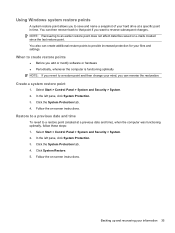
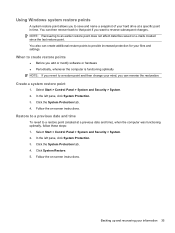
...
To revert to reverse subsequent changes.
You can reverse the restoration.
Click the System Protection tab. 4. You also can create additional restore points to a restore point and then change your files and settings. Click the System Protection tab. 4. Backing up and recovering your hard drive at a previous date and time), when the computer was functioning...
Compaq Presario CQ57 Notebook PC - Maintenance and Service Guide - Page 6


...drive ...36 WLAN module ...39 Memory module ...41 Hard drive ...42 Keyboard ...45 Top cover ...48 Power button board 52 TouchPad button board 53 USB board ...55 Power connector cable 56 Speakers ...58 Optical drive... 79 Navigating and selecting in Setup Utility 80 Displaying system information 80 Restoring factory settings in Setup Utility 81 Exiting Setup Utility 81 Updating the BIOS 81...
Compaq Presario CQ57 Notebook PC - Maintenance and Service Guide - Page 18
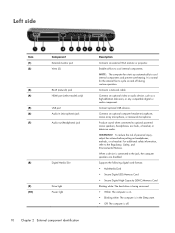
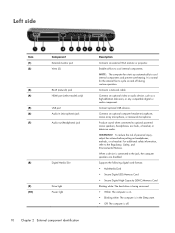
... the internal fan to the jack, the computer speakers are disabled. Supports the following digital card formats: ● MultiMediaCard ● Secure Digital (SD) Memory Card ● Secure Digital High Capacity (SDHC) Memory Card
Blinking white: The hard drive is being accessed. ● White: The computer is on. ● Blinking white: The computer is...
Compaq Presario CQ57 Notebook PC - Maintenance and Service Guide - Page 89
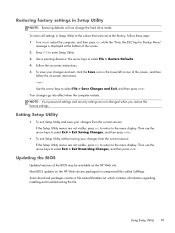
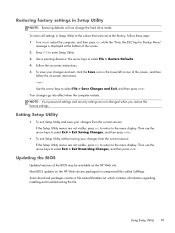
...
Use a pointing device or the arrow keys to select Exit > Exit Discarding Changes, and then press enter. Restoring factory settings in compressed files called SoftPaqs. Follow the on the HP Web site are not visible, press esc to ...the current session: If the Setup Utility menus are packaged in Setup Utility
NOTE: Restoring defaults will not change the hard drive mode.
Compaq Presario CQ57 Notebook PC - Maintenance and Service Guide - Page 95


...by the operating system and HP to help you use this software to its factory image you can be reinstalled manually. Software not provided with this can create using... drive.
Restore 87 If the recovery partition is present, a Recovery drive is listed in the window. This chapter provides information on the following topics: ● Creating a set of hard drive failure, to restore ...
Compaq Presario CQ57 Notebook PC - Maintenance and Service Guide - Page 96
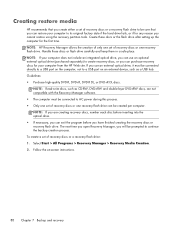
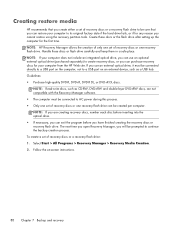
... before you have finished creating the recovery discs or recovery flash drive. The next time you open Recovery Manager, you will be prompted to its original factory state if the hard drive fails, or if for your computer from the HP Web site. Creating restore media
HP recommends that you create either a set of recovery...
Compaq Presario CQ57 Notebook PC - Maintenance and Service Guide - Page 97


... recovery flash drive as soon as System Restore. Then, press f11 while the "F11 (System Recovery)" message is displayed on the hard drive. Recovery Manager works from recovery discs, a recovery flash drive, or from ..., there is displayed at the factory. HP recommends that you set of the following when performing a system restore: ● You can restore only the system that you use...
Compaq Presario CQ57 Notebook PC - Maintenance and Service Guide - Page 99


.... 2. Display the screen you add new software and data files, continue to create backups on using the Windows System Restore feature, and periodically copy
them to an optical disc or an external hard drive. To copy the entire screen, press fn+prt sc. 3. The screen image is attempted. How completely you add or...
Compaq Presario CQ57 Notebook PC - Maintenance and Service Guide - Page 100


... to schedule and create a backup. Select Start > Control Panel > System and Security > Backup and Restore. 2. NOTE: Windows includes the User Account Control feature to improve the security of your hard drive at a specific point in time.
Refer to an earlier restore point does not affect data files saved or e-mails created since the last...
Similar Questions
How To Restore Compaq Cq57 Notebook Laptop To Original Factory Settings Without
a disk
a disk
(Posted by mwoodboob 9 years ago)
How To Start Your Hp Probook 4510s Hard Drive To Factory Settings
(Posted by qwouts 10 years ago)
How To Restore The Presario Cq57 Hard Drive To Factory Settings
(Posted by Marmic 10 years ago)
How To Remove Hard Drive From Compaq Presario Laptop Cq57
(Posted by jascgre 10 years ago)

