HP Presario CQ57-200 Support Question
Find answers below for this question about HP Presario CQ57-200.Need a HP Presario CQ57-200 manual? We have 4 online manuals for this item!
Question posted by torbas on June 5th, 2014
How To Burn A Cd Using Presario Cq57
The person who posted this question about this HP product did not include a detailed explanation. Please use the "Request More Information" button to the right if more details would help you to answer this question.
Current Answers
There are currently no answers that have been posted for this question.
Be the first to post an answer! Remember that you can earn up to 1,100 points for every answer you submit. The better the quality of your answer, the better chance it has to be accepted.
Be the first to post an answer! Remember that you can earn up to 1,100 points for every answer you submit. The better the quality of your answer, the better chance it has to be accepted.
Related HP Presario CQ57-200 Manual Pages
HP Notebook Reference Guide - Windows 7 - Page 2


... herein. HP shall not be available on your computer. Bluetooth is a U.S. registered trademarks of Sun Microsystems, Inc. Java is a trademark owned by its proprietor and used by Hewlett-Packard Company under license. The information contained herein is a trademark of Intel Corporation in the express warranty statements accompanying such products and services...
HP Notebook Reference Guide - Windows 7 - Page 3


Do not allow the AC adapter to block airflow. iii To reduce the possibility of heat-related injuries or of Information Technology Equipment (IEC 60950). Use the computer only on your lap or obstruct the computer air vents.
Also, do not place the computer directly on a hard, flat surface. Safety warning ...
HP Notebook Reference Guide - Windows 7 - Page 5


... ...2 Identifying wireless and network status icons 2 Turning wireless devices on or off 3 Using the wireless button 3 Using HP Wireless Assistant (select models only) to turn wireless devices on or off ...4 Using HP Connection Manager (select models only 4 Using operating system controls 5 Using a WLAN ...5 Connecting to an existing WLAN 5 Setting up a new WLAN ...6 Protecting your...
HP Notebook Reference Guide - Windows 7 - Page 6


... (select models only 20
4 Power management ...21 Shutting down the computer ...21 Setting power options ...22 Using power-saving states 22 Initiating and exiting Sleep 22 Initiating and exiting Hibernation 23 Using the power meter ...23 Using power plans ...23 Viewing the current power plan 23 Selecting a different power plan 24 Customizing power...
HP Notebook Reference Guide - Windows 7 - Page 25


... hotkeys (specific keys pressed in combination with instant messaging programs. ● Stream radio programs. ● Create (burn) audio CDs using the installed optical drive (select models only) or on an optional
external optical drive (purchased separately). Using the media activity controls 15 3 Multimedia
Your computer may include the following media activity controls that allow...
HP Notebook Reference Guide - Windows 7 - Page 30


You can enjoy music CDs and DVD and Blu-ray Disc (BD) movies. For more information on your computer ...manage and edit your photo collections. NOTE: Be sure that wireless is enabled on using the wireless display. Using HP MediaSmart (select models only)
HP MediaSmart turns your computer before using MediaSmart, select Start > Help and Support.
20 Chapter 3 Multimedia With MediaSmart, ...
HP Notebook Reference Guide - Windows 7 - Page 38


... an internal cell is possibly covered by an HP warranty, instructions include a warranty ID. To prolong the charge of a used battery
WARNING! Calibrate a battery before returning it to the Regulatory, Safety, and Environmental Notices for more information about ordering a...; If a computer will be checked every 6 months. To reduce the risk of fire or burns, do not expose it to storage.
HP Notebook Reference Guide - Windows 7 - Page 39


...the notification area changes appearance. To reduce potential safety issues, use only the AC adapter provided with the computer, a replacement AC adapter provided by HP,...charging or calibrating a battery ● When installing or modifying system software ● When writing information to a CD, a DVD, or a BD (select models only) ● When running Disk Defragmenter ● When ...
HP Notebook Reference Guide - Windows 7 - Page 52


... NOTE: The computer has only one expansion port. Turn on the computer. Using optional external drives
Removable external drives expand your options for storing and accessing information... hard drive with an adapter attached) ● External optical drive (CD, DVD, and Blu-ray) ● MultiBay device
Using the expansion port (select models only)
The expansion port connects the computer...
HP Notebook Reference Guide - Windows 7 - Page 57


... Using optical drives (select models only)
Optical drives include the following: ● CD ● DVD ● Blu-ray (BD)
Identifying the installed optical drive
▲ Windows 7-Select Start > Computer. Using ...Drive Protection. To open the HP ProtectSmart Hard Drive Protection
window. - Using HP ProtectSmart Hard Drive Protection software
The HP ProtectSmart Hard Drive Protection ...
HP Notebook Reference Guide - Windows 7 - Page 61


... the Windows operating system that allows a drive on one contiguous drive, either through DVD or CD drive sharing. If multiple disks are set up to share, and click Properties. 3.
Sharing ...therefore unusable through hardware or software settings. Select the Share this fashion, they are referred to use two or more hard disks at http://www.hp.com/support. NOTE: Some discs, such ...
Resolving Start Up and No Boot Problems Checklist - Page 1


...remove battery.
Resolving Start Up and No Boot Problems Checklist
If computer does not start normally, use this checklist to identify specific symptoms and take the recommended corrective actions to resolve the problems.
...if the problem is the built-in LCD display or graphics
card.
Remove all CD/DVDs, SD cards, USB devices, peripherals and do not connect the battery), press the ...
Getting Started Compaq Notebook - Windows 7 - Page 23


... or a BD. Internet and Web Opens a Web browser.
To access Mouse Properties, select Start > Devices and Printers. Plays, pauses, or resumes an audio CD, a DVD, or a BD.
Setting pointing device preferences
Use Mouse Properties in Windows® to one finger across the TouchPad in the direction you set up
Increases speaker volume...
Getting Started Compaq Notebook - Windows 7 - Page 37


... into the optical drive.
● If necessary, you can be achieved using HP Recovery Manager.
Follow the on an external device, such as CD-RW, DVD±RW, double-layer DVD±RW, and BD-RE... drive fails, or if for any reason you cannot restore using the recovery partition tools. The next time you open Recovery Manager, you can use this process. ● Only one set of recovery discs...
Getting Started Compaq Notebook - Windows 7 - Page 39


Restoring using the restore media
1. or -
How completely you add new software and data files, continue to create ...recent your system depends on -screen instructions. Restart the computer. 2. To change the boot order for boot options. 3. Select Internal CD/DVD ROM Drive from the boot options window. Restart the computer. 3. Press esc while the computer is very important to recover ...
Getting Started Compaq Notebook - Windows 7 - Page 47


...adapter light, identifying 8 action keys
adjusting volume 17 audio CD, DVD, or BD
controls 17 decrease screen
brightness 16 Help...Help and Support action key 16
I input power 39 integrated webcam light,
identifying 10 internal microphone,
identifying 10 Internet connection setup 14 ISP, using 13
J jacks
audio-in (microphone) 9 audio-out (headphone) 9 network 9 RJ-45 (network) 9
K keys
action 7 esc ...
Compaq Presario CQ57 Notebook PC - Maintenance and Service Guide - Page 9


typical brightness: 200 nits All display assemblies include 2 wireless local area network (WLAN) antenna cables ... (LED), SVA BrightView (1366×768) display; 1 Product description
Category Product Name Processors
Chipset
Graphics
Panel Memory
Description Compaq Presario CQ57 Notebook PC Intel® Pentium P6300 2.26-GHz processor (3.0-MB L3 cache, dual core, 35 W) Intel Pentium P6200 2.13...
Compaq Presario CQ57 Notebook PC - Maintenance and Service Guide - Page 34


... all computer models in Denmark, Finland, and Norway (includes keyboard cable)
646125-DJ1
Keyboard for use with all computer models in Greece (includes keyboard cable)
646126-001
DVD±RW and CD-RW Super Multi Double-Layer Combo Drive with LightScribe
646128-001
USB board (includes cable)
646129-001
Power button board...
Compaq Presario CQ57 Notebook PC - Maintenance and Service Guide - Page 96
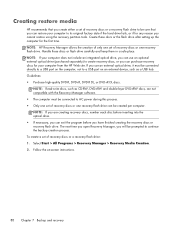
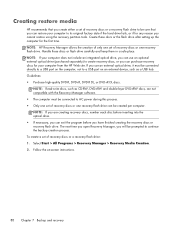
... flash drive: 1. NOTE: If your computer does not include an integrated optical drive, you can use an external optical drive, it must be connected to AC power during this process. ● Only...All Programs > Recovery Manager > Recovery Media Creation. 2. Follow the on an external device, such as CD-RW, DVD±RW and double-layer DVD±RW discs, are creating recovery discs, number each...
Compaq Presario CQ57 Notebook PC - Maintenance and Service Guide - Page 98


... the boot order for boot options. 3. Press esc while the computer is restarting, and then press f9 for recovery discs: 1. or - Restart the computer. 3. Restoring using the restore media
1. Press f9 at system bootup. 4. Restart the computer. 2. Select the flash drive from the boot options window. If possible, back up all...

