HP Presario CQ57-200 Support Question
Find answers below for this question about HP Presario CQ57-200.Need a HP Presario CQ57-200 manual? We have 4 online manuals for this item!
Question posted by pilumpy2 on June 5th, 2014
Why Bio Hp Laptop Run Every Time Turn On
The person who posted this question about this HP product did not include a detailed explanation. Please use the "Request More Information" button to the right if more details would help you to answer this question.
Current Answers
There are currently no answers that have been posted for this question.
Be the first to post an answer! Remember that you can earn up to 1,100 points for every answer you submit. The better the quality of your answer, the better chance it has to be accepted.
Be the first to post an answer! Remember that you can earn up to 1,100 points for every answer you submit. The better the quality of your answer, the better chance it has to be accepted.
Related HP Presario CQ57-200 Manual Pages
HP Notebook Reference Guide - Windows 7 - Page 5


...2 Networking (select models only) ...2 Creating a wireless connection ...2 Identifying wireless and network status icons 2 Turning wireless devices on or off 3 Using the wireless button 3 Using HP Wireless Assistant (select models only) to turn wireless devices on or off ...4 Using HP Connection Manager (select models only 4 Using operating system controls 5 Using a WLAN ...5 Connecting to an...
HP Notebook Reference Guide - Windows 7 - Page 6


...HDMI ...18 Configuring audio for HDMI 19 Intel Wireless Display (select models only 19 Using HP MediaSmart (select models only 20
4 Power management ...21 Shutting down the computer ...21 ... Battery Check in Windows 7 26 Displaying the remaining battery charge 26 Maximizing battery discharge time 26 Managing low battery levels 26 Identifying low battery levels 26 Resolving a low battery...
HP Notebook Reference Guide - Windows 7 - Page 11


... your computer, including product-specific features, backup and recovery, maintenance, and specifications. ● Help and Support-Contains information about your computer and turning it on the Web at http://www.hp.com/ergo. ● Regulatory, Safety, and Environmental Notices-Contains safety and regulatory information, and battery disposal information. or region-specific support...
HP Notebook Reference Guide - Windows 7 - Page 13


...
Indicates that no wireless connections are available. Network status (connected)
Connected to create a connection with an HP Mobile Broadband Module (select models only).
Indicates that network devices are not connected to a network. Refer ... are connected to the wired network. Turning wireless devices on or off . Indicates that all types of the wireless button on the keyboard.
HP Notebook Reference Guide - Windows 7 - Page 14


... of
Windows® Mobility Center. 3. Select the check box next to a network or a Bluetooth-enabled device. These devices can be turned on a wireless device does not automatically connect the computer to HP Wireless Assistant icon in Windows Mobility Center. 2. Open Wireless Assistant by clicking the wireless icon in notification area. 5. You can...
HP Notebook Reference Guide - Windows 7 - Page 15


... are out of range of other computers and accessories that the WLAN device is displayed.
Select Start > All Programs > HP Connection Manager > HP Connection Manager. Using a WLAN
A wireless connection connects the computer to Turning wireless devices on or off on . (Refer to Wi-Fi networks, or WLANs. Using a WLAN 5 Windows XP ▲ Select...
HP Notebook Reference Guide - Windows 7 - Page 18


.... To reduce the risk of damage to the Getting Started guide. 1. Reconnect external power and external devices. 9. Turn on the computer. NOTE: HP Mobile Broadband is disabled if the battery is off or in Hibernation, turn
the computer on by pressing the power button. Disconnect all external devices connected to the computer. 4. Reconnect...
HP Notebook Reference Guide - Windows 7 - Page 27


...Taking still photos For information on how to access the webcam, refer to the computer. Using SkyRoom (select models only)
HP SkyRoom is an analog display interface that participants across the world can preview and save the photo or video recording. Webcam .... Click the recording button and speak into the microphone and record sound in real time. Save the file to the SkyRoom software Help.
HP Notebook Reference Guide - Windows 7 - Page 30


... selected just for you can also manage and edit your photo collections. For more information on your computer into a mobile entertainment center. Using HP MediaSmart (select models only)
HP MediaSmart turns your computer before using MediaSmart, select Start > Help and Support.
20 Chapter 3 Multimedia NOTE: Be sure that wireless is enabled on using...
HP Notebook Reference Guide - Windows 7 - Page 32


...after a period of the following emergency procedures in any of inactivity when running on battery power or on the hard drive and the computer turns off. If the computer is set at the factory to a hibernation file... on external power. Windows XP-Select Start > Turn Off Computer > Stand By. CAUTION: To reduce the risk of possible audio and video ...
HP Notebook Reference Guide - Windows 7 - Page 39


..., a replacement AC adapter provided by HP, or a compatible AC adapter purchased from HP. Using external AC power 29 Do not...running Disk Defragmenter ● When performing a backup or recovery When you disconnect external AC power, the following conditions: WARNING! Using external AC power
NOTE: For information on , the power meter icon in the computer box. External AC power is turned...
HP Notebook Reference Guide - Windows 7 - Page 55


Depending on the hard drive become fragmented. HP recommends defragmenting your computer manually at least once a month. Windows XP-
Using hard drives 45... drive so that you can safely delete to free up disk space and help the computer to run during the night or at another time when you do not need access to your computer. Using hard drives
Improving hard drive performance
Using...
HP Notebook Reference Guide - Windows 7 - Page 56


... by parking the drive and halting data requests under either of these events, HP ProtectSmart Hard Drive Protection returns the hard drive to normal operation. A short time after a change in the secondary hard drive bay (select models only) is running on the computer changes color to show the most up-to enable the...
HP Notebook Reference Guide - Windows 7 - Page 72


... the menu display.
Most BIOS updates on the HP Web site.
Use the arrow keys to know the version of the system BIOS currently installed.
62 Chapter 9 Setup Utility (BIOS) and System Diagnostics Your ... settings in compressed files called SoftPaqs. Then use the arrow keys to enter Setup Utility. 3. Turn on or restart the computer, and then press esc while the "Press the ESC key for ...
HP Notebook Reference Guide - Windows 7 - Page 74


... to determine if the computer hardware is running, press esc.
64 Chapter 9 Setup Utility (BIOS) and System Diagnostics To start -up test...your hard drive. If the battery fails the test, contact HP support to stop a diagnostics test while it reports an error...the main computer components that the
start System Diagnostics: 1. Turn on the screen reports a successful installation, you need to ...
Resolving Start Up and No Boot Problems Checklist - Page 1


... blinking LEDs or beeping tones to help with diagnostics testing. Contact HP for at -a-time. Remove and reseat hard drive. If possible, turn on power, press F10 to enter BIOS mode, and run Memory Test and
Hard Drive Test.
On newer notebooks, turn on power, press Esc to enter UEFI mode, and...
Resolving Start Up and No Boot Problems Checklist - Page 2


... www.microsoft.com for terms in error message. Search www.hp.com for terms in error message.
If possible, turn on power, press F10 to enter BIOS mode, and run diagnostic Memory
test and Hard Drive test. If possible, turn on power, press F8 to enter Windows Advanced Boot Options, and do...
Compaq Presario CQ57 Notebook PC - Maintenance and Service Guide - Page 88
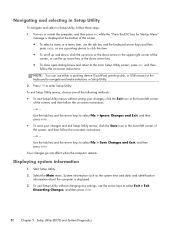
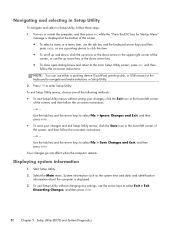
... Changes, and then press enter.
80 Chapter 5 Setup Utility (BIOS) and System Diagnostics Use the tab key and the arrow keys to...1. Select the Main menu. System information such as the system time and date, and identification
information about the computer is displayed at... Setup Utility. 2. Displaying system information
1. Turn on or restart the computer, and then press esc while the "...
Compaq Presario CQ57 Notebook PC - Maintenance and Service Guide - Page 89
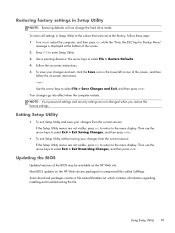
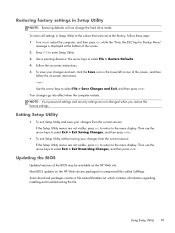
... 2. Use a pointing device or the arrow keys to enter Setup Utility. 3. Follow the on the HP Web site. Then use the arrow keys to select Exit > Exit Discarding Changes, and then press enter... Changes and Exit, and then press enter. Updating the BIOS
Updated versions of the screen, and then
follow these steps: 1. Turn on the HP Web site are not changed when you restore the factory ...
Compaq Presario CQ57 Notebook PC - Maintenance and Service Guide - Page 91


...following the on the screen after the download is running, press esc. Turn on your hard drive that are displayed, follow ...earlier, open the folder on or restart the computer. The BIOS installation begins. 5. You can delete the downloaded file from ... System Diagnostics: 1. If the battery fails the test, contact HP support to determine if the computer hardware is displayed, press f2...
Similar Questions
How To Turn On Wireless On Hp Laptop Presario Cq57
(Posted by Kyocsepta 10 years ago)
How To Install Windows Xp In Hp Laptop 630
(Posted by abhilashbca26 11 years ago)
How To Extend Hp 484170-001 Laptop Battery Running Time?
One of our customer purchased one brand new HP 484170-001 laptop battery for his HP laptop, she wann...
One of our customer purchased one brand new HP 484170-001 laptop battery for his HP laptop, she wann...
(Posted by aussiebattery 12 years ago)

