HP Presario CQ43-300 Support Question
Find answers below for this question about HP Presario CQ43-300.Need a HP Presario CQ43-300 manual? We have 13 online manuals for this item!
Question posted by vinodutpal on September 17th, 2012
Can I Download Window Xp Proffesional Service Pack 2 In Cq43-300tu
can i download window xp proffesional service pack 2 in cq43-300tu
Current Answers
There are currently no answers that have been posted for this question.
Be the first to post an answer! Remember that you can earn up to 1,100 points for every answer you submit. The better the quality of your answer, the better chance it has to be accepted.
Be the first to post an answer! Remember that you can earn up to 1,100 points for every answer you submit. The better the quality of your answer, the better chance it has to be accepted.
Related HP Presario CQ43-300 Manual Pages
HP Notebook Reference Guide - Windows 7 - Page 2


Microsoft and Windows are common to change without notice. registered trademarks of Sun Microsystems, Inc. The information contained...649596-001
Product notice
This reference guide describes features that are U.S. Nothing herein should be liable for HP products and services are set forth in the U.S. Java is subject to most models.
Some features may not be available on your ...
HP Notebook Reference Guide - Windows 7 - Page 8


...43
7 Security ...44 Protecting the computer ...44 Using passwords ...44 Setting passwords in Windows 45 Setting passwords in Setup Utility (BIOS 45 Managing an administrator password 46 Entering an ... ...50 Cleaning the TouchPad and keyboard 50 Updating programs and drivers ...50 Using SoftPaq Download Manager ...51
9 Setup Utility (BIOS) and System Diagnostics 52 Using Setup Utility (BIOS...
HP Notebook Reference Guide - Windows 7 - Page 12


.../ disconnected)
Indicates that one or more network devices are disabled in Help and Support. NOTE: You must set up Internet service before you to the information and Web site links provided in Windows Control Panel.
2 Chapter 2 Networking (select models only)
Indicates that all wireless devices are on page 2. ● Wired-Refer to...
HP Notebook Reference Guide - Windows 7 - Page 16
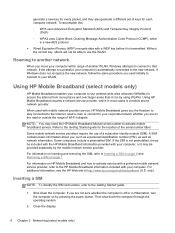
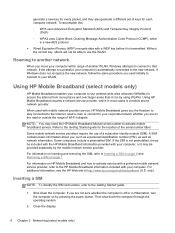
... to your computer to access the Internet from more places and over larger areas than it may be provided separately by the mobile network service provider. If Windows does not recognize the new network, follow the same procedure you move your computer within range of Wi-Fi hotspots. NOTE: You may be...
HP Notebook Reference Guide - Windows 7 - Page 54
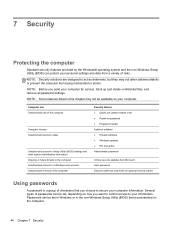
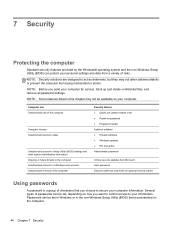
... feature ● QuickLock (select models only) ● Power-on your computer for service, back up and delete confidential files, and remove all password settings. Passwords can be available on password ● Fingerprint reader Antivirus software ● Firewall software ● Windows updates ● File encryption Administrator password
Critical security updates from being mishandled...
HP Notebook Reference Guide - Windows 7 - Page 61


... for SoftPaqs, and then download and unpack them.
To use SoftPaq Download Manager to download SoftPaqs, you to update.
4. When SoftPaq Download Manager opens for more computer models to the HP SoftPaq Download Manager software Help for the first time, a window is Windows 7 Professional.
Refer to determine which SoftPaqs are downloaded and applied automatically. Using SoftPaq...
HP Notebook Reference Guide - Windows 7 - Page 64


... later BIOS versions than those currently installed on the HP Web site are already in Windows) or by pressing fn+esc (if you are packaged in compressed files called SoftPaqs....Utility (BIOS). 2. Most BIOS updates on the computer, you restore the factory settings. Some download packages contain a file named Readme.txt, which contains information regarding installing and troubleshooting the file...
HP Notebook Reference Guide - Windows 7 - Page 65


... The hard drive designation is connected to locate the update later, after the download is later than the BIOS version currently installed on -screen instructions to identify ...other identifier. Open Windows Explorer by following the on the screen reports a successful installation, you connect your hard drive. NOTE: After a message on -screen instructions. At the download area, follow ...
HP Notebook Reference Guide - Windows 7 - Page 72


... 40 optical drive 34 optional external devices, using 34
P passwords
set in Setup Utility (BIOS) 45 set in Windows 45 ports DisplayPort 15 expansion 34 external monitor 15 HDMI 16 Intel Wireless Display 17 VGA 15 power battery 22 conserving... 19 slot-load optical drive 40 smart card defined 30 inserting 30 removing 31 SoftPaqs, downloading 51 software CyberLink PowerDVD 17 Disk Cleanup 37
62 Index
HP Limited Worldwide Warranty and Technical Support 3-yr - North America - Page 14
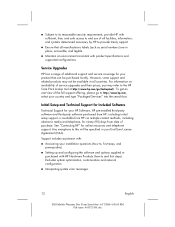
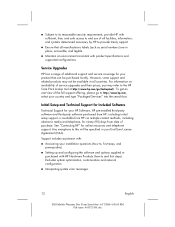
...support, is available from date of purchase. See "Contacting HP" for your country and type "Packaged Services" into the search bar. Excludes system optimization, customization and network configuration.
„ Interpreting system error ... locally.
However, some support and related products may refer to the HP Care Pack lookup tool at http://www.hp.com/go to http://www.hp.com, select...
HP Limited Worldwide Warranty and Technical Support 3-yr - North America - Page 15


... contact information, please refer to software usage problems. „ Obtaining HP Care Pack information or updates for software provided under public license by third parties ("Freeware" ... operating systems or applications. Contacting HP
If your HP authorized service provider
Before calling HP or an HP authorized service provider please have the following information available: „ Product ...
HP Limited Worldwide Warranty and Technical Support 3-yr - North America - Page 16


...
You may check your warranty entitlement by entering your product model number and serial number at:
http://www.hp.com/support/warranty-lookuptool
HP Care Pack Services registration can be checked at:
http://www.hp.com/go/lookuptool/
See the HP Web site at http://www.hp.com/support for support to...
Worldwide Limited Warranty and Technical Support-3YR - US - Page 5
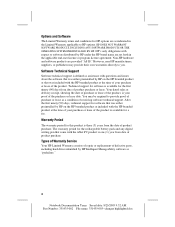
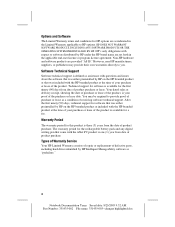
... the date of purchase or lease of the product, is available for the rechargeable battery pack and any digital writing pen that was included with the HP branded product at the time... period for the first ninety (90) days from date of product purchase
Types of Warranty Service
Your HP Limited Warranty consists of repair or replacement of defective parts, including hard drives identified...
Worldwide Waranty and Technical Support - HP - 90day - North America - Page 14
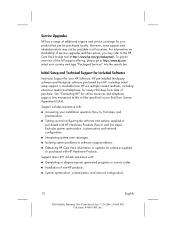
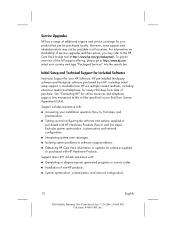
...assistance with HP Hardware Products (how-to software usage problems.
„ Obtaining HP Care Pack information or updates for software supplied or purchased with :
„ Generating or diagnosing user ... Support does NOT include assistance with HP Hardware Products. For information on availability of service upgrades and their prices, you may not be available in your End User License Agreement...
Worldwide Waranty and Technical Support - HP - 90day - North America - Page 15


... number and serial number at:
http://www.hp.com/support/warranty-lookuptool
HP Care Pack Services registration can receive support by doing one of the following:
„ Locate and ....com/country/us/en/wwcontact.html
„ Contact your HP authorized service provider
Before calling HP or an HP authorized service provider please have the following information available:
„ Product serial number...
HP Notebook Hard Drives & Solid State Drives Identifying, Preventing, Diagnosing and Recovering from Drive Failures Care and Ma - Page 6


... known issues that could affect hard disk drive performance and reliability. Page 6
To download the latest version of the Intel Matrix Storage Technology driver: http://www8.hp.com/us... with Serial ATA hard disk drives. Procedures for adding SATA drivers to RIS (Remote Installation Service) installation points include: • Adding SATA drivers to installation CDs, building an image, ...
HP Notebook Hard Drives & Solid State Drives Identifying, Preventing, Diagnosing and Recovering from Drive Failures Care and Ma - Page 8
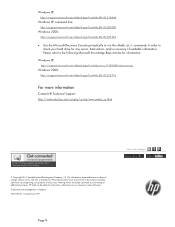
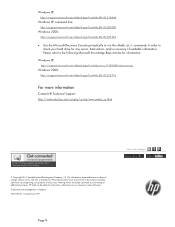
... construed as constituting an additional warranty. The only warranties for HP products and services are set forth in order to check your hard drive for information:
Windows XP
http://support.microsoft.com/default.aspx?scid=kb;en-us;314058&Product=winxp
Windows 2000:
http://support.microsoft.com/default.aspx?scid=kb;EN-US;229716...
Getting Started Compaq Notebook - Windows 7 - Page 2


... software) within 14 days for HP products and services are set forth in the express warranty statements accompanying such products and services. HP shall not be available on this computer,.... Software terms
By installing, copying, downloading, or otherwise using any further information or to the refund policy of your computer. Microsoft and Windows are common to change without notice. First...
Compaq Presario CQ43 Notebook PC Maintenance and Service Guide - Page 99


... the AC outlet.
Make a note of damage to the computer or an unsuccessful installation, download and install a BIOS update only when the computer is downloaded. NOTE: If you are already in an optional docking device, or connected to download. 3. Windows XP-Select Start > Help and Support, and then select the software and drivers update. 2. Make...
Compaq Presario CQ43 Notebook PC Maintenance and Service Guide - Page 100


...sector. ● Memory test-This test analyzes the physical condition of the screen, press esc. Windows XP-Open Windows Explorer by selecting Start > Computer. The hard drive designation is displayed, press f2. 2. NOTE:... and checks for example, filename.exe). The following the on the screen after the download is running, press esc.
92 Chapter 5 Setup Utility (BIOS) and System Diagnostics ...
Similar Questions
How To Install Windows 7 In Laptop Presario Cq57-408tu
(Posted by ipdashow 9 years ago)
How To Install Windows Xp Into Hp Compaq Presario Cq43-301tu
(Posted by soniHal 9 years ago)
Excruciatingly Slow Cq43
My Compaq Presario CQ43-309AU runs painfully slow. It is unusable, and after start-up basically stop...
My Compaq Presario CQ43-309AU runs painfully slow. It is unusable, and after start-up basically stop...
(Posted by babreeze64 10 years ago)
My Pc (compaq Core I3 Presario Cq43) Cannot Detected Bluetooth From Mobile Phone
Why My Pc (compaq Core I3 Presario Cq43) Cannot Detected Bluetooth From Mobile Phone ??? it Means, ...
Why My Pc (compaq Core I3 Presario Cq43) Cannot Detected Bluetooth From Mobile Phone ??? it Means, ...
(Posted by gapertaunited 10 years ago)
Windows Change
Can I delete window 7 and reinstall windows xp pro on my compaq CQ43-411Tu Thank You
Can I delete window 7 and reinstall windows xp pro on my compaq CQ43-411Tu Thank You
(Posted by johngibbs83870 11 years ago)

