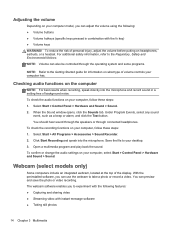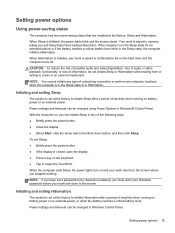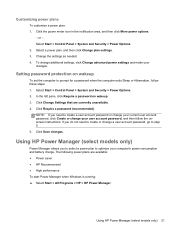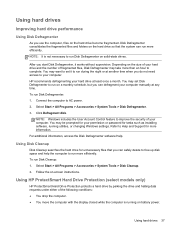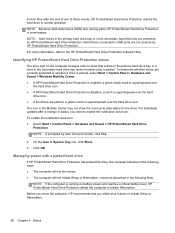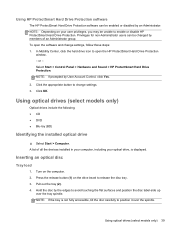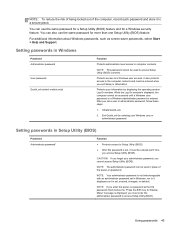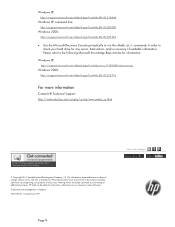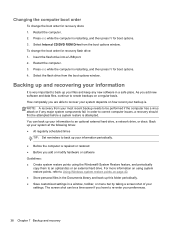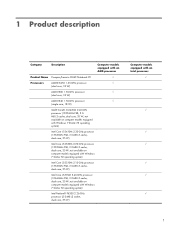HP Presario CQ43-300 Support Question
Find answers below for this question about HP Presario CQ43-300.Need a HP Presario CQ43-300 manual? We have 13 online manuals for this item!
Question posted by johngibbs83870 on December 12th, 2012
Windows Change
Can I delete window 7 and reinstall windows xp pro on my compaq CQ43-411Tu
Thank You
Requests for more information
Request from zerobeamsabre on December 13th, 2012 4:51 AM
Just to be clear, did Windows XP originally come on the machine, and you upgraded to Windows 7, or did Windows 7 originally come on the machine, and you're trying to downgrade to Windows XP? In either case, did you receive any recovery CDs or DVDs? In the case of the downgrade scenario, did you create the recovery DVDs the system would have prompted you to create sucessfully? If you're trying to downgrade, do you have a Windows XP CD and a valid XP CD key? Please provide more information.
Just to be clear, did Windows XP originally come on the machine, and you upgraded to Windows 7, or did Windows 7 originally come on the machine, and you're trying to downgrade to Windows XP? In either case, did you receive any recovery CDs or DVDs? In the case of the downgrade scenario, did you create the recovery DVDs the system would have prompted you to create sucessfully? If you're trying to downgrade, do you have a Windows XP CD and a valid XP CD key? Please provide more information.
Current Answers
Related HP Presario CQ43-300 Manual Pages
Similar Questions
How To Change To Ahci Mode On Compaq Presario Cq43 Bios
(Posted by soldsli 9 years ago)
How To Install Windows Xp On Compaq Presario Cq 57
(Posted by DavidSadd 10 years ago)
How To Install Windows Xp On Compaq Presario Cq57
(Posted by tkdkitrie 10 years ago)
My Pc (compaq Core I3 Presario Cq43) Cannot Detected Bluetooth From Mobile Phone
Why My Pc (compaq Core I3 Presario Cq43) Cannot Detected Bluetooth From Mobile Phone ??? it Means, ...
Why My Pc (compaq Core I3 Presario Cq43) Cannot Detected Bluetooth From Mobile Phone ??? it Means, ...
(Posted by gapertaunited 10 years ago)
Can I Download Window Xp Proffesional Service Pack 2 In Cq43-300tu
can i download window xp proffesional service pack 2 in cq43-300tu
can i download window xp proffesional service pack 2 in cq43-300tu
(Posted by vinodutpal 11 years ago)