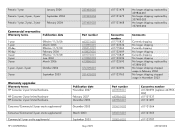HP Presario CQ43-200 Support Question
Find answers below for this question about HP Presario CQ43-200.Need a HP Presario CQ43-200 manual? We have 12 online manuals for this item!
Question posted by denis59328 on August 9th, 2012
Installing Ram
How do I install more RAM in CQ43-TU411
Current Answers
There are currently no answers that have been posted for this question.
Be the first to post an answer! Remember that you can earn up to 1,100 points for every answer you submit. The better the quality of your answer, the better chance it has to be accepted.
Be the first to post an answer! Remember that you can earn up to 1,100 points for every answer you submit. The better the quality of your answer, the better chance it has to be accepted.
Related HP Presario CQ43-200 Manual Pages
HP Notebook Reference Guide - Windows 7 - Page 8


... Drive Protection software 47
Using optical drives (select models only 47 Identifying the installed optical drive 47 Inserting an optical disc ...48 Tray load ...48 Slot load...power-on password 55 Using antivirus software ...55 Using firewall software ...55 Installing critical security updates ...56 Installing an optional security cable ...56 Using the fingerprint reader (select models only ...
HP Notebook Reference Guide - Windows 7 - Page 16


... is connected to access the Internet.
6 Chapter 2 Networking (select models only) NOTE: If you do not see if you are synchronized. A list of a wireless network installation that is a security-enabled WLAN, you can place the mouse pointer over the network icon in the notification area, at the far right of the...
HP Notebook Reference Guide - Windows 7 - Page 25


...; Media buttons ● Media hotkeys (specific keys pressed in combination with instant messaging programs. ● Stream radio programs. ● Create (burn) audio CDs using the installed optical drive (select models only) or on an optional
external optical drive (purchased separately).
Using the media activity controls 15 3 Multimedia
Your computer may include...
HP Notebook Reference Guide - Windows 7 - Page 36


...
▲ Move the pointer over the power meter icon in the notification area, at the factory. Preferences set at the far right of the battery installed in the computer. Some low-battery alerts and system responses can be connected to external power for the computer reaches a low or critical battery level...
HP Notebook Reference Guide - Windows 7 - Page 39


... an optional docking or expansion device. Do not charge the computer battery while you are onboard aircraft. ● When charging or calibrating a battery ● When installing or modifying system software ● When writing information to a CD, a DVD, or a BD (select models only) ● When running Disk Defragmenter ● When performing a backup...
HP Notebook Reference Guide - Windows 7 - Page 43


... of the slot (2). Inserting a PC Card
CAUTION: To prevent damage to install device drivers: ● Install only the device drivers for releasing the insert. 2. This action extends the ... an ExpressCard into position for your operating system. ● Do not install other PC Cards during configuration, install only the software required for the device.
CAUTION: To reduce the risk...
HP Notebook Reference Guide - Windows 7 - Page 45


... software, such as card services, socket services, or enablers, that is a high-performance PC Card that are designed to conform to install device drivers: ● Install only the device drivers for the card. If you are instructed by the ExpressCard manufacturer. Using ExpressCards (select models only)
An ExpressCard is inserted into ...
HP Notebook Reference Guide - Windows 7 - Page 55


... Cleanup searches the hard drive for tasks such as (C:), and then click Defragment. Refer to Help and Support for the hard drive, usually listed as installing software, running utilities, or changing Windows settings. Follow the on the hard drive so that you start Disk Defragmenter, it to run during the night...
HP Notebook Reference Guide - Windows 7 - Page 57


...ProtectSmart Hard Drive Protection software can be changed by members of all the devices installed in your computer, including your optical drive, is running on your user ...
Optical drives include the following: ● CD ● DVD ● Blu-ray (BD)
Identifying the installed optical drive
▲ Windows 7-Select Start > Computer.
Windows XP-Select Start > My Computer.
Select Start...
HP Notebook Reference Guide - Windows 7 - Page 61


... optical drive, you want to work together in the Share name text box. 6. Right-click the optical drive you can access software and data, and install applications, by sharing an optical drive connected to another computer in your computer may be accessible to other computers on setting up in order to...
HP Notebook Reference Guide - Windows 7 - Page 65


While the "Press the ESC key for
Startup Menu" message is strongly recommended that you install on password, type your current password in the lower-left corner of the screen, press esc. Use the arrow keys to select Security > Set Power-...
HP Notebook Reference Guide - Windows 7 - Page 66


...being mishandled or stolen.
To protect the computer from security breaches and computer viruses, install all data sent to perform, and then reenable the firewall. If not, firewall software...become available after you want to and from the illustration in Help and Support. Installing critical security updates
CAUTION: Microsoft sends out alerts regarding critical updates. To permanently...
HP Notebook Reference Guide - Windows 7 - Page 69


...only Windows 7 Professional is selected in the SoftPaq Download Manager software to Step 3. Right-click Install SoftPaq in the operating system filter, the only operating system that are using or to SoftPaq information...for all supported models. Go to the HP Web site at http://www.hp.com/go to install the selected SoftPaqs on the HP Web site. Select from the HP FTP site, a published ...
HP Notebook Reference Guide - Windows 7 - Page 70


... the input and output devices on or restart the computer, and then press esc while the "Press the ESC key for the types of peripherals installed, the startup sequence of the computer, and the amount of system and extended memory. Start Setup Utility. 2.
HP Notebook Reference Guide - Windows 7 - Page 72


... steps: 1. Some download packages contain a file named Readme.txt, which contains information regarding installing and troubleshooting the file. To save your changes from the current session: If the Setup ... BIOS version
To determine whether available BIOS updates contain later BIOS versions than those currently installed on the HP Web site are not changed when you need to know the version ...
HP Notebook Reference Guide - Windows 7 - Page 73


...displayed on battery power, docked in an optional docking device, or connected to install the update. BIOS installation procedures vary. Windows 7-Open Windows Explorer by unplugging the power cord from the...Make a note of damage to a network, consult the network administrator before installing any software updates, especially system BIOS updates. b.
Windows XP-Open Windows Explorer...
HP Notebook Reference Guide - Windows 7 - Page 74


... the "Press the ESC key for intermittent problems that the
start System Diagnostics: 1. The BIOS installation begins.
5. To start -up test does not detect. ● Hard disk test-This test... components that are required to run , and then follow the on the screen reports a successful installation, you want to run diagnostic tests to a good sector. ● Memory test-This test ...
HP Notebook Reference Guide - Windows 7 - Page 75
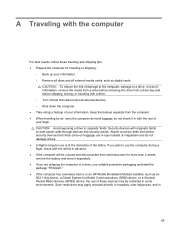
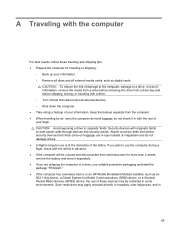
... (GPRS) device, the use suitable protective packaging and label the package "FRAGILE." ● If the computer has a wireless device or an HP Mobile Broadband Module installed, such as hand luggage; If you plan to use the computer during a flight, check with the airline in advance. ● If the computer will be...
HP Notebook Warranties for the US and Canada Matrix - Page 1
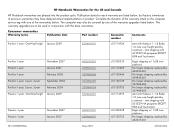
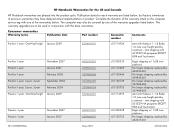
... & Bixby 1.0 (one way freight paid by customer) --
OneWayFreight January 2009
Presario 1-year Presario 1-year
November 2007 January 2007
462636-001 439845-001 337484-006 337484-005 337484...1-year, 2-year, 3-year
September 2004
Pavilion 1-year, 2-year, 3-year
February 2004
Presario 1-year - The computer may have delayed actual implementation in conjunction with the base warranties. ...
Similar Questions
How To Install Windows 7 In Laptop Presario Cq57-408tu
(Posted by ipdashow 9 years ago)
How To Install Windows Xp Into Hp Compaq Presario Cq43-301tu
(Posted by soniHal 9 years ago)
Where Is The Wireless Botton On My Compaq Laptop Presario Cq57
Trying to set up wireeles internet on my new laptop
Trying to set up wireeles internet on my new laptop
(Posted by dj7moodswings 10 years ago)
Wearless Driver For Compaq Presario Cq43-400tu For Windows Xp
(Posted by ardiansyah5775 11 years ago)