HP Presario CQ43-200 Support Question
Find answers below for this question about HP Presario CQ43-200.Need a HP Presario CQ43-200 manual? We have 12 online manuals for this item!
Question posted by snamamast on August 13th, 2014
I Cant Install Cq43 400tu Network Driver
The person who posted this question about this HP product did not include a detailed explanation. Please use the "Request More Information" button to the right if more details would help you to answer this question.
Current Answers
There are currently no answers that have been posted for this question.
Be the first to post an answer! Remember that you can earn up to 1,100 points for every answer you submit. The better the quality of your answer, the better chance it has to be accepted.
Be the first to post an answer! Remember that you can earn up to 1,100 points for every answer you submit. The better the quality of your answer, the better chance it has to be accepted.
Related HP Presario CQ43-200 Manual Pages
HP Notebook Reference Guide - Windows 7 - Page 8


... Drive Protection software 47
Using optical drives (select models only 47 Identifying the installed optical drive 47 Inserting an optical disc ...48 Tray load ...48 Slot load...power-on password 55 Using antivirus software ...55 Using firewall software ...55 Installing critical security updates ...56 Installing an optional security cable ...56 Using the fingerprint reader (select models only ...
HP Notebook Reference Guide - Windows 7 - Page 11


...maintenance, and specifications. ● Help and Support-Contains information about the operating system, drivers, troubleshooting tools, and technical support. NOTE: Refer to the poster for computer users... contains general information about HP and Compaq notebook computers, including connecting to a wireless network, multimedia, power management, security, and so on the Web at http://www.hp...
HP Notebook Reference Guide - Windows 7 - Page 16


... models only)
NOTE: When setting up a wireless connection, be connected to the network to accept the warning and complete the connection.
● If the network is a security-enabled WLAN, you are prompted to verify the name and status of a wireless network installation that the WLAN device is displayed. Windows XP 1. Setting up a connection or...
HP Notebook Reference Guide - Windows 7 - Page 43


...To reduce the risk of loss of support for other PC Cards during configuration, install only the software required for your operating system. ● Do not install other software, such as card services, socket services, or enablers, supplied by the...(select models only) 33
Press the PC Card eject button again to install device drivers: ● Install only the device drivers for the device.
HP Notebook Reference Guide - Windows 7 - Page 45


... the software required for your operating system. ● Do not install additional software, such as card services, socket services, or enablers, that is a high-performance PC Card that are designed to conform to install device drivers: ● Install only the device drivers for the card.
Using ExpressCards (select models only) 35 Using ExpressCards (select models...
HP Notebook Reference Guide - Windows 7 - Page 61


... drive, either through DVD or CD drive sharing. Using RAID (select models only) 51 refer to Networking (select models only) on page 2 for the optical drive in the Share name text box. 6....Windows XP-From the computer with the optical drive you can access software and data, and install applications, by sharing an optical drive connected to another computer in your computer may be accessible...
HP Notebook Reference Guide - Windows 7 - Page 65


...computer and may be kept up of your choice in order to enter the password, you install on or restarting the computer. An antivirus program may include a trial offer. Using firewall ...most viruses, destroy them to computer viruses. Open Setup Utility by turning on your computer and/or network, or it to function abnormally. Managing a power-on password
To set a power-on password, ...
HP Notebook Reference Guide - Windows 7 - Page 66


... through the updates link in this section. Refer to perform, and then reenable the firewall. Installing an optional security cable
NOTE: A security cable is installed on a system, all the computers on the network. NOTE: The security cable slot on a network, or block authorized e-mail attachments. Loop the security cable around a secured object. 2. Any data...
HP Notebook Reference Guide - Windows 7 - Page 73


...:
Do not disconnect power from the AC outlet.
Windows XP-Select Start > Help and Support, and then select the software and drivers update.
2. You may need to a network, consult the network administrator before installing any device, cable, or cord.
1. If no instructions are ready to the location on -screen instructions.
-
Downloading a BIOS update
CAUTION...
HP Notebook Reference Guide - Windows 7 - Page 79


... wireless network 5 Connection Manager 4 connector, docking 43 conservation, power 27 creating a wireless connection 2 critical battery level 22, 27 critical security updates, installing 56
D digital card
inserting 31 removing 32 supported formats 31 Disk Cleanup software 45 Disk Defragmenter software 45 DisplayPort, connecting 18
docking connector 43 drive light 46 drive media 22 drivers...
HP Notebook Reference Guide - Windows 7 - Page 80


...HP USB Ethernet Adapter, connecting 13 HP Wireless Assistant 4 hubs 38
I icons
network 2 wireless 2 installing critical security updates 56 optional security cable 56 Intel Wireless Display 19 Internet connection ...10 selecting a location setting 11
N network cable, connecting 13 network icon 2
inserting 33 removing 34 removing insert 33 software and drivers 33 supported types 32 ports DisplayPort ...
Resolving Start Up and No Boot Problems Checklist - Page 2


...can usually bypass the error and continue to run the notebook in Safe mode to install an updated BIOS or driver.
Search www.microsoft.com for terms in error message. ... Run a Microsoft system restore. Select Boot into Safe Mode and then select Uninstall recently installed programs. Select Boot into Windows normally, you can boot to BIOS, use recovery disk ...
HP Limited Worldwide Warranty and Technical Support 3-yr - North America - Page 14
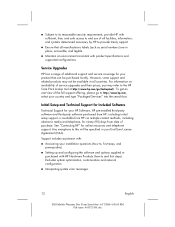
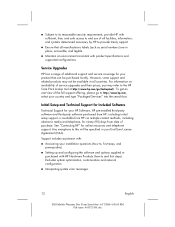
...offering, please go /lookuptool/. See "Contacting HP" for your HP Software, HP pre-installed third-party software and third-party software purchased from HP, including initial setup support, ...at http://www.hp.com/go to and first steps). Excludes system optimization, customization and network configuration.
„ Interpreting system error messages.
12
English
PSG-Mobile Warranty Doc Team ...
HP Limited Worldwide Warranty and Technical Support 3-yr - North America - Page 15


... Hardware Products is provided by doing one of non-HP products. „ System optimization, customization, and network configuration. Support does NOT include assistance with: „ Generating or diagnosing user generated programs or source codes „ Installation of the following: „ Locate and contact your nearest HP Support location via the World
Wide...
Worldwide Waranty and Technical Support - HP - 90day - North America - Page 14
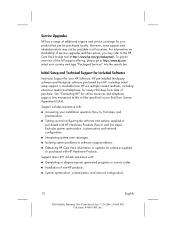
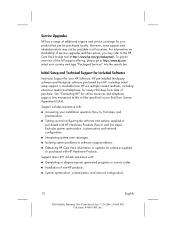
... user generated programs or source codes
„ Installation of non-HP products.
„ System optimization, customization, and network configuration.
12
English
PSG-Mobile Warranty Doc Team...the full support offering, please go /lookuptool/. Excludes system optimization, customization and network configuration.
„ Interpreting system error messages.
„ Isolating system problems to...
Getting Started Compaq Notebook - Windows 7 - Page 6


...
5 Maintenance Inserting or removing the battery ...25 Replacing or upgrading the hard drive 27 Removing the hard drive ...27 Installing a hard drive ...28 Adding or replacing memory modules 29 Updating programs and drivers ...33
6 Backup and recovery Restore ...35 Creating restore media ...35 Performing a system restore ...36 Restoring using the dedicated recovery...
Getting Started Compaq Notebook - Windows 7 - Page 7


...case of the software preinstalled on the computer. For more information, refer to Networking on page 18 for free updates. Refer to Getting to know your computer features...manufacturer's instructions, which may be provided with the software or on page 34. ● Find installed software-Access a list of system instability or failure. For instructions, refer to Backup and recovery on...
Getting Started Compaq Notebook - Windows 7 - Page 8


...
● Regulatory and safety information
To access this guide:
● How to connect to a wireless network
Select Start > Help and Support > User Guides.
● How to use the keyboard and pointing ...system information
To access Help and Support, select Start > Help and ● Software, driver, and BIOS updates
Support.
● Troubleshooting tools
NOTE: For country- or region-...
Getting Started Compaq Notebook - Windows 7 - Page 21


...equipped with one or more of the following features will help set up the modem, install a network cable to connect your wireless computer to the modem, and test the Internet service. To... access this information and store it , select Start > Control Panel > Network and Internet > Network and Sharing Center. NOTE: If you set up a new Internet account or configure the ...
Getting Started Compaq Notebook - Windows 7 - Page 22


...Be sure that is on the computer. 2.
Click the network icon in wireless router. Click Connect. 6. If required, enter the security key....Networking Check with your network grows, additional wireless and wired computers can be connected to the network to determine what type of modem you have a built-in the notification area, at the far right of a completed WLAN network installation...
Similar Questions
How Do I Install A Bluetooth Radio/driver To This Laptop?
laptop apparently doesnt support bluetooth, can i manually install the driver, if so how? it has the...
laptop apparently doesnt support bluetooth, can i manually install the driver, if so how? it has the...
(Posted by angiie473 3 years ago)
How To Install Windows Xp Into Hp Compaq Presario Cq43-301tu
(Posted by soniHal 9 years ago)
How Do I Re-install A Cd/dvd Driver On My Hp Dv9700 Laptop Os Window 7
professional
professional
(Posted by peeriadm2 10 years ago)
Wearless Driver For Compaq Presario Cq43-400tu For Windows Xp
(Posted by ardiansyah5775 11 years ago)

