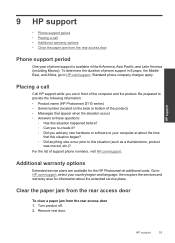HP Photosmart e-All-in-One Printer - D110 Support Question
Find answers below for this question about HP Photosmart e-All-in-One Printer - D110.Need a HP Photosmart e-All-in-One Printer - D110 manual? We have 2 online manuals for this item!
Question posted by borohitg on October 30th, 2013
Why Won't My Hp Photosmart D110 Printer Detect The Alignment Page?
The person who posted this question about this HP product did not include a detailed explanation. Please use the "Request More Information" button to the right if more details would help you to answer this question.
Current Answers
Related HP Photosmart e-All-in-One Printer - D110 Manual Pages
Similar Questions
How To Check Ink Levels On Hp Photosmart D110 Printer
(Posted by jwsfah 10 years ago)
My Hp Photosmart D110 Wont Detect Pc While Scanning
(Posted by kususil 10 years ago)
How To Change The Region On Hp Photosmart D110 Printer To Use Ink Cartridges
(Posted by donchan 10 years ago)
Why Does My Hp Photosmart D110 Printer Not Print Internet Images
(Posted by audKa 10 years ago)
Can I Connect The Hp Photosmart D110 Printer Wirelessly Without A Router Interne
My dad bought a D110 wireless printer but he uses a wireless internet modem card that cannot connect...
My dad bought a D110 wireless printer but he uses a wireless internet modem card that cannot connect...
(Posted by amberm0106 12 years ago)