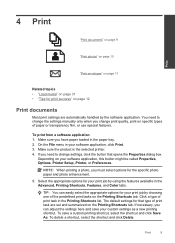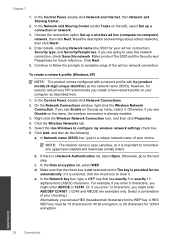HP Photosmart e-All-in-One Printer - D110 Support Question
Find answers below for this question about HP Photosmart e-All-in-One Printer - D110.Need a HP Photosmart e-All-in-One Printer - D110 manual? We have 2 online manuals for this item!
Question posted by Anonymous-67111 on July 18th, 2012
I Need The Code For The Keypad To Connect The Wireless Printer
I can not finish connecting the wireless printer because I need the code to for the key pad
Current Answers
Related HP Photosmart e-All-in-One Printer - D110 Manual Pages
Similar Questions
How To Setup Hp C7280 Wireless Connect Using Easy Set Up Key
(Posted by ronnkurudo 10 years ago)
How To Wirelessly Connect D110 Printer To Computer Without Cd
(Posted by WRICWVEI 10 years ago)
How To Connect Hp D110 Wireless Printer With Out The Disc
(Posted by 1931reidk 10 years ago)
Will 8500a Plus Reconnect To Wireless Network (remember Wap Key)?
the printer seems to disconect from my wireless network and not reconnect automatically. constantly ...
the printer seems to disconect from my wireless network and not reconnect automatically. constantly ...
(Posted by rcclaus 11 years ago)
Lost My Installation Disk For Hp D110 Wireless Printer?
I want to install an HP wireless printer on several PS's Do you have a software that you could print...
I want to install an HP wireless printer on several PS's Do you have a software that you could print...
(Posted by mmar4 12 years ago)