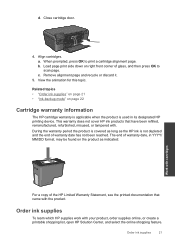HP Photosmart e-All-in-One Printer - D110 Support Question
Find answers below for this question about HP Photosmart e-All-in-One Printer - D110.Need a HP Photosmart e-All-in-One Printer - D110 manual? We have 2 online manuals for this item!
Question posted by jamesmotwbeers on November 28th, 2013
My Hp D110a Printer Won't Scan
The person who posted this question about this HP product did not include a detailed explanation. Please use the "Request More Information" button to the right if more details would help you to answer this question.
Current Answers
Related HP Photosmart e-All-in-One Printer - D110 Manual Pages
Similar Questions
Why Wont My Hp D110a Printer Print Color Photos From My Mac
(Posted by lekr 9 years ago)
Hp Laserjet M1522 Will Not Scan From Device
(Posted by gebrttwi 10 years ago)
Hp D110a Printer Queue Shows More Pages Multiple Pages When Its Only 1
(Posted by pace7gra 10 years ago)
Does The Hp C7200 Printer/scanner Have Ocr?
Do I have to download a separate program to scan with text recognition? My laptop is running wondows...
Do I have to download a separate program to scan with text recognition? My laptop is running wondows...
(Posted by teresamilk 10 years ago)
Flashing Power Button - Hp Photosmart D110a Printer
i have a hp photosmart d110a printer, and it worked fine for awhile, but recently my cat chewed the ...
i have a hp photosmart d110a printer, and it worked fine for awhile, but recently my cat chewed the ...
(Posted by mrgray696 11 years ago)