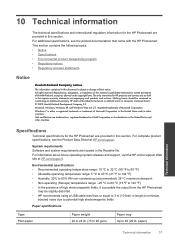HP Photosmart e-All-in-One Printer - D110 Support Question
Find answers below for this question about HP Photosmart e-All-in-One Printer - D110.Need a HP Photosmart e-All-in-One Printer - D110 manual? We have 2 online manuals for this item!
Question posted by rimou on October 23rd, 2013
I Can't Get My Hp D110 E-all-in-one Wireless Printer To Print
The person who posted this question about this HP product did not include a detailed explanation. Please use the "Request More Information" button to the right if more details would help you to answer this question.
Current Answers
Related HP Photosmart e-All-in-One Printer - D110 Manual Pages
Similar Questions
Fax Function In Hp Officejet 4500 Wireless Printer Works With Voice Over Ip Netw
Does FAX Function in HP officejet 4500 wireless Printer work with Voice Over IP networks like Comcas...
Does FAX Function in HP officejet 4500 wireless Printer work with Voice Over IP networks like Comcas...
(Posted by atimmapuri 9 years ago)
My Hp Officejet 4500 Wireless Printer Prints But Doesn't Make Copies Or Receive
faxes offline. how to correct
faxes offline. how to correct
(Posted by Jan1gav 10 years ago)
I Need The Code For The Keypad To Connect The Wireless Printer
I can not finish connecting the wireless printer because I need the code to for the key pad
I can not finish connecting the wireless printer because I need the code to for the key pad
(Posted by Anonymous-67111 11 years ago)
HP D110
mi impresora hp d110 no saca copias que puedo hacer? hay alguna forma de resetearla para que quede c...
mi impresora hp d110 no saca copias que puedo hacer? hay alguna forma de resetearla para que quede c...
(Posted by CARLyBETH2011 12 years ago)
Lost My Installation Disk For Hp D110 Wireless Printer?
I want to install an HP wireless printer on several PS's Do you have a software that you could print...
I want to install an HP wireless printer on several PS's Do you have a software that you could print...
(Posted by mmar4 12 years ago)