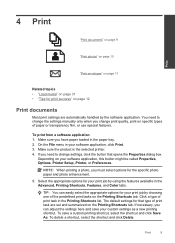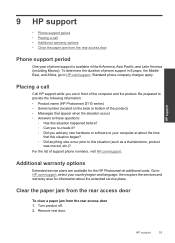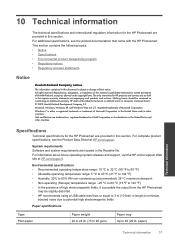HP Photosmart e-All-in-One Printer - D110 Support Question
Find answers below for this question about HP Photosmart e-All-in-One Printer - D110.Need a HP Photosmart e-All-in-One Printer - D110 manual? We have 2 online manuals for this item!
Question posted by wraRui1 on September 18th, 2013
How To Download Software Update Ipad Photosmart D110
The person who posted this question about this HP product did not include a detailed explanation. Please use the "Request More Information" button to the right if more details would help you to answer this question.
Current Answers
Related HP Photosmart e-All-in-One Printer - D110 Manual Pages
Similar Questions
Downloads Software With Out Cd Or Dvd Drive
how do i download software on to my computer thank you
how do i download software on to my computer thank you
(Posted by matthewhardnick 9 years ago)
How Long Does It Take To Download Solfware For Hp Photosmart D110
(Posted by dedwa 10 years ago)
Why Want The Software For The Photosmart D110 Download In Computer
(Posted by sus30 10 years ago)
How Do I Intall Software On Hp Photosmart Copier D110
(Posted by rethewolv 10 years ago)
Download Software Hp Laserjet M1319f Mfp Cb536a
download software hp laserjet m1319f mfp cb536a
download software hp laserjet m1319f mfp cb536a
(Posted by paulista300 11 years ago)