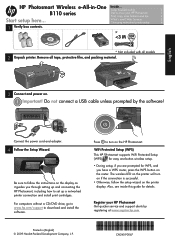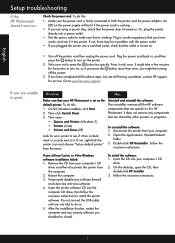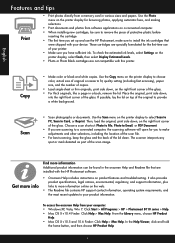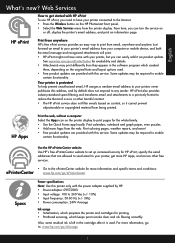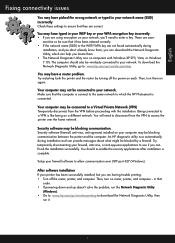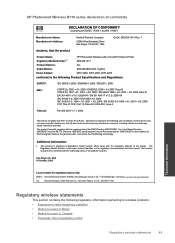HP Photosmart Wireless e-All-in-One Printer - B110 Support Question
Find answers below for this question about HP Photosmart Wireless e-All-in-One Printer - B110.Need a HP Photosmart Wireless e-All-in-One Printer - B110 manual? We have 2 online manuals for this item!
Question posted by eternalfurniture on June 27th, 2012
Printer Model Photosmart Sdgob-1011
Hi how do i get the printer back into english, it is currently in chinese or similar text.
Current Answers
Related HP Photosmart Wireless e-All-in-One Printer - B110 Manual Pages
Similar Questions
My Brand New Printer Won't Print Black Text. Prints Color And Black Photos O.k
my brand new printer won't print black text. prints color and black photos o.k
my brand new printer won't print black text. prints color and black photos o.k
(Posted by cncvnpttn 10 years ago)
No Cd For Photosmart B110 Printer How Can I Print
(Posted by jimmarrow 12 years ago)
Incoming Fax Doesn't Print...for Model No. Sdgob-0604-03
whenever somebody fax us...the message doesn't print? whenever somebody calls us...the voice stutte...
whenever somebody fax us...the message doesn't print? whenever somebody calls us...the voice stutte...
(Posted by lovelyrose612 12 years ago)
Drivers Of An Hp Printer Photosmart B110a For A Netbook With Os Microsoft Window
Looking for drivers for an hp printer photosmart B110a to be installed in a netbook with OS Microsof...
Looking for drivers for an hp printer photosmart B110a to be installed in a netbook with OS Microsof...
(Posted by jaumeroca1 12 years ago)
Photosmart B110 A Photosmart Printer
Where do I find how to stop current printing Also getting notification on my laptop ASUS. A6R. Syste...
Where do I find how to stop current printing Also getting notification on my laptop ASUS. A6R. Syste...
(Posted by b12hen 12 years ago)