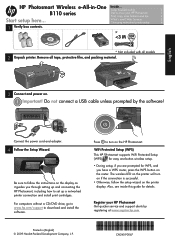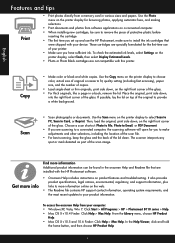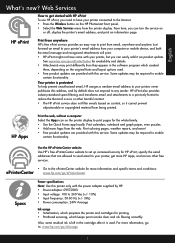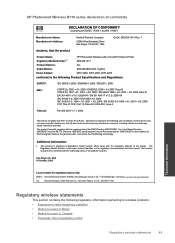HP Photosmart Wireless e-All-in-One Printer - B110 Support Question
Find answers below for this question about HP Photosmart Wireless e-All-in-One Printer - B110.Need a HP Photosmart Wireless e-All-in-One Printer - B110 manual? We have 2 online manuals for this item!
Question posted by MBKTAedfdev on August 18th, 2014
How To Install Hp 564 Ink Cartridges On Hp B110 Series
The person who posted this question about this HP product did not include a detailed explanation. Please use the "Request More Information" button to the right if more details would help you to answer this question.
Current Answers
Related HP Photosmart Wireless e-All-in-One Printer - B110 Manual Pages
Similar Questions
Where Is The Ink Cartridge Door Located On A Hp Photosmart Printer
(Posted by pinkachandi 9 years ago)
How Do I Install A New Ink Cartridge In My Hp Photosmart 6520 Printer?
(Posted by jandswalker1 10 years ago)
New Black Ink Cartridge Doesn't Print
I just installed a new Black ink cartridge and am sure that it is correctly installed. It doesn't pr...
I just installed a new Black ink cartridge and am sure that it is correctly installed. It doesn't pr...
(Posted by Anonymous-84091 11 years ago)
Do Not Have Install Ink Cartridges For Hp B110a. I Do Have Some 564 Catridges
It will not let me connect printer or continue installation. I bought this as a Demo computer from D...
It will not let me connect printer or continue installation. I bought this as a Demo computer from D...
(Posted by craigp888 11 years ago)
How Install Start-up Ink Cartridges In Hp Officejet Pro 8600 ?
Turned power on. When open the pull-down panel to load ink cartriges can see the empty ink cartridge...
Turned power on. When open the pull-down panel to load ink cartriges can see the empty ink cartridge...
(Posted by vesuvioexpress 12 years ago)