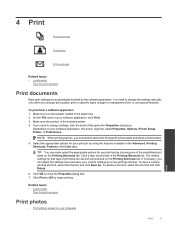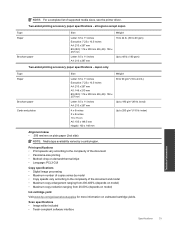HP Photosmart Premium e-All-in-One Printer - C310 Support Question
Find answers below for this question about HP Photosmart Premium e-All-in-One Printer - C310.Need a HP Photosmart Premium e-All-in-One Printer - C310 manual? We have 2 online manuals for this item!
Question posted by joconnorhome37451 on March 28th, 2012
Printer Wont Print Since New Router.
I just hooked up a new router. I set it up on the printer as well. For some reason nothing will print from my computer.
Current Answers
Related HP Photosmart Premium e-All-in-One Printer - C310 Manual Pages
Similar Questions
We Got A New Modem Box And Now My Printer Wont Print
(Posted by jsmodumdum 9 years ago)
My Hp310 Printer Wont Print Magenta
(Posted by Caobsa 9 years ago)
Wireless Printer Hp Turn Off Wont Print
(Posted by Murphram 10 years ago)
Printer Wont Print Ever With New Ink Cartridges
printer wont print ever with new ink cartridges
printer wont print ever with new ink cartridges
(Posted by rgiattino01 11 years ago)
Hp Printer Wont Print But Will Scan From My Imac What's Going On...
i can request to scan but when I go to print it says its printing but nothing comes out or it says t...
i can request to scan but when I go to print it says its printing but nothing comes out or it says t...
(Posted by armyof4 12 years ago)