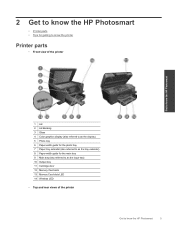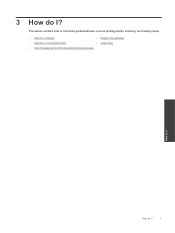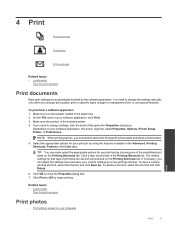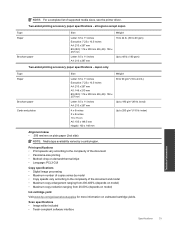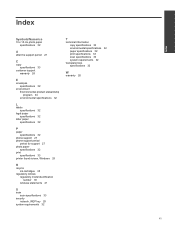HP Photosmart Premium e-All-in-One Printer - C310 Support Question
Find answers below for this question about HP Photosmart Premium e-All-in-One Printer - C310.Need a HP Photosmart Premium e-All-in-One Printer - C310 manual? We have 2 online manuals for this item!
Question posted by debbie11614 on December 19th, 2014
The Photo Black Cartridge Is New And Yet The Printer Recognizes Each Cartridge
but the one. Can you help?
Current Answers
Related HP Photosmart Premium e-All-in-One Printer - C310 Manual Pages
Similar Questions
Hp Photosmart 310 Printer Won't Recognize New Black Cartridge
(Posted by mugJKi 9 years ago)
New Black Cartridge Will Not Print Despite Printer Making All The Right Noise
(Posted by valerieknights 10 years ago)
Is The Photo Black Cartridge Needed For Document Printing
(Posted by a2bob2 11 years ago)
What Is The Purpose For 2 Black Cartridges In The Hp Photosmart Premium C310 And
and where do I purchase just the black cartridge that goes on the left hand side?
and where do I purchase just the black cartridge that goes on the left hand side?
(Posted by Anonymous-43519 12 years ago)