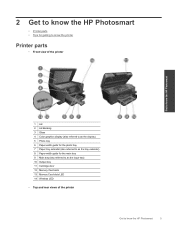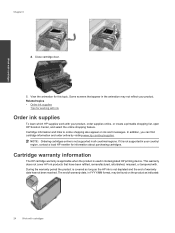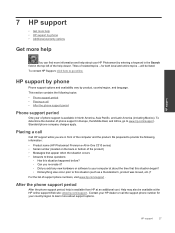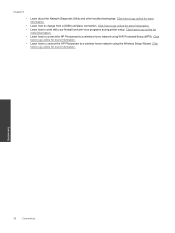HP Photosmart Premium e-All-in-One Printer - C310 Support Question
Find answers below for this question about HP Photosmart Premium e-All-in-One Printer - C310.Need a HP Photosmart Premium e-All-in-One Printer - C310 manual? We have 2 online manuals for this item!
Question posted by samkua on June 6th, 2014
Why Won't My Hp C310 Printer Work With Windows 7
The person who posted this question about this HP product did not include a detailed explanation. Please use the "Request More Information" button to the right if more details would help you to answer this question.
Current Answers
Answer #1: Posted by TechSupport101 on June 6th, 2014 5:38 AM
Hi. You must be having driver compatibility issues. Go here http://h10025.www1.hp.com/ewfrf/wc/softwareCategory?os=228&lc=en&cc=uk&product=4231205 select your Windows 7 versions and then proceed to download the driver & software bundle there and install it to your computer, retry and observe. The Printer and Scan Doctor here https://support.hp.com/us-en/document/c03275041 can be of great help
Related HP Photosmart Premium e-All-in-One Printer - C310 Manual Pages
Similar Questions
Why Sont My Hp C310 Printer Power On
(Posted by jhcarmyb 10 years ago)
Hp C310 Printer Will Not Uninstall
(Posted by lidev123 10 years ago)
How To Stop Flashing Blue Light On Hp C310 Printer, Wireless Working Fail
(Posted by keithhk3no 10 years ago)
Driver Hp 3052 Printer For Windows 7
Good morning. is there available adriver hp 3052 printer for windows 7? I have one but it print very...
Good morning. is there available adriver hp 3052 printer for windows 7? I have one but it print very...
(Posted by marioacolomino 12 years ago)
Hp C310 Printer Printing Light
Printer all of a sudden is printing so light I can hardly read. Have rebooted, new cartridge, reboot...
Printer all of a sudden is printing so light I can hardly read. Have rebooted, new cartridge, reboot...
(Posted by ryangail 12 years ago)