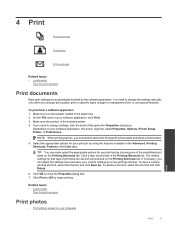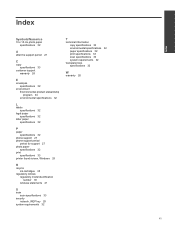HP Photosmart Premium e-All-in-One Printer - C310 Support Question
Find answers below for this question about HP Photosmart Premium e-All-in-One Printer - C310.Need a HP Photosmart Premium e-All-in-One Printer - C310 manual? We have 2 online manuals for this item!
Question posted by lady3239 on May 19th, 2011
Unable To Print To My Printer From My Computer
When I click to print It just adds to the queve. However. I can print the wireless test page from the printer itself. What do I need to do. Every time I click to print. I get a pop up box that indicates the printer is offline. I go to the printer, right click, hit print online and still adds to the queve job. Now what?!!!
Current Answers
Related HP Photosmart Premium e-All-in-One Printer - C310 Manual Pages
Similar Questions
Printer Will Not Print. Says Its Offline. How Do I Get It Online?
(Posted by Anonymous-142186 9 years ago)
While Running A Multi Page Print On My Hp Photosmart Premium C310a The Printer
Stopped now it says "The following Ink Cartridges appear to be missing or damaged" and a picture of ...
Stopped now it says "The following Ink Cartridges appear to be missing or damaged" and a picture of ...
(Posted by Robertczanik 11 years ago)
How Do I Connect A Second
Pc To My Hp C310
How do I connect a second pc to my HP C310
How do I connect a second pc to my HP C310
(Posted by jim84808 12 years ago)
Hp Printer Not Compatible?
can't find c310 on list to add printer. what other hp printer is compatible?
can't find c310 on list to add printer. what other hp printer is compatible?
(Posted by lsdiaz 12 years ago)
My Deskjet 300 Series Printer Is Offline.how Do I Get In Online?
My printer is offline and won't print. How do I get it online and print?
My printer is offline and won't print. How do I get it online and print?
(Posted by dcoch 12 years ago)