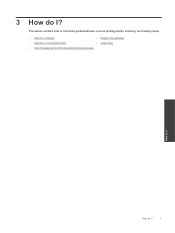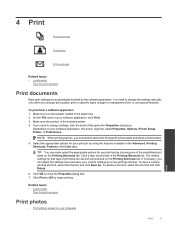HP Photosmart Premium e-All-in-One Printer - C310 Support Question
Find answers below for this question about HP Photosmart Premium e-All-in-One Printer - C310.Need a HP Photosmart Premium e-All-in-One Printer - C310 manual? We have 2 online manuals for this item!
Question posted by jobusby9 on October 3rd, 2014
Am Trying To Print Label Sheets But Get Message Media Tray Needs To Be Filled
The person who posted this question about this HP product did not include a detailed explanation. Please use the "Request More Information" button to the right if more details would help you to answer this question.
Current Answers
Answer #1: Posted by Odin on October 3rd, 2014 6:46 AM
See this HP page.
Hope this is useful. Please don't forget to click the Accept This Answer button if you do accept it. My aim is to provide reliable helpful answers, not just a lot of them. See https://www.helpowl.com/profile/Odin.
Related HP Photosmart Premium e-All-in-One Printer - C310 Manual Pages
Similar Questions
How To Print In Black And White On Mac With Hp Hp Photosmart Prem C310 Series
(Posted by wkeenJRunye 9 years ago)
Can A Hp C310 Photopsmart Printer Print Labels
(Posted by svetlspence 10 years ago)
Out Of Paper Message
I printed a document one day on my printer but the next day when I tried to print a photo, the paper...
I printed a document one day on my printer but the next day when I tried to print a photo, the paper...
(Posted by djg2008 11 years ago)
'error Message - Paper Tray Needs Filling'.
This happens most times and I have taken the tray out and put it back in. Refilled it to the top. Ta...
This happens most times and I have taken the tray out and put it back in. Refilled it to the top. Ta...
(Posted by shopping99422 11 years ago)
Printing Labels.
I cannot find a setting on my printer for labels. I tried using the document setting but the printer...
I cannot find a setting on my printer for labels. I tried using the document setting but the printer...
(Posted by nbb0301 12 years ago)