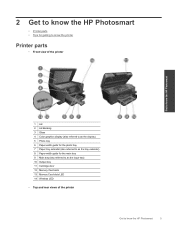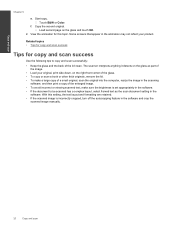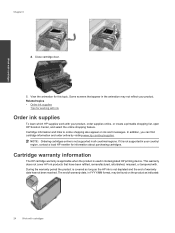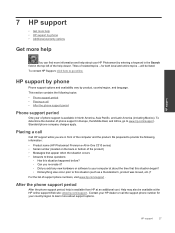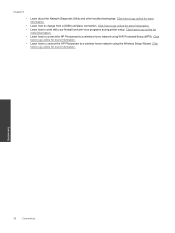HP Photosmart Premium e-All-in-One Printer - C310 Support Question
Find answers below for this question about HP Photosmart Premium e-All-in-One Printer - C310.Need a HP Photosmart Premium e-All-in-One Printer - C310 manual? We have 2 online manuals for this item!
Question posted by sweera476 on September 22nd, 2013
Where Is The Scanner Wizard On C310
The person who posted this question about this HP product did not include a detailed explanation. Please use the "Request More Information" button to the right if more details would help you to answer this question.
Current Answers
Related HP Photosmart Premium e-All-in-One Printer - C310 Manual Pages
Similar Questions
Replacing Hp Photosmart C310 Series Scanner Lid
I have a mark on sacnner lid. tried getting it off, no luck. Can I buy a new scanner lid to reolace ...
I have a mark on sacnner lid. tried getting it off, no luck. Can I buy a new scanner lid to reolace ...
(Posted by donab 9 years ago)
How To Install Scanner On Computer For Hp Photosmart Premium C410
(Posted by johnrjeffem 10 years ago)
Can't Open Scanner Hp C310
(Posted by Georchrissy 10 years ago)
Hp Photosmart C310 Cant Use Scanner At Low Ink
(Posted by peach61ra 10 years ago)
How Do I Get Documents To Scan In Pdf Format Using Hp3030 Scanner Wizard?
The select "file format" options do not include "pdf" as a format option.
The select "file format" options do not include "pdf" as a format option.
(Posted by larrynotary 11 years ago)