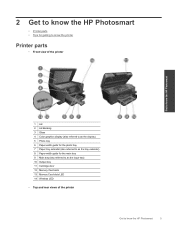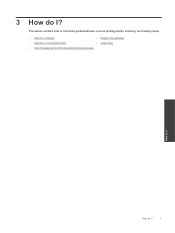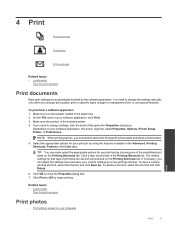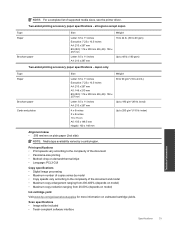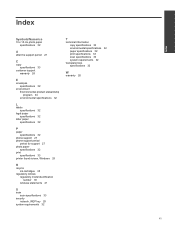HP Photosmart Premium e-All-in-One Printer - C310 Support Question
Find answers below for this question about HP Photosmart Premium e-All-in-One Printer - C310.Need a HP Photosmart Premium e-All-in-One Printer - C310 manual? We have 2 online manuals for this item!
Question posted by sgwe on June 30th, 2014
When Printing Photos On My Hp Printer The Ink Smudges And Doesn't Dry
The person who posted this question about this HP product did not include a detailed explanation. Please use the "Request More Information" button to the right if more details would help you to answer this question.
Current Answers
Related HP Photosmart Premium e-All-in-One Printer - C310 Manual Pages
Similar Questions
How Do I Print Photos From My Memory Card. The Card Will Not Fit In The S
How do I print photos from my memory card. The card will not fit in the designated slot. I have no m...
How do I print photos from my memory card. The card will not fit in the designated slot. I have no m...
(Posted by jmclay 12 years ago)
When Printing Photos The Printer Is Only Printing In Black And White
In spite having select greyscale off the photos are printed in black and white
In spite having select greyscale off the photos are printed in black and white
(Posted by jmvcpessoa 12 years ago)
How Do I Print Photoes In A4?
The Photo tray only takes small paper. The printer refuses to print photoes if I remove the photo tr...
The Photo tray only takes small paper. The printer refuses to print photoes if I remove the photo tr...
(Posted by anneholt 12 years ago)
Ink Smudges On Copied Material
A form was copied that had bold lines on it. Since then anything copied has ink smudges on it. How d...
A form was copied that had bold lines on it. Since then anything copied has ink smudges on it. How d...
(Posted by jan49212 12 years ago)
Will Not Print Photos
Hp C4700
(Posted by dada222222 13 years ago)