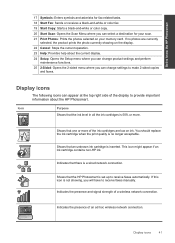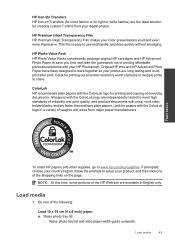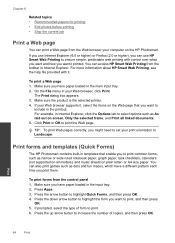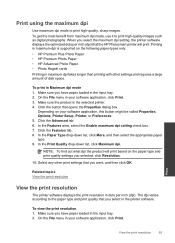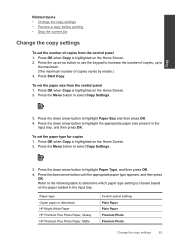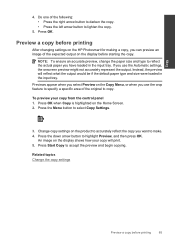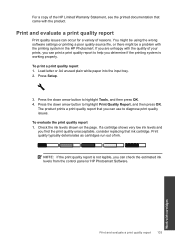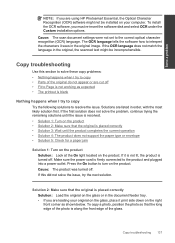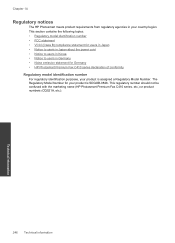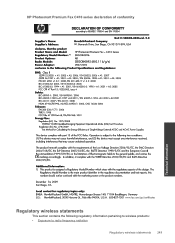HP Photosmart Premium Fax e-All-in-One Printer - C410 Support Question
Find answers below for this question about HP Photosmart Premium Fax e-All-in-One Printer - C410.Need a HP Photosmart Premium Fax e-All-in-One Printer - C410 manual? We have 2 online manuals for this item!
Question posted by jasmgranat on January 7th, 2014
Why Won't Mu C410 Photosmart Premium Print Or Copy In Black And White. I Have Ch
Current Answers
Answer #1: Posted by DreadPirateRoberts on January 21st, 2014 7:45 AM
http://h10025.www1.hp.com/ewfrf/wc/document?cc=us&lc=en&docname=c01369878
Continous error message "Press enter to align"
http://h10025.www1.hp.com/ewfrf/wc/document?cc=us&lc=en&docname=c00042820
What to do if alignment fails
https://support.hp.com/us-en/document/c01654630
Related HP Photosmart Premium Fax e-All-in-One Printer - C410 Manual Pages
Similar Questions
my printer will print the test pages it has new ink and is connected to the wifi but the lights are ...
My printer states "no print cartridge" after I installed a new cartridge.
how do i print in black and white for a Preview document on c410 photosmart