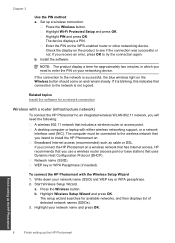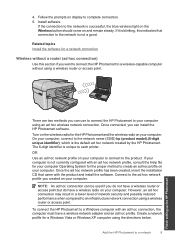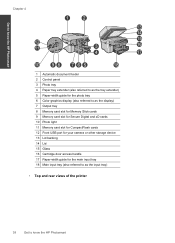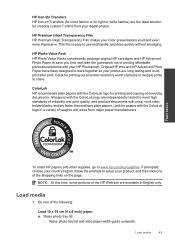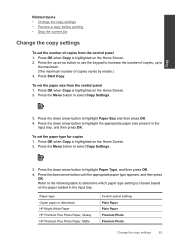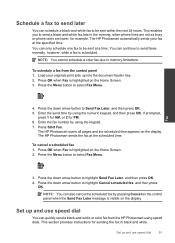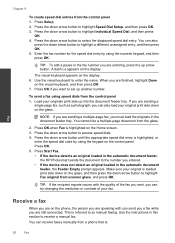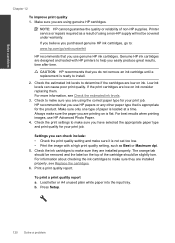HP Photosmart Premium Fax e-All-in-One Printer - C410 Support Question
Find answers below for this question about HP Photosmart Premium Fax e-All-in-One Printer - C410.Need a HP Photosmart Premium Fax e-All-in-One Printer - C410 manual? We have 2 online manuals for this item!
Question posted by mochadlite on March 6th, 2013
White Screen And All Lights Blinking
Current Answers
Answer #1: Posted by tintinb on March 6th, 2013 4:27 PM
http://www.helpowl.com/manuals/HP/PhotosmartPremiumFaxeAllinOnePrinterC410/66795
If you have more questions, please don't hesitate to ask here at HelpOwl. Experts here are always willing to answer your questions to the best of our knowledge and expertise.
Regards,
Tintin
Related HP Photosmart Premium Fax e-All-in-One Printer - C410 Manual Pages
Similar Questions
I get blinking lights almost on every print and it tells me to turn off with the power button.