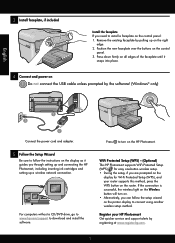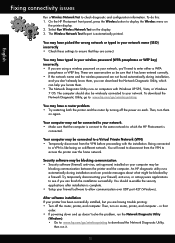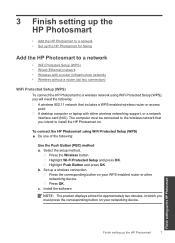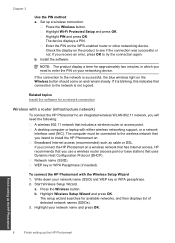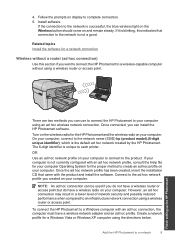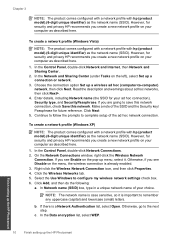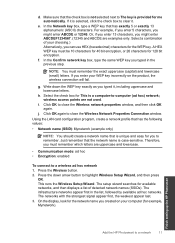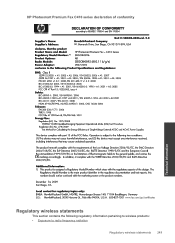HP Photosmart Premium Fax e-All-in-One Printer - C410 Support Question
Find answers below for this question about HP Photosmart Premium Fax e-All-in-One Printer - C410.Need a HP Photosmart Premium Fax e-All-in-One Printer - C410 manual? We have 2 online manuals for this item!
Question posted by kili on November 17th, 2013
How To Setup A Hp Photosmart Prem C410 Series Wireless Printer To A Mac Osx
lion
Current Answers
Related HP Photosmart Premium Fax e-All-in-One Printer - C410 Manual Pages
Similar Questions
How To Setup Hp Photosmart Prem C410 All In One Fax
(Posted by aemban3vik 9 years ago)
How To Setup Hp Cm2320nf Mpf To Scan Wireless Printer
(Posted by jefmon 10 years ago)
When To Replace Ink In Hp Photosmart Prem C410 Series
(Posted by vasyvPGera 10 years ago)
Where Are The Ink Level Indicators On Hp Photosmart Prem C410 Series
(Posted by 8baaalyan 10 years ago)
How To Connect Hp Photosmart Prem C410 Series Fax To Modem
(Posted by unjah13 10 years ago)