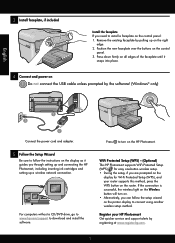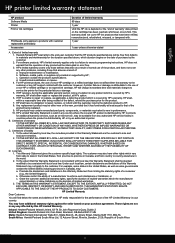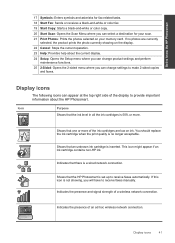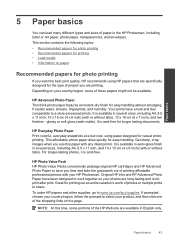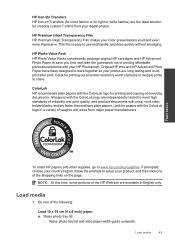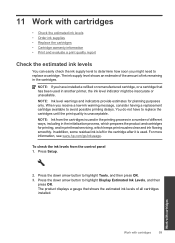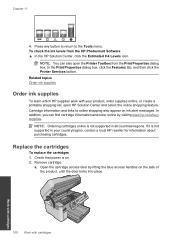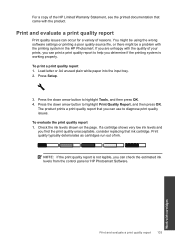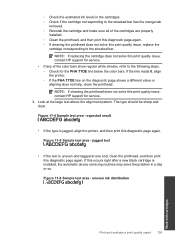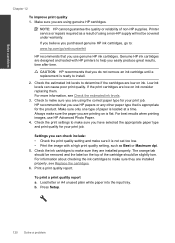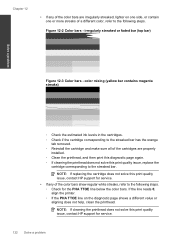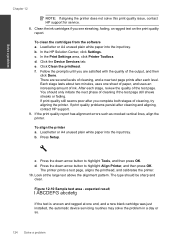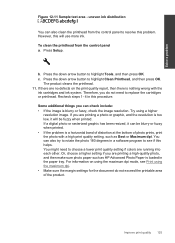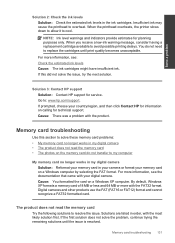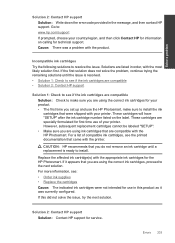HP Photosmart Premium Fax e-All-in-One Printer - C410 Support Question
Find answers below for this question about HP Photosmart Premium Fax e-All-in-One Printer - C410.Need a HP Photosmart Premium Fax e-All-in-One Printer - C410 manual? We have 2 online manuals for this item!
Question posted by vcdarty on June 20th, 2011
How Do I Replace Ink Cartridge On Hp C410?
The person who posted this question about this HP product did not include a detailed explanation. Please use the "Request More Information" button to the right if more details would help you to answer this question.
Current Answers
Answer #2: Posted by klein1366 on August 25th, 2013 3:37 PM
ON the right side of the machine (just below the printer lifted lid) is a latch that helps you LIFT the top all the way up to expose the printer cartridges. The printer cartridges will be 'triggered' to adjust their position from the right side of the machine (where they are hidden) to the middle part of the machine where you can access the cartridges. Press the TAB at the front of the cartridge to LIFT it out of the machine. Simply REPLACE the cartride with a new one (make sure you take all the wrapping off the new one and also the ORANGE TAB must come off of it to OPEN access to the cartridge. SNAP the new cartridge into place by placing the BACK END in first and snapping the FRONT END INTO PLACE. Wala~! You are done. Simply close the lid and the PRINTER WILL AUTOMATICALLY configure the NEW cartridge into place.
Related HP Photosmart Premium Fax e-All-in-One Printer - C410 Manual Pages
Similar Questions
Directions On How To Replace Ink Cartridge Hp Photosmart B209
(Posted by yahiaSpike1 9 years ago)
How To Replace Ink Cartridge Hp Photosmart C310
(Posted by katrubine 9 years ago)
How To Replace Ink Cartridge Hp Photosmart Premium C410
(Posted by soldeenu 10 years ago)
Images Of How To Change Ink Cartridge Hp C410
(Posted by smedinzo 10 years ago)
How To Replace Ink Cartridge On Hp Photosmart Premium C410 Series
(Posted by BWilsptsbgh 10 years ago)