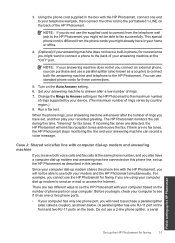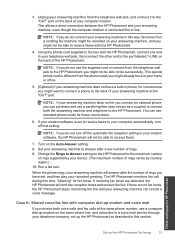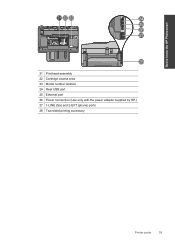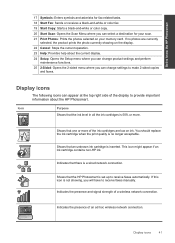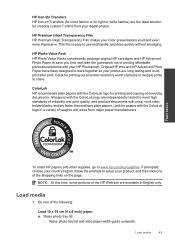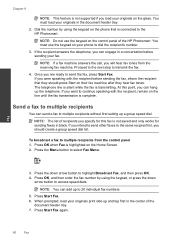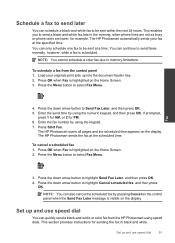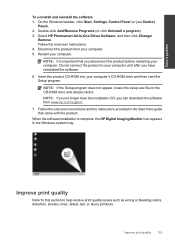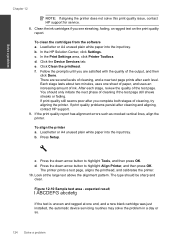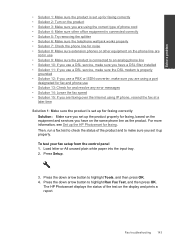HP Photosmart Premium Fax e-All-in-One Printer - C410 Support Question
Find answers below for this question about HP Photosmart Premium Fax e-All-in-One Printer - C410.Need a HP Photosmart Premium Fax e-All-in-One Printer - C410 manual? We have 2 online manuals for this item!
Question posted by ErKRAN on December 5th, 2013
My Hp Photosmart C410 Has Black Vertical Lines When I Print A Picture
The person who posted this question about this HP product did not include a detailed explanation. Please use the "Request More Information" button to the right if more details would help you to answer this question.
Current Answers
Related HP Photosmart Premium Fax e-All-in-One Printer - C410 Manual Pages
Similar Questions
In My Hp M1136, Black Vertical Line Smudge When Print And Copy. Toner Is Full.
<body>in my hp m1136, black vertical line smudge when print and copy. toner is full. why this ...
<body>in my hp m1136, black vertical line smudge when print and copy. toner is full. why this ...
(Posted by darlingdatura 10 years ago)
How Do I Change The Ink In My Hp Photosmart C410 Printer
(Posted by mosbob 10 years ago)
Hp Photosmart C410 How Do I Print Black Ink Only
(Posted by BWilsptsbgh 10 years ago)
Vertical Lines Printing On Photos
I'm getting vertical black lines printing on my photos. What can i do to solves this problem?
I'm getting vertical black lines printing on my photos. What can i do to solves this problem?
(Posted by watalleyrph 11 years ago)
Are All Usb Cables The Same For Printers? Need One On My Hp Photosmart C410
I bought the HP Photosmart e-ALL-IN-ONE C410 printer, unpacked it, started setting it up ... but it ...
I bought the HP Photosmart e-ALL-IN-ONE C410 printer, unpacked it, started setting it up ... but it ...
(Posted by bkreaseck 12 years ago)