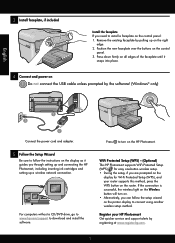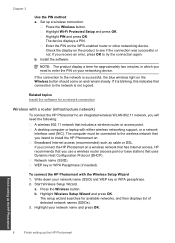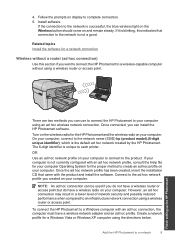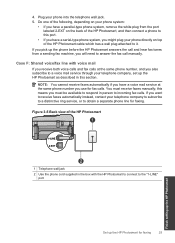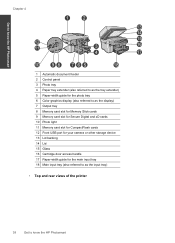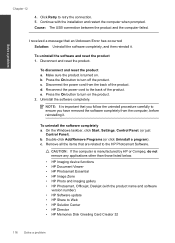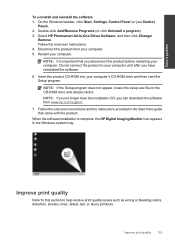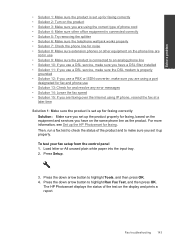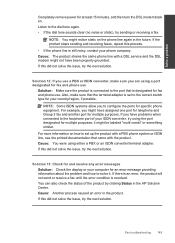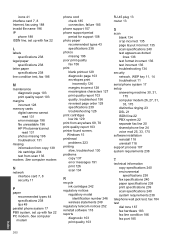HP Photosmart Premium Fax e-All-in-One Printer - C410 Support Question
Find answers below for this question about HP Photosmart Premium Fax e-All-in-One Printer - C410.Need a HP Photosmart Premium Fax e-All-in-One Printer - C410 manual? We have 2 online manuals for this item!
Question posted by bkreaseck on November 28th, 2011
Are All Usb Cables The Same For Printers? Need One On My Hp Photosmart C410
I bought the HP Photosmart e-ALL-IN-ONE C410 printer, unpacked it, started setting it up ... but it did not come with a USB cable, and my router does not have a WPS button to enable wireless printing (that I can see).
Are all USB cables for printers the same? The set-up manual that came with the printer does not specify a specific cable ...
Thanks for your help.
Current Answers
Related HP Photosmart Premium Fax e-All-in-One Printer - C410 Manual Pages
Similar Questions
How To Enable Wireless Printing Hp Deskjet 4500 No Disk
(Posted by fatmMel 9 years ago)
How To Setup Wireless Printing Of A Hp Photosmart C4795
(Posted by phastewa 10 years ago)
Wireless Printing Hp Photosmart C410 How To Enable
(Posted by chefArs 10 years ago)
How To Set Up Wireless Printing From My Hp C410 To My Mac
(Posted by gg0sonyme 10 years ago)
How To Set Up Hp Photosmart Premium C410 Wireless Printing
(Posted by prk9 10 years ago)