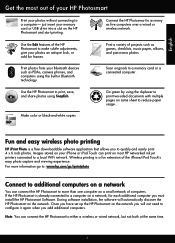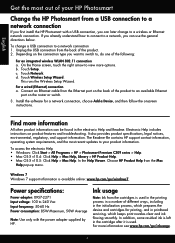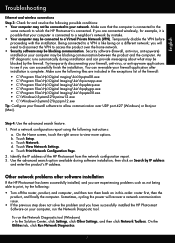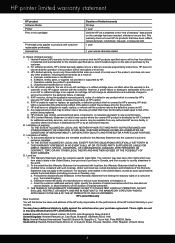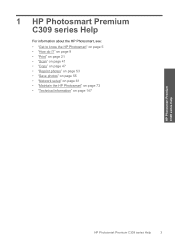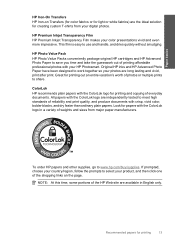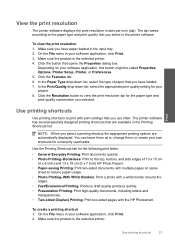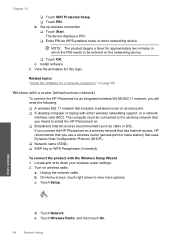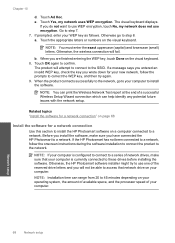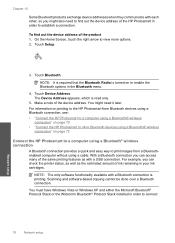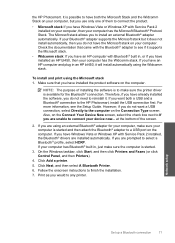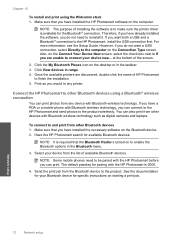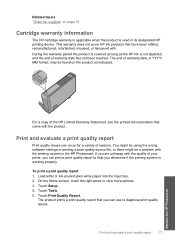HP Photosmart Premium All-in-One Printer - C309 Support Question
Find answers below for this question about HP Photosmart Premium All-in-One Printer - C309.Need a HP Photosmart Premium All-in-One Printer - C309 manual? We have 2 online manuals for this item!
Question posted by mamawshl on October 23rd, 2012
Can't Print An Ink Transfer Through Printshop Deluxe 3.0 .could Do So With Ps22.
Both printer& printshop 3.0 are installed on new hp pavilion destop p6-2100 w/ Win 7 OS. How do I find my Iron on transfer printing option? Not under printer properties or in Printshop that I can find. Used to be under printer properties on my hp pavilion slimline w/ xp os. Where do I look next? I use the transfers in volunteer work. important that I figure this out
Current Answers
Related HP Photosmart Premium All-in-One Printer - C309 Manual Pages
Similar Questions
C410 Won't Print After Installing New Hp Cartridges
(Posted by tehensl 10 years ago)
Installed New Hp Black Ink Cartridge But It Won't Print
(Posted by pedrogeno 11 years ago)
Printer Will Not Print Ink System Failure
Inserted new ink cartridges and ink system failure indicated Printer will not print
Inserted new ink cartridges and ink system failure indicated Printer will not print
(Posted by albertlock 11 years ago)
My Hp Photosmart Premium C309 Will Not Print. Says Printer Is Offline.
The wireless test report indicates that everything is connected properly, but I am unable to print a...
The wireless test report indicates that everything is connected properly, but I am unable to print a...
(Posted by baseballmuse 12 years ago)
The Printer Doest Not Print In Colour From My Imac
All cartridges are new, but printing is still in balck and white
All cartridges are new, but printing is still in balck and white
(Posted by vandendoel 13 years ago)