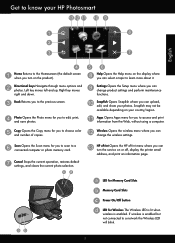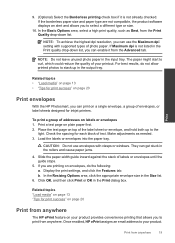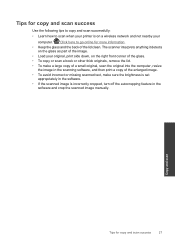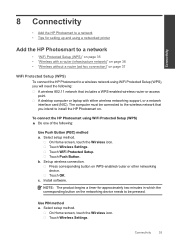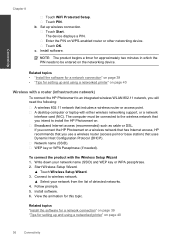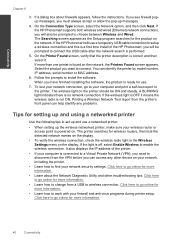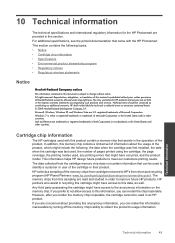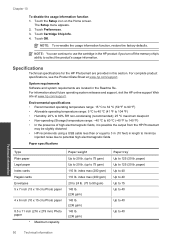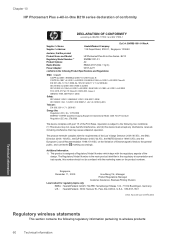HP Photosmart Plus e-All-in-One Printer - B210 Support Question
Find answers below for this question about HP Photosmart Plus e-All-in-One Printer - B210.Need a HP Photosmart Plus e-All-in-One Printer - B210 manual? We have 2 online manuals for this item!
Question posted by tomvarley on August 4th, 2012
How To Scan 35mm Slides With This Printer?
What software do I need and what additional equipment is required for me to convert 35 mm slides to .jpg files for my Macintosh?
Current Answers
Related HP Photosmart Plus e-All-in-One Printer - B210 Manual Pages
Similar Questions
Can I Scan 35mm Slides To Hp B210
(Posted by eoLknol 9 years ago)
Scanning 35mm Slides With Hp B210
Is there a 35mm slide tray to scan many slides at once and then input file names for each and save t...
Is there a 35mm slide tray to scan many slides at once and then input file names for each and save t...
(Posted by rpw60 9 years ago)
Is There A Way To Scan 35mm Slides With A Hp Photosmart C4700 Series
(Posted by pojet 10 years ago)
How To Scan Old Slides With Hp Photosmart B210
(Posted by moniBlur 10 years ago)
Will Hp All In One D110 Scan 35mm Slides
(Posted by shcarlo 10 years ago)