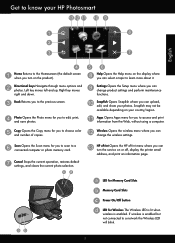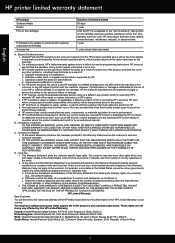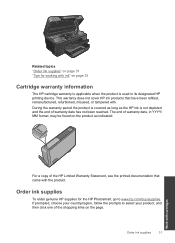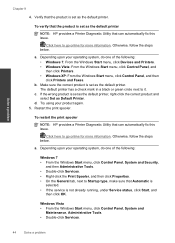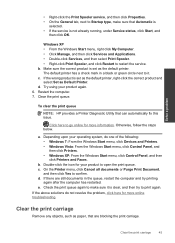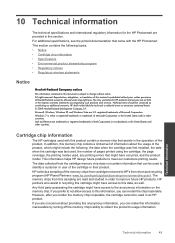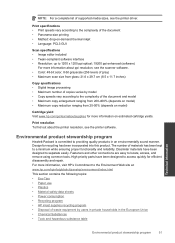HP Photosmart Plus e-All-in-One Printer - B210 Support Question
Find answers below for this question about HP Photosmart Plus e-All-in-One Printer - B210.Need a HP Photosmart Plus e-All-in-One Printer - B210 manual? We have 2 online manuals for this item!
Question posted by jbirdsvod on January 2nd, 2014
Hp B210a Black Cartridge Won't Print
The person who posted this question about this HP product did not include a detailed explanation. Please use the "Request More Information" button to the right if more details would help you to answer this question.
Current Answers
Answer #1: Posted by cursed on January 2nd, 2014 9:25 AM
please perform clean cartridge function using the manual mentioned below
http://www.helpowl.com/manuals/HP/PhotosmartPluseAllinOnePrinterB210/66793
Take Care
bye
Related HP Photosmart Plus e-All-in-One Printer - B210 Manual Pages
Similar Questions
Hp 210 Black Ink Won't Print
(Posted by rajsamy005 10 years ago)
Black Cartridge Will Not Print
I have an HP4620 printer. I just replaced my ink cartridges but the black one will not print. I have...
I have an HP4620 printer. I just replaced my ink cartridges but the black one will not print. I have...
(Posted by sklebars 10 years ago)
I Have The Same Issue: New Black Cartridge Intstalled, Not Printing Any Black I
I have checked everything you said. All strips and paper is off the cartridge. Sounds like this is a...
I have checked everything you said. All strips and paper is off the cartridge. Sounds like this is a...
(Posted by Anonymous-106678 11 years ago)
Hi, I Ran Out Of Black Ink And I Installed A New Genuine Hp 364xl Black Cartridg
I did not get a prompt to print alignment page and printer is not printing black, I tried another ne...
I did not get a prompt to print alignment page and printer is not printing black, I tried another ne...
(Posted by floodbob 11 years ago)
New Black Cartridge Installed Not Printing Any Black On Page
I INSTALLED A NEW BLACK CARTRIDGE AND I CANT GET IT TO PRINT BLACK INK ON THE PAGE. I HAVE UNINSTALL...
I INSTALLED A NEW BLACK CARTRIDGE AND I CANT GET IT TO PRINT BLACK INK ON THE PAGE. I HAVE UNINSTALL...
(Posted by BCORBETT 12 years ago)