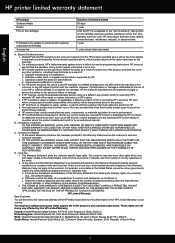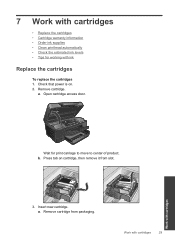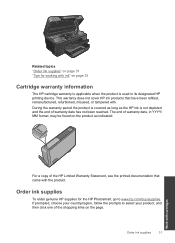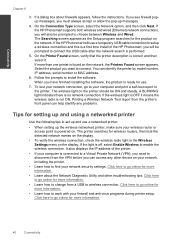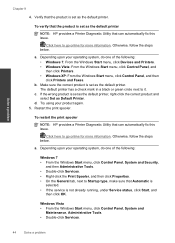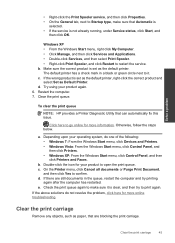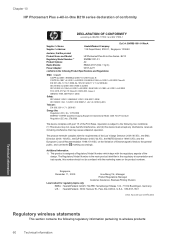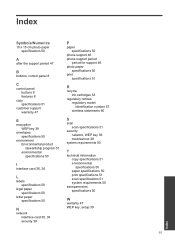HP Photosmart Plus e-All-in-One Printer - B210 Support Question
Find answers below for this question about HP Photosmart Plus e-All-in-One Printer - B210.Need a HP Photosmart Plus e-All-in-One Printer - B210 manual? We have 2 online manuals for this item!
Question posted by alelcjseb on July 25th, 2014
Why Doesn't My Hpb210 Black Ink Print
The person who posted this question about this HP product did not include a detailed explanation. Please use the "Request More Information" button to the right if more details would help you to answer this question.
Current Answers
Related HP Photosmart Plus e-All-in-One Printer - B210 Manual Pages
Similar Questions
Stopped Printing With Black Ink.
I installed a new HP cartridge -- no help. I bought a fresh 564XL cartridge -- still no help? Color ...
I installed a new HP cartridge -- no help. I bought a fresh 564XL cartridge -- still no help? Color ...
(Posted by edwheeler2 9 years ago)
Hpb210 Black Ink Wont Work
(Posted by tuongLi 9 years ago)
Black Ink Printing
The system says my black ink cartridge is full, but the printer will not print anything in black.
The system says my black ink cartridge is full, but the printer will not print anything in black.
(Posted by Len65 10 years ago)
Why Won't My Black Ink Print. I Have Replaced It Twice With Hp Ink
(Posted by bcobery 10 years ago)
Black Ink Problem.
My printer does't print black ink any more. I did so many thing but it didn't work. What should I do...
My printer does't print black ink any more. I did so many thing but it didn't work. What should I do...
(Posted by hjs3175 11 years ago)